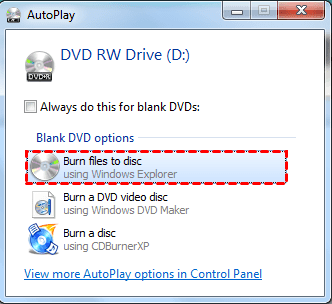How to scan barcodes on iPhone from photos 2023, The way to scan barcode on the iPhone from photos or the way to read the barcode on the mobile is among the things that are searched through the Google search engine due to the importance and necessity of the QR code in the daily life of people who use various Apple devices iPhone, iPad, iPod touch saves us a lot of time and effort.

- scan barcodes on iPhone
What is a QR barcode reader? – scan barcodes on iPhone
Barcode Reader or QR Code Reader is among the important codes available on iPhone, Android and other operating systems, with the barcode reader available for Windows computer.
It is a code that is scanned in order to link and make a connection between one website and another, or between an application and another application, In order to facilitate communication between the two devices without the need to enter a secret number, e-mail or mobile number, Many websites and online stores use it to store customer and customer information to facilitate the task of accessing their product in record time and quickly.
And Apple, via the iPhone operating system iOS, relies on this in the camera that it provides on its phones, starting with the first iPhone and not ending with the iPhone 13 with its four versions.
Benefits of using a QR code
Before getting to know how to scan barcodes on iPhone from photos, It should be mentioned that there are a number of benefits and advantages that accrue to us from the use of a code and a barcode reader:
- An easy and free method that does not cost you money.
- It stores data and information and facilitates access to it quickly and with the click of a button.
- It contains a lot of information.
- Adjust and regulate the e-commerce traffic or the sites you use.
- And many other advantages.

How to scan barcodes on iPhone from photos
QR code scanning has become a very common feature in e-commerce sites such as Amazon, eBay, and alibaba express, and other platforms, You are now using it to store and save data and information by scanning QR barcodes.
and various Apple devices such as iPhone, iPad, iPod touch and others use barcode QR codes, This is because Apple devices can read the barcode through the barcode reader available in the camera, which is a very simple and fast process and works with iOS 15, the latest Apple operating system, and other old systems such as iOS 14 as well as with older versions of it.
How to read barcode on mobile phone
Here is how to scan barcodes on iPhone from photos, as follows:
- Make sure to open the iPhone camera app on your device by clicking on the icon, From the home screen or via quick access by having a lock screen.
- Choose the iPhone back camera and usually the front camera does not open the selfie, And be sure to wipe the screen carefully for fear of dust or dirt that prevents the barcode reader from being scanned correctly and accurately.
- Stop at the (Photo) option and you will find it next to the Portrait and Video option. As in the attached picture.
- Hold your phone until the QR code appears within the Camera app until the image is recognized and a notification appears.
- Click on the notification to be able to open the link associated with the barcode QR code.

Barcode scanning app for iPhone
Away from the way to scan the barcode on the iPhone from the aforementioned photos, QR Reader for iPhone app available on the iTunes App Store for iPhone apps and software, It is a program that will enable you to read and scan barcodes from photos using the iPhone’s camera.
The application is free and easy to use and you can use it to start scanning barcodes on photos and websites or electronic payment by using this wonderful and very useful application, It runs iOS 10.0 and above, with a size of 71.8 MB. It is available in many international languages, especially Arabic and English, click here to download it to your iPhone.
Barcode reader from photos Online barcode reader from photos
It is worth noting that today there are many platforms and websites that provide you with the ability to read barcodes from images that appear in front of the phone’s camera on iPhone or Android devices and other operating systems.
barcode reader for pc
We are still with the method of scanning barcodes in the iPhone from photos, Onlinebarcodereader is among the best sites that allow you to read QR code on images without the need for a program or application. It is a very useful site for reading QR codes.
It is a barcode reader for the computer. All you have to do is visit the website link via the web browser on Google Chrome or any other browser, A phone must be available to read the code on the computer, otherwise you will not be able to know the code, With the need to save the image of the QR code on the device.
Click on the option (Choose File) to upload the image to your computer. From placing the link and finally clicking on the Start option to start the process of scanning the barcode.

How to make a QR barcode
How to scan barcodes on iPhone from photos, And if you want to generate and create a QR code, it is easy to do this with the well-known Barcode-generator website.
It is an easy-to-use site that provides you with your own response code that you use in your site or online store to store your information and make it easier for visitors to register on your site by just scanning the barcode.
All you have to do is go to the online Barcode-generator website link click here , and then put the link to the website, store or image you want to make a barcode for, and finally click on Create QR Code.
Finally, In today’s article, we learned how to scan the barcode on the iPhone from photos, In addition, we talked about learning many other ways, including how to make a barcode yourself and other important information.