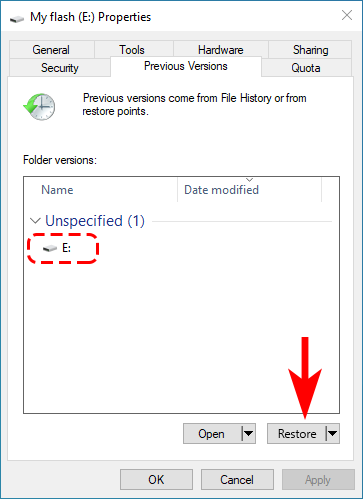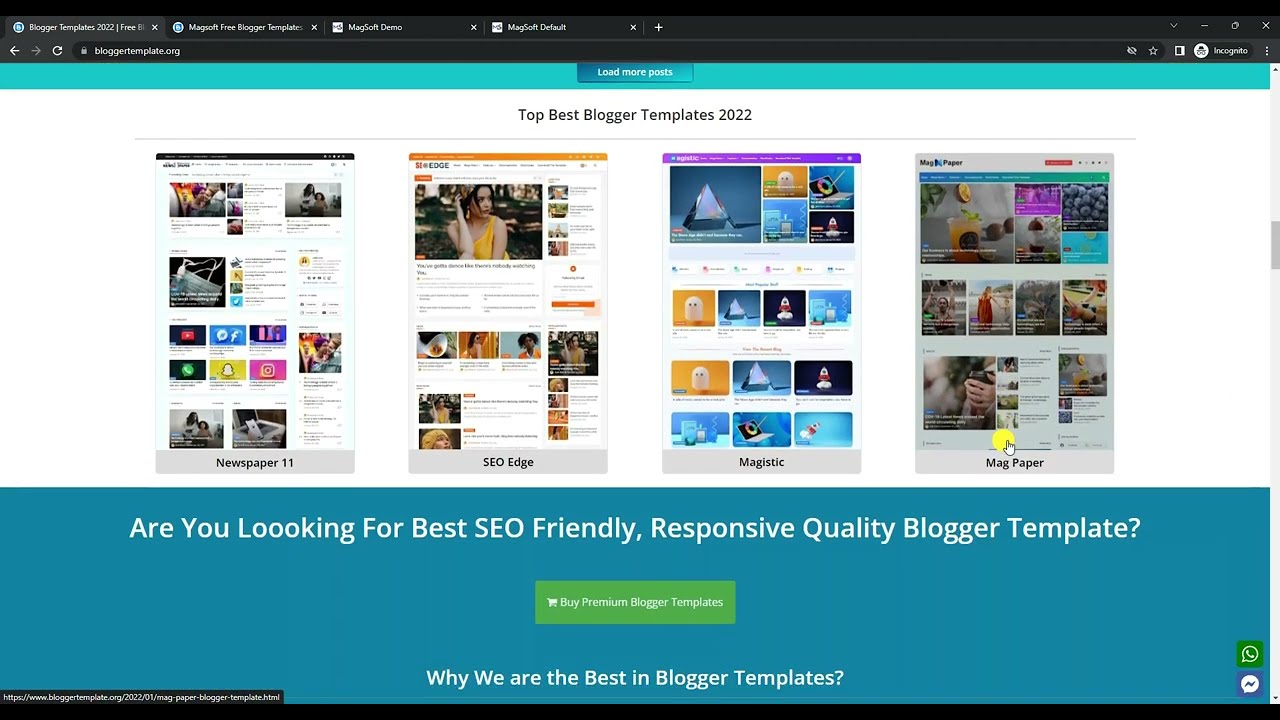Many Instagram users sometimes face some problems related to their account on the application, so they want to know how to delete their account from the application, whether it is a temporary or permanent deletion, So we will explain to you with steps and pictures how to delete the account in easy and simple ways.
With pictures.. Permanently delete and deactivate Instagram account
If one day you want to delete your Instagram account permanently, you must know that you will not be able to take any data from it again, It is also impossible to register on the application again with the same username and the steps to permanently delete are:
- Log in directly to the Instagram app.
- Log in with your username and password.

- Click on your profile picture.
- Access the account settings through the three lines on the left side.
- Select the Security box, then the Data access box.
- Choose to permanently delete your Instagram account.

- Specify the reason why you want to delete the account.

- Enter the password for your Instagram account, and then click on the delete confirmation word.


Link to delete Instagram account permanently 2022
You can delete your account from the Instagram application whenever you want, but you should know that it is difficult to recover it again, You can do this through the application link from here .
Read also: How to verify a Facebook account with the blue tick 2022
How to permanently delete Instagram account from mobile
- Log in to the Instagram app installed on your mobile phone.
- Type the username and then the password to log in to the account.
- Go to the main page of the application and click on the settings tab.
- Enter the support field.
- Click on Instagram Help Center.
- Click on the option to manage your Instagram account.
- Click on the Delete My Account icon.
- Click on the box How do I delete my account, you will see the link to delete the account, enter it.
- Retype the user name and password and press enter.
- Select the reason you want to delete your account and then click on permanently delete my account.

- delete instagram account
Read also: How do you know who visited your Twitter account?
And with this, we have come with you to the conclusion of our article today, which is how to delete an Instagram account, temporary or permanent deletion, with pictures and simple steps that you can rely on if you want to delete your account.
Read also: With pictures.. How to create a Hotmail account on mobile