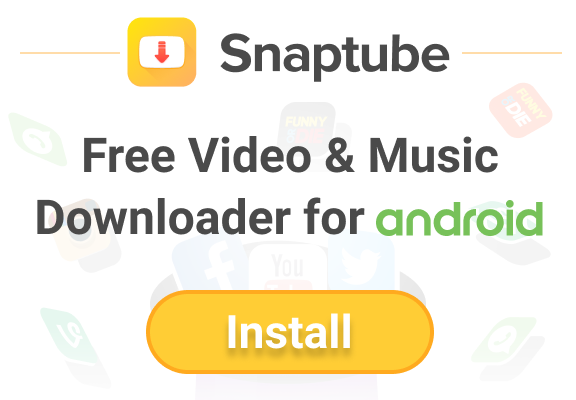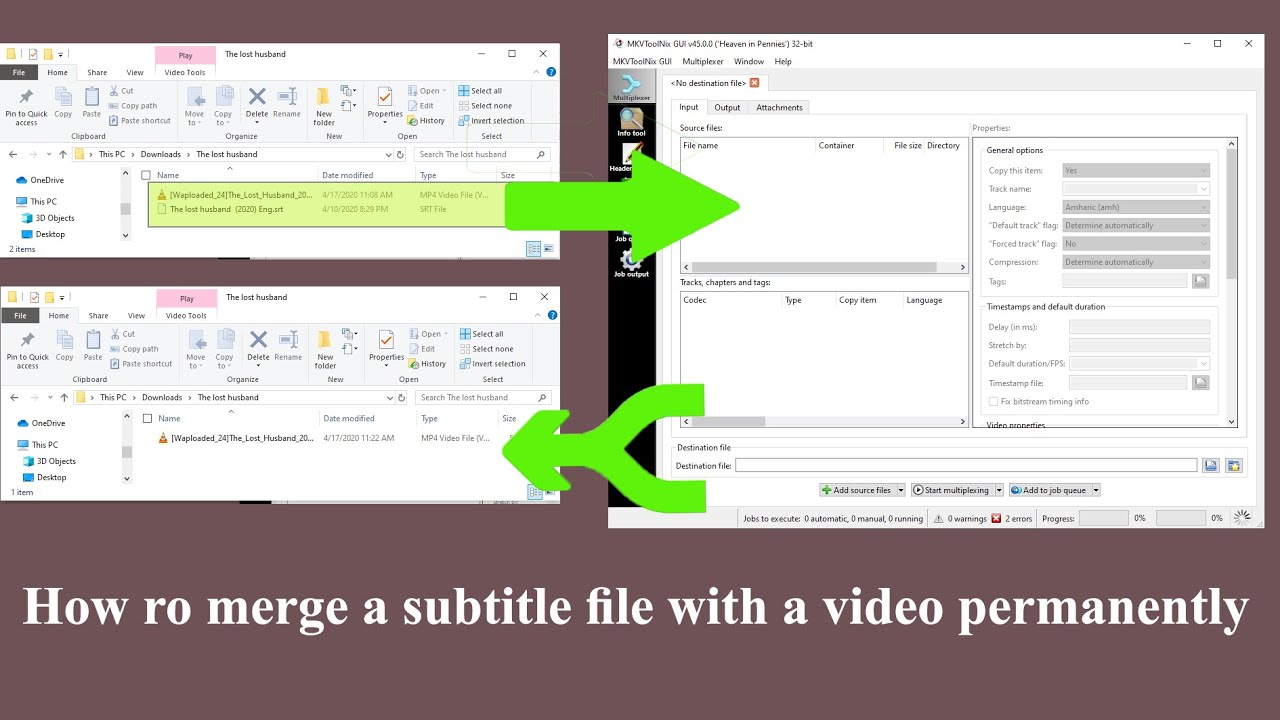How to retrieve a Snapchat account, especially if you forgot the password, as it is among the most searched questions on the Google search engine, In many cases, we forget the password or the password for the account for any reason, which is very annoying and needs a solution. Therefore, in this article, we will learn how to recover a Snapchat account in detail.
Snapchat app
Snapchat , or in English, is one of the best smartphone applications that works across Android and iOS operating systems. It is a very popular social networking application used by millions of people around the world to post short videos and photos by recording, broadcasting, sharing picture messages and sharing them with friends.
Snapchat is among the most prominent and important mobile applications that are used to share photos and videos for free without any fees at all. It has many features and improvements that make it the best 2022 entertainment program in the field of photography and sharing short stories. It contains a lot of filters that help to improve the captured images or recorded videos.
It is superior to Facebook in many advantages, Perhaps the most prominent feature of stories or short clips, Facebook imitated it and stole this feature and put it in its applications such as WhatsApp, Instagram and other social network applications and programs.
Also Read: Snapchat Account Verification Terms
how to recover snapchat account
There are many ways that you can retrieve and restore your Snapchat account without any problems, The company that developed the application has provided many methods through which you will be able to retrieve your Snapchat account immediately, among these methods:
- Recover snapchat account by email.
- How to recover a Snapchat account through technical support.
- Recover snapchat account by username.
These are the most important ways to recover and reset the password on the Snapchat account, And each of them may work for you or other users who have encountered this problem.
Also Read: How to Permanently Delete Snapchat Account
recover snapchat account by email
The first method on how to recover the Snapchat account that we will implement is via e-mail, If you know your email, follow these steps:
- Open a web browser on your Windows computer.
- Go to visit Snapchat’s official website link click here , where technical support will be provided to you to solve the current problem and other problems you may encounter in the future.
- Click on the “Forgot your password” option and you will find it at the bottom of your username, email and password.
- You will then be taken to the (reset password) page on Snapchat.
- You will find in front of you more than one option, namely: E-mail address, and phone or mobile number, As in the attached picture below.
- Also Read: How do I know the last seen on Snapchat?
- Click on the (email address) email.
- Type your email in the box provided.
- Click on Send.
- Go to your email to get the new snapchat password reset message. You will find it under the heading (Reset your Snapchat password).
- Click on the restore link to open a new page.
- Add your new password in the two boxes to be able to change your Snapchat password.
Among the important notes that the company notes in order to protect your account from hacking or theft, It is the necessity of adding a password of at least 8 characters and containing a mixture of uppercase and lowercase letters, symbols and numbers, in order to increase protection and security on the account and to prevent intruders from accessing it.
Also Read: How to Recover a Disabled or Permanently Deleted Instagram Account 2022
recover snapchat account without email
Still with how to recover Snapchat account? It may happen that you cannot access the e-mail (e-mail), But do not worry, there are other ways through which you will be able to retrieve your Snapchat account easily, including your phone or mobile number, The method is as follows:
- Open the Snapchat app on the phone in Android or iPhone.
- Click on the “Forgot your password” option.
- Choose the option (phone number) instead of email.
- Add your phone number that you registered with in the steps of creating a Snapchat account.
- Click (Continue).
- You will receive a verification code message. Enter it in the box correctly, and click Continue.
- Now you can enter your new password on Snapchat.
In this simple and fast way you will be able to learn how to recover Snapchat account with or without mail.
How to recover Snapchat account without email and mobile number
recover snapchat account by username
You may not own any of the data and information related to the phone number or e-mail e-mail, This is because many people lose the ability to access their numbers or account, But by using the username you will be able to recover and reset the password on Snapchat.
All you have to do is contact the technical support of the Snapchat team online, And then send the data and information that proves that you have the account, You will be replied within days for a Snapchat password reset link, This is the method that falls under the section How to recover a Snapchat account through technical support, click here to go to the (contact us) page.
How to recover Snapchat account without email or phone
In the same way mentioned above, you will be able to restore the Snapchat account without an email and mobile number, and the method is by communicating with the company’s technical support, Make sure that you explain your problem accurately so that you can get a solution to it and be able to get your old account back.
All you have to do is go to Snapchat support online and explain your problem in detail and provide them with evidence of the correctness of your words so that you can recover the account immediately, There is no other way than your email and phone number to be able to recover your Snapchat account.
Finally, With this, we have come to the end of the article, in which we learned how to recover a Snapchat account, which is the method that will help you recover your account on Snap. We discussed several methods, the most important of which are your phone number and email. In addition to snapchat technical support.
Read also: How to verify a Facebook account with the blue tick 2022