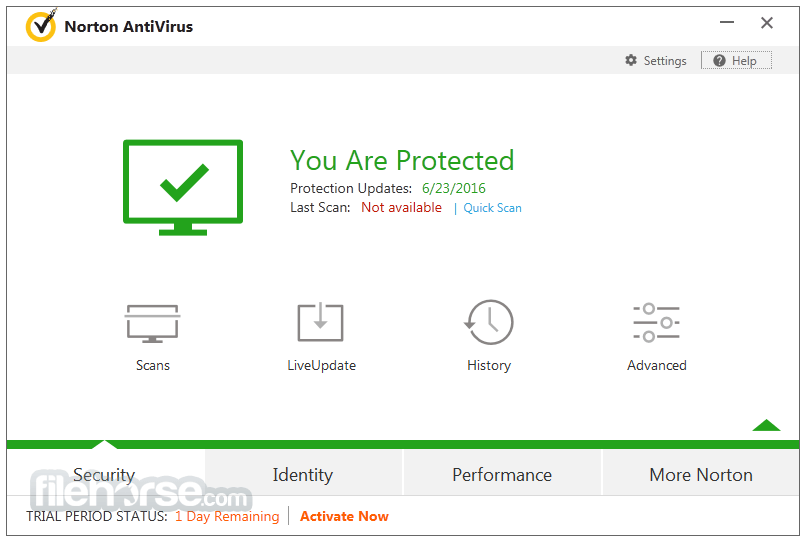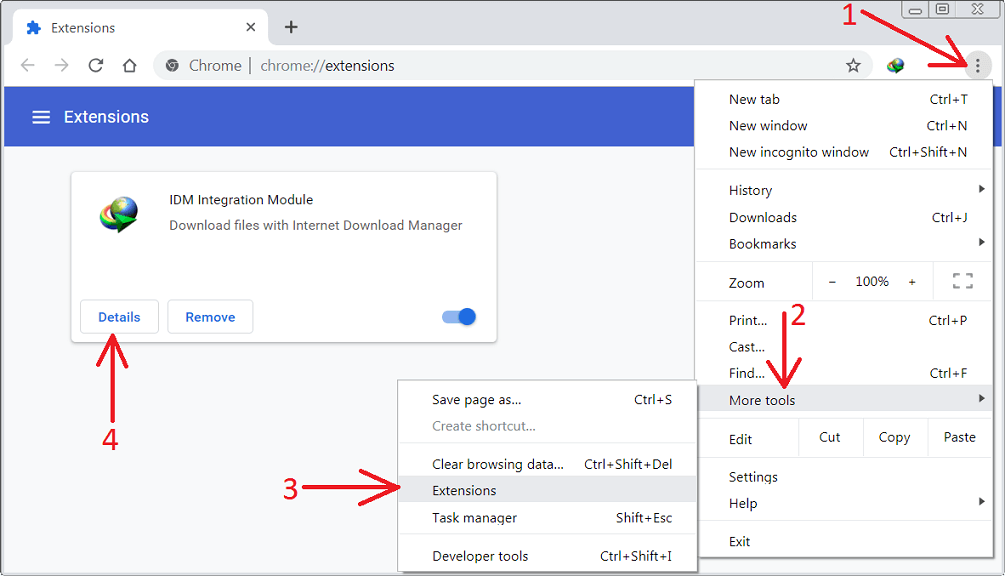Some of us face a problem in order to make a video or make professional and distinguished presentations, whether in their work or as a hobby for them, This is because they do not have enough experience with presentation programs, and through this article, we will explain and download focusky Arabic program with simple and easy steps for beginners and experts in the field so that you can provide attractive animated videos to everyone who watches them.
What is focusky presentation software?
Focusky presentation Maker is a program that provides presentation services with distinct and easy steps compared to other programs. It has a simple and easy to use interface for beginners.
Also Read: Best PowerPoint Alternative for Professional Presentations
Features of focusky program in Arabic
focusky presentation software has a set of features that make it the first choice for experts and beginners in the field of presentation, These advantages are:
- The program’s interface and tools are designed directly and easily so that everyone can use it without the need for explanation or training.
- The program uses a distinct technology in making presentations, which is HTML5.
- The program can be easily run on various types of devices.
- The program provides presentations of different levels.
- You can create a basic presentation on the program in just a few minutes.
- The program allows you to view the presentation at any time and place.
- The program works through the Internet and you can use it without the Internet as well.
- The program provides many templates, effects and animations.
- Audio or video clip can be entered on the display.
- The program provides 3D display support, It is a multilingual program.
- There is a free version and a paid version of the program.
- There is more than one format for the presentation output, such as: Zip, pdf, opp, exe, html, mp4.
How to download focusky in Arabic
The focusky Arabic program has been released on the web for the first time since 2020 AD, and the free version was available only to support Arabic and English languages with an area of 273 MB. The program can be downloaded on more than one operating system such as: “Windows 7, Windows XP, Vista, windows 7 64 bit, vista 64 bit, Windows 8, windows 8 64 bit, Windows 10, windows 10 64 bit”, After downloading the program from the Google Chrome browser, you can run it through the following points:
- Install the program on your computer and save it.
- Close the program and go to the crack file.
- Click on the install program icon either in the 32 kernel of C:/program files/Focusky or in the 64 kernel of C:/program files (X86)/Focusky.
- Click on the accept exchange box.
- Open Focusky to enable it, And you can now start using it.
Also Read: Best 3D Presentation Software
How to register in Focusky
It is easy to register in Focusky program by following a set of steps, Which:
- Accessing the Focusky website through the Google Chrome browser.
- Click on the new user registration icon located at the top of the main page, And registration is for the first time only, and then you can visit the site without registering.
- Click on the login icon and choose Register a Username.
- Enter the email and password and then click on the Log in icon. You can log in directly through your official account in the Facebook application or the Google application.
- You can click on the Sign in tab on the site if you have a previous account on it.
How to use focusky
Focusky provides a simple interface for ease of use without prior explanation and use as follows:
- After logging in to the site you will find the home page full of tools.
- Click on Free try to use the free version of the program. And click on the Download tab to download it after choosing the appropriate version for the device.
- By linking tasks, you can start making presentations and adding images and videos to them.
- You can type in the presentation by clicking on the T.
- You can publish your presentation on any electronic platform, Facebook and Twitter, through the publish icon.
- For a full explanation of using Focusky’s tools, you can follow the full explanation guide available on the main site of the program.
Writing in Arabic in focusky program
Focusky supports more than one language to write on it. With the exception of the Arabic language, and to write in the Arabic language, follow the following steps:
- First method: It is done by copying and pasting the text from Microsoft PowerPoint, but one of the disadvantages of this method is that the text appears in the program in the form of an image.
- Second method: Click on the insert icon in focusky program. and selecting the Test box from the list, and then choosing the Arial font from the font list, Go to the omar website dedicated to writing in Arabic and write the desired text in the input box, then copy and paste it into the Test box in the focusky program.
And here we conclude our article with you, in which we have explained and downloaded the Arabic focusky program with easy and simple steps, You can now rely entirely on it to create presentations of the best quality and attractiveness.