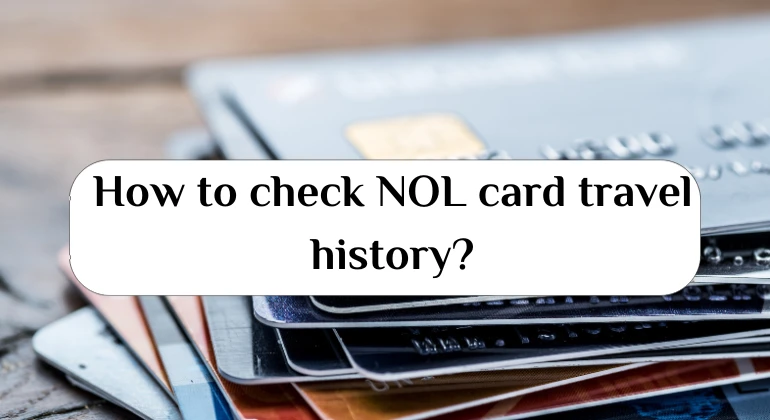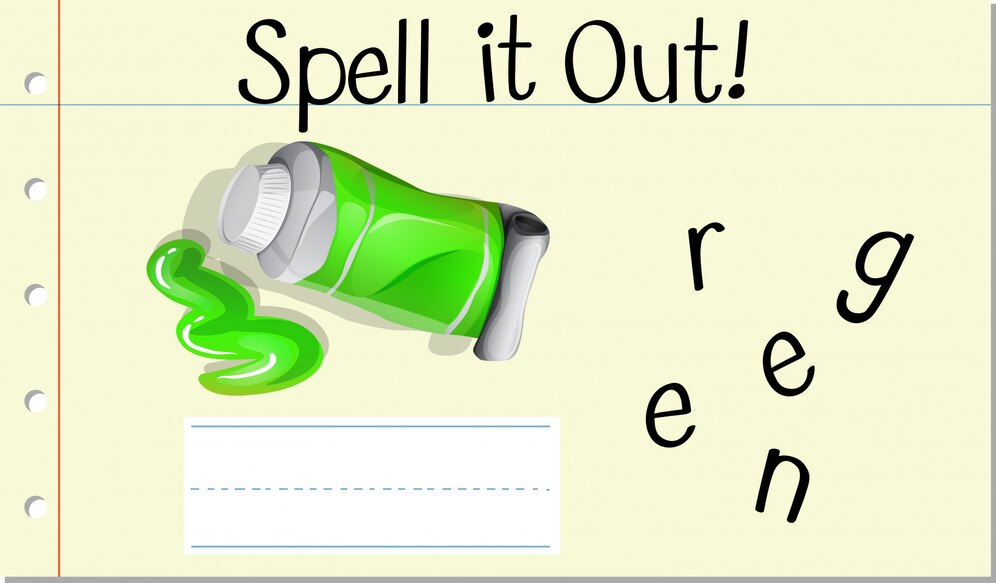Many users of the Facebook platform are facing problems when uploading their favorite videos through the application. This is because it does not provide the ability to download videos from Facebook online. But through this article, we will offer you more than one way to download the videos you want to save and watch again on your smartphones, computers and laptops.
How To Download Facebook Videos Without Programs?
The Facebook platform offers many advantages and features to its users on the Internet, where you can communicate with your friends and relatives in various countries and continents through it, You can also follow the news of the world through the pages available on it.
The Facebook application provides the feature of displaying videos through a specific icon in the application dedicated only to video clips, but despite the passage of many years since the release of this platform, those responsible for it did not provide the feature to download videos of them so far, In the following lines, we will learn about the best ways and means that will enable you to do this.
Also Read: Best Facebook Video Downloader for PC
Best Websites To Download Facebook Videos Online 2022
There are many sites that you can completely rely on in order to download videos from the Facebook online with ease, Among the sites that help in downloading facebook videos without programs:
- FBVIDEOX website.
- Savefrom.net website.
- Saveas.com website.
- FBdown website.
FBVIDEOX
FBVIDEOX is one of the most successful sites for downloading videos from Facebook, because it has many features and advantages, including:
- The site supports the tool to download videos from the Facebook application on various types of smart phone devices such as Android and iPhone.
- The site provides you with the ability to download videos of all sizes, whether they are long or short.
- The site prevents the feature of saving users’ confidential data in order to protect privacy and provide them with complete security.
- You can download an unlimited number of videos through the site.
- The site provides you with the ability to download videos completely free of charge without paying any fees.
- Videos are uploaded through the site legally, subject to all terms and conditions.
- You can download the live broadcast on Facebook through the site, but after the broadcast ends.
How to download Facebook videos from FBVIDEOX?
FBVIDEOX saves the videos that will be uploaded through Facebook to the default folder on your smart device. You can download videos through the following steps:
- Go to the Facebook application and copy the link of the video you want to download.
- Paste the video link in the download box of the FBVIDEOX website.
- Click on the “Download” tab, choose the video quality, and then click on Save.
Read also: The easiest way to search for a “Facebook” account by picture
Savefrom.net
Savefrom.net is a website launched dedicated to providing the feature of downloading videos from the Facebook application, But the application provides you with the ability to download only a limited number of videos for free, and then the download is paid, You can download through the following steps:
- Open the video on the Facebook app and copy the video URL.
- Paste the video URL into the corresponding field in Savefrom.net.
- Choose the desired quality in the video and then press the Download / Download button.
Saveas.co
Saveas.com is among the best and most popular sites used to download videos from the Facebook application, as it is characterized by converting videos to MP4 formats and supports saving them on various types of phones, laptops and computers, and it is a free site without any fees, You can use it through the following steps:
- Copy the link of the video you want to download.
- Paste the video link in the blank field on Saveas.com.
- Choose the degree of video quality.
- Click on the download video button and then save it.
FBdown
This site is one of the first websites that were released to download videos for free from the Facebook application, as it provides high quality and high speed when downloading, You can download a Facebook video from it by following these steps:
- Copy the link of the video clip from the Facebook application by pressing Copy Video URL.
- Go to fbdown.net and paste the link in the field designated for it.
- Click on the download tab, choose the video quality, and then save it.
Other sites to download Facebook videos Without Programs
There is more than one website that is interested in providing the service to download Facebook videos for free and an unlimited number of videos with high quality up to 1080 in addition to the high download speed, Such as:
- GetVideo.at website.
- DownVideo.net website.
- Getfbstuff website.
- idownloader website.
This way help you to download facebook videos without websites/programs
You can download the videos you want from the Facebook application to your smart devices without the need for programs or websites, through the following steps:
- Log in to the video you want to upload to Facebook.
- Copy the video link and paste it into the browser’s search box.
- Replace WWW with Mbasic.
- Clicking Enter to open the video in a separate page.
- Right click on the video and choose the Save icon.
And here we conclude with you this article, which is how to download a video from Facebook online, and we have known more than one way through which you can download and save our favorite videos on the application, and refer to them and watch them anytime and anywhere without the need for the availability of the Internet.