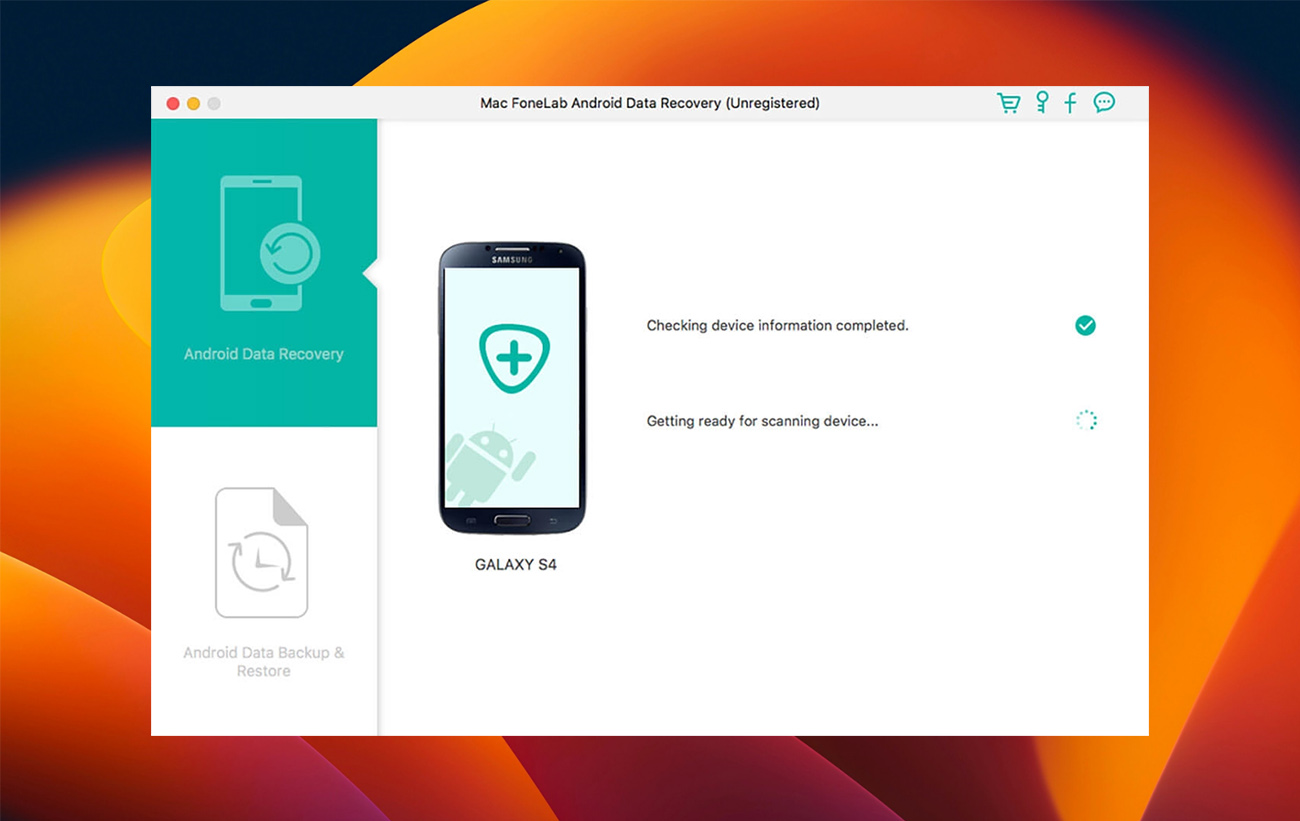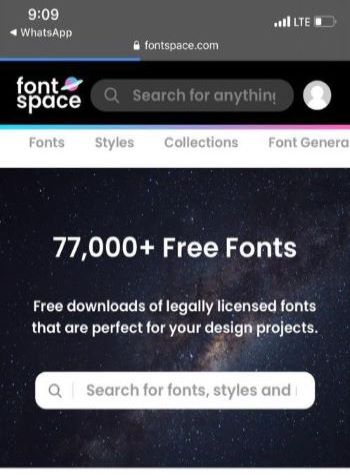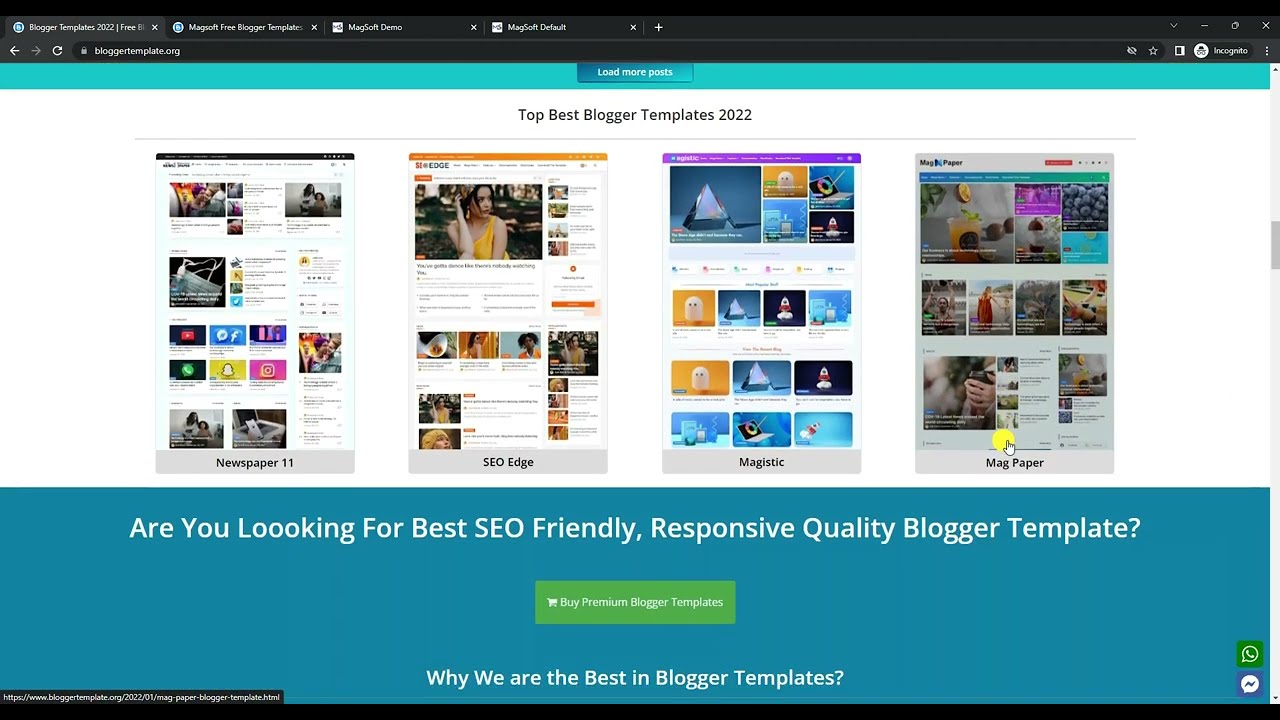Many social media pioneers are wondering how to verify a Facebook account with the blue tick 2022, As the process of authenticating your Facebook account on Face book has become an easy matter that does not impose many conditions on users, it is not necessary to be famous or known in any of the media and technical circles in order for your account to be authenticated, Through this article, we will learn about the steps for verifying a Facebook account, with an explanation of the conditions and duration of doing so.
blue tick verification on facebook
Everyone from the pioneers of the social networking site Facebook Face book seeks to submit requests to manage the application in order to obtain the blue account authentication mark, because this mark helps to prove the user’s identity to everyone and not be exposed to violating his privacy and publishing his content, stealing or causing him any harm by speaking In his name, and you can document the blue tick through the availability of some conditions announced by the Facebook administration.
Conditions for verifying a Facebook account with a blue tick
There are some conditions that Facebook imposed on users in order to verify a Facebook account, and these conditions are:
- The Facebook Page name must not violate the Facebook Standards and Guidelines.
- The page should guide any real entity or business.
- The page must contain a personal photo and a cover photo.
- The page must be active and running continuously.
- The page must have at least one post.
- The page should have an about / about section.
- Pages that have different languages for a company or commercial organization, you can document all of them with a blue tick, except for Facebook.
See also: The easiest way to search for a “Facebook” account by picture
Who can get the blue tick
The conditions for authenticating Facebook accounts are no longer complicated as it used to be, Everyone can apply to verify their account. But the most deserving categories for this are:
- Famous companies, institutions and brands.
- Officials and influential people in government authorities.
- Celebrities from any artistic medium.
- Celebrities in the media and television.
- Sports companies and sports celebrities.
How to verify a Facebook account with the blue tick 2022
You can submit a request to verify your Facebook account with the blue tick 2022 by following the following steps:
- Log in directly to your Facebook account, If the page is an experiment, you must enter it through your personal account.
- Open the blue badge application form.
- Fill in all the required data in the Facebook account authentication form, such as: page category and activity, verification type, Name of the country.
- Select the authentication type by clicking on the verification type option.
- Click on the page selection box.
- A copy of an official document proving your true identity must be submitted if the page is personal such as an ID card, passport, driving license.
- You must provide any type of invoice or document that proves your business is valid if the Page is a business.
- Register a personal phone number, or business numbers.
- Submit company ownership documents and they must be stamped or watermarked.
- raise phone bill, tax exemption certificate, Certificate and Articles of Association.
- Record the reason why you want to verify your account or page with the blue tick, specifying what benefit you will get from this.
- Add the URL of the company’s social media account in the field provided for it.
- Uploading any articles written about the company or videos of celebrities who talked about it, as this speeds up the documentation process.
- Click on the “Send” tab after completion.
- You will be responded to after reviewing the request. If it is rejected, you can resubmit it again after 30 days.
Facebook account verification period
The duration of authenticating your account on the Facebook application after submitting the authentication request is from 3 days to 45 days, and the period depends on your clarification of all the reasons for the authentication request and the absence of any ambiguity in them. Uploading all required documents for speedy verification, And Facebook will reply to you either by accepting or rejecting it through the inbox.
See also: How to download a video from Facebook online
Reasons for refusing to authenticate Facebook with the blue tick
The Facebook administration refuses to give some people the blue account verification sign for several reasons, and these reasons are:
- Not having many posts on your account, which does not confirm the effectiveness of his page 100%.
- Your account does not have much information that confirms your identity, such as your geographic location or personal phone numbers.
- You do not provide a rating or description for the page if it is commercial.
- Failure to provide a sufficient and convincing reason to make the Facebook administration accept the request.
- You provide a vague or ambiguous reason for requesting documentation.
- Not providing enough original content on your personal account.
And here we conclude this article with you, in which we told you how to verify a Facebook account with the blue tick 2022, We also explained to you a set of simple conditions imposed by the Facebook administration to place the blue tick next to your account.
Read also : How to recover a Facebook account through friends