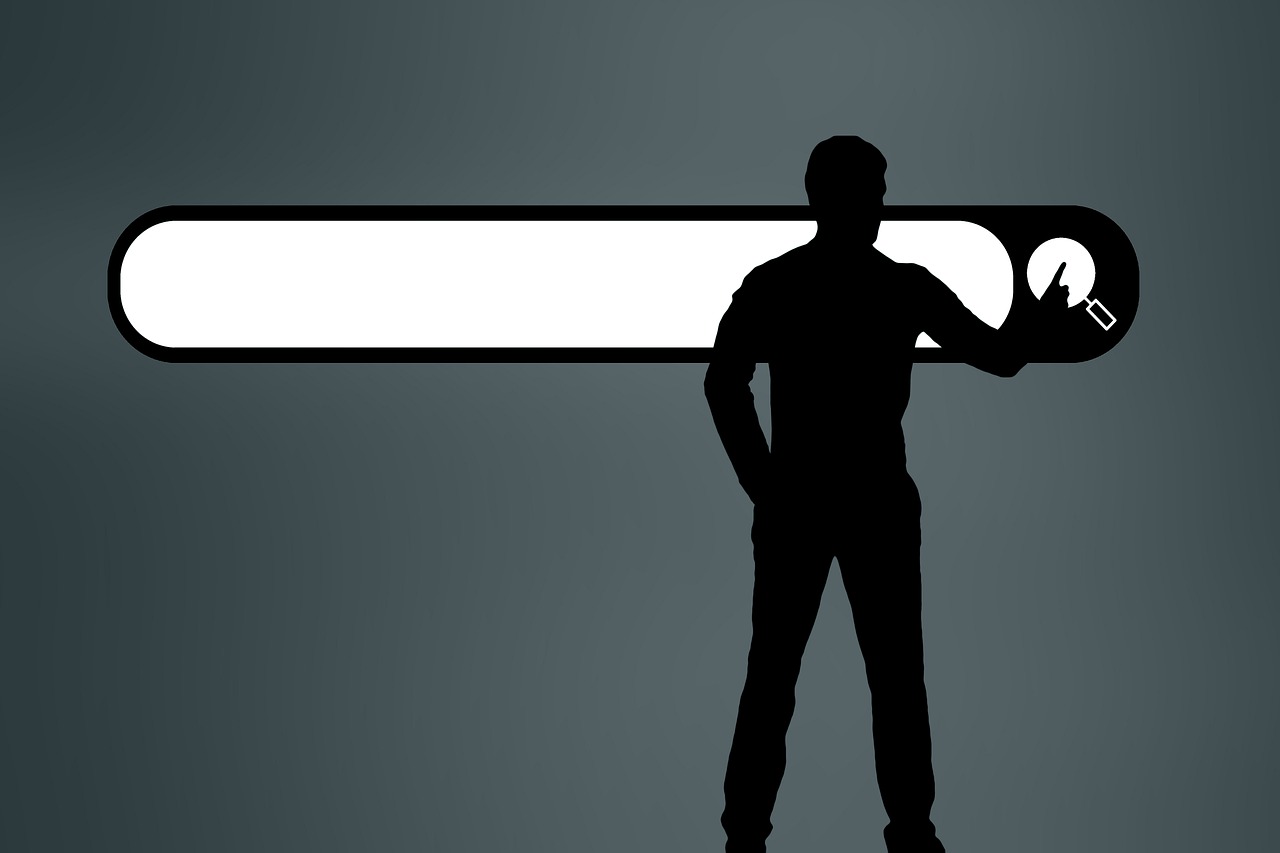If you have a large number of files on your device, The device memory is full. You may need to compress the size of these files to reduce their size with the same quality, The file size compression process also helps you to easily send it to your friends via email or share it on social networking sites.
To be able to compress your files and reduce their size, Whether they are images, videos, pdf files or other files of the same quality, This is done through a number of websites that offer this free online service, Without the need to download software to your device, whether it is a computer, mobile phone or tablet.
The use of these sites is simple, all you have to do is upload the files to one of those sites and then choose to download them to the smallest size, In this article, we will review the best sites that enable you to easily compress files to the smallest size online.
ezyzip موقع site
ezyzip is one of the most popular websites that compress large files to the smallest possible size.
The site is easy to use, And everything it takes from you to be able to use it to compress files to the smallest size, It is to activate the Java service on your browser before starting work on the site.
Also Read: Zip Decompressor for PC
What distinguishes this site compared to many other sites, It is also able to decompress files and return them to their original size. Where the site compresses files in the archive, It enables you to easily decompress archived compressed files.
In order to be able to compress the files you want through this site, At first, you have to go to the site through this link https://www.ezyzip.com/ar.html , Then choose “Select files to archive”, Then click on Browse Files, Then select the file or files you want to compress, Then click on “Zip Files”.
Once you have completed these steps, files will be compressed, When all files have been compressed, A “Save Zip File” button will appear for you to click on. Even a copy of the compressed files is saved on your device.
website online.b1
online.b1 is one of the best sites for compressing files to the smallest size, It can also easily decompress compressed files.
The site is easy to use and works very quickly with many files, It supports the most popular archive formats, It also provides security and privacy standards, Since it does not collect any personal information about the user, It does not install any malware on the user’s device.
Also Read: Best Video Resizer for Android
Any unprofessional person can transact through this website, All you have to do is go to the site via the following link http://online.b1.org/online , and then choose compress files, choose the file you want to compress, and then the file compression process is done easily, then you can choose “Save the file to your device.” “.
unzip-online site
unzip-online is also one of the best online file compression sites for the smallest possible size. This site is very secure. It deletes all the files downloaded through it after 24 hours.
The site receives large files to compress them. The file size it accepts is up to 200MB. The site is characterized by its high speed, as the process of compressing files takes a few minutes.
The site does not need to download any software to be able to work, In order to be able to use it, go to the site via the following link https://unzip-online.com/en , and then choose the file you want to compress, and include it on the site until the compression process is completed, Then you can download the zip file to your device.
And here we have provided you with the best and easiest ways that enable you to compress your files to the smallest size online, To avoid many problems caused by large files, You can now use one of the sites we mentioned in this article to be able to compress files and share them easily with your friends or your work team.
Also Read: Best PDF Minimizer Software