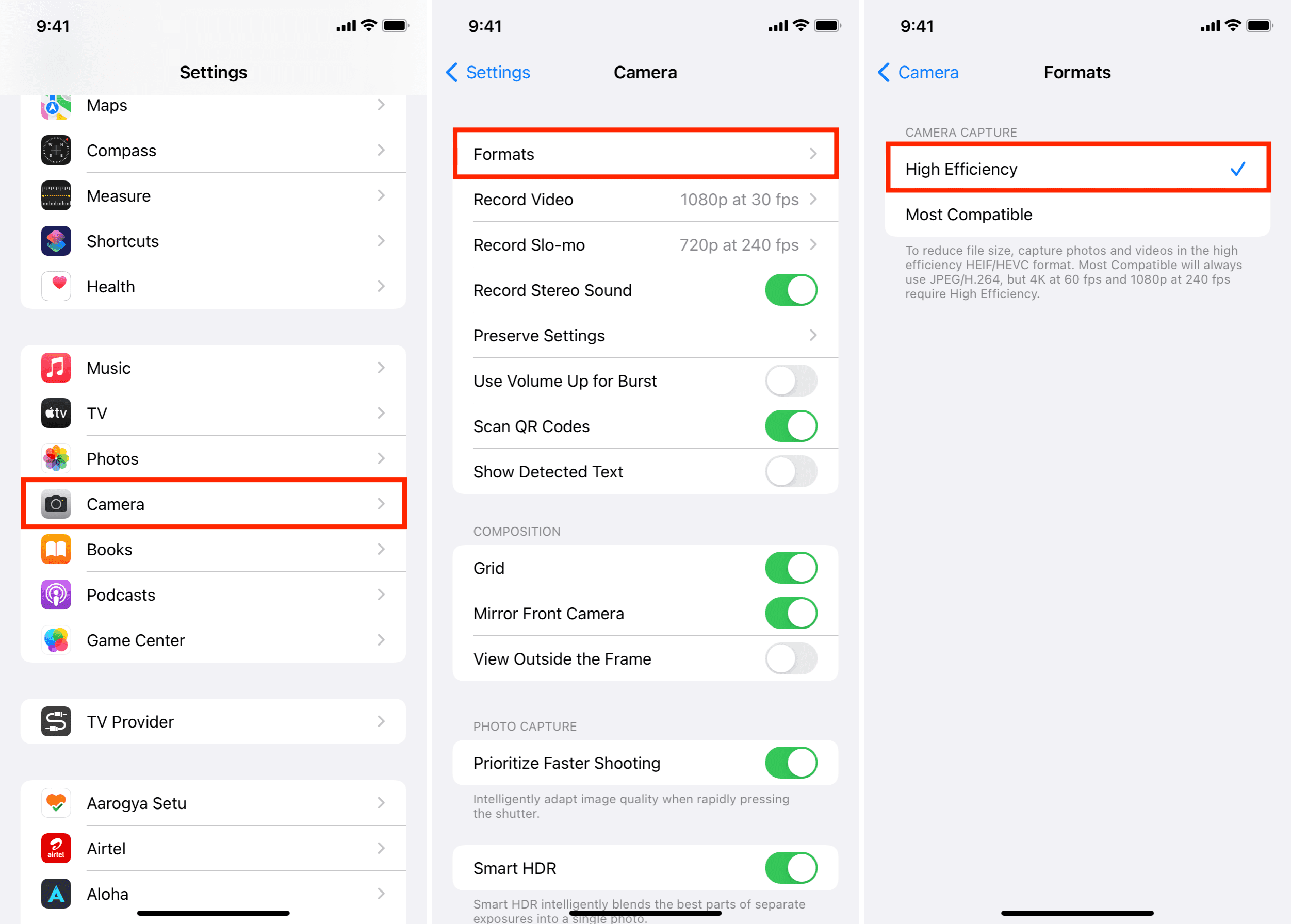Many need to enlarge the image size, For various purposes related to designs or other reasons, However, some suffer from a negative impact on the image quality when enlarging it. So, during this article, we present a way to increase the size of the image online through several sites that can do this task very efficiently while maintaining the quality of the image.
Punypng موقع website
It is a free site that enables you to enlarge and improve the quality of the image online , where you can enlarge the image to the size you want without permanently affecting the quality of the image.
The program deals with many image formats, Most notably, JPEG, GIF and PNG formats, The site has many tools that enable it to perform other tasks, most notably reducing and compressing the size of the image.
You can access the site through this link
Read also: How to find out Arabic calligraphy from the picture
Resizepiconline موقع
This site provides you with a lot of special tools, With which you can increase the size of the image, In addition to the ability to change the image quality as you want and through easy and simple steps, without affecting the image quality, Since all you have to do is adjust the settings, Then you can get the quality you want very easily.
In order to enlarge the image size, You just have to go to the site through this link
And then click on “Upload Images”, Then choose the image you want to enlarge. Note that Resizepiconline gives you access to 1500 pixels, After selecting the pixel, you have to click on “Resize” so that the image will be automatically transferred to your device in a few seconds.
Befunky site
Befunky is one of the most prominent sites for increasing the size of the image and at the same time maintaining its quality.
Through the Befunky website, you can make many adjustments to the images that you want to enlarge, where you can write on it as well as put symbols, The site also has a lot of add-ons and effects that can be added to the images after you have enlarged them to the required size.
To enlarge the image size, Head to the site through this link
Click on Open Then select the image you want to enlarge. By uploading it, click on Edit. Then click on Resize and choose the size you want, By changing the image size, you can easily download it to your device.
Read also: Solve the problem of images not appearing in Windows 10
Image Optimizer website
Image Optimizer is one of the most popular sites that can easily enlarge the image size. while retaining its original quality.
The site also allows you to reduce the size of large images, In order to get rid of taking up space on your device, It can be reduced in size through the site while also maintaining its quality.
You can visit the site to enlarge the image size without a program, That is, it is simply done online through this link
This is how we end this article. From providing you with the best sites that enable you to increase the size of the image online , while maintaining the quality of the original images, and some of these sites also provide many other tools needed to modify the images.