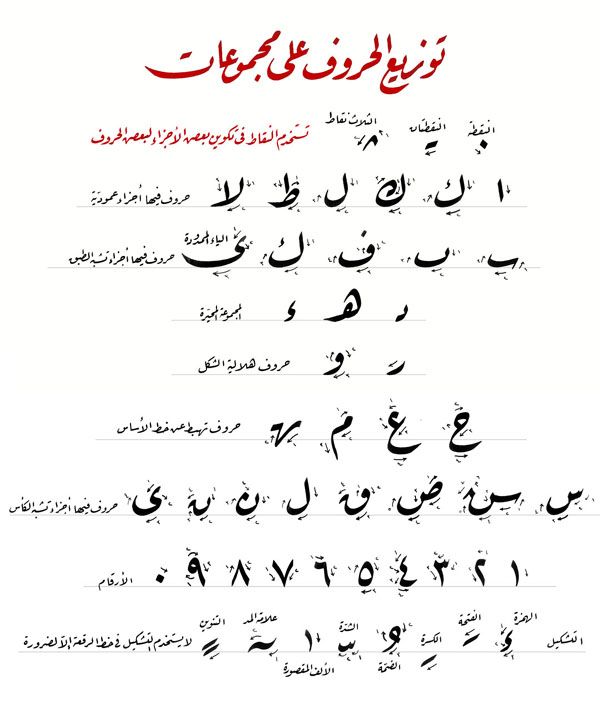search Facebook account by picture 2023, Facebook continues to dominate social media. As the most widespread in the world, According to a global report, Released at the beginning of this year, It has nearly 2.8 billion active users. all over the world.
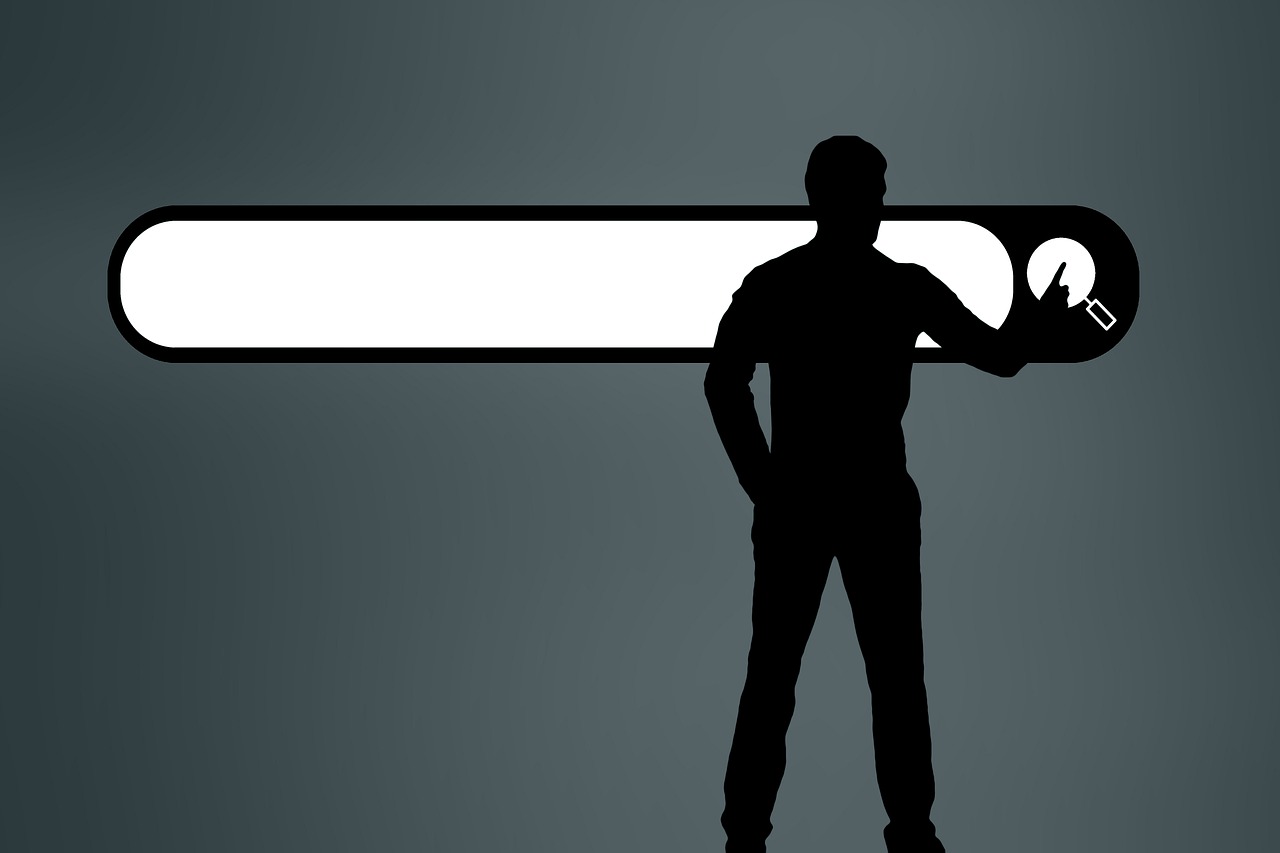
best way to search Facebook account by picture 2023
Which reflects the strength of the blue site, At the level of communication between societies and individuals, And then it became possible to find old friends by their photos, in order to communicate with them, We may need to find out if someone has taken advantage of our photos, Or we want to communicate with someone whose picture we only have, Hence, the use of image search through “Facebook” became important.
In order to conduct a successful search, The following steps must be followed:
- Open the image you want to search for its owner, and then open it in a new tab, by clicking on the image with the right mouse button.
- After that, a drop-down list will appear in front of you with many options, click on the “open in new tab” option, and so the image will open in a new tab on your device’s browser, and you will find in the search bar at the top of the page the link to the image, which contains many numbers, Which was divided into three groups.
- Select the second set of these numbers, then copy them to you, and keep them.
- Then copy the following link on your browser in a new tab, which is:
= https://www.facebook.com/photo.php?fbi
After that, put the set of numbers that you copied previously from the image link after the = . sign
- After that, the Facebook page that contains the image you are looking for will be opened, if its owner is a Facebook user, and has published it on it.
There are many other ways, that can be used to search for someone on the Internet, By using only his image, Among the most important of these methods.

Search for a Facebook account by picture via Google
You can search for a person using his personal photo or anything else easily through the Google search engine, This is done by following these steps:
- Open the image you want to search on Google, then stand on it and click the right mouse button.
- You will then see a drop-down list with many options, then click on the search google for image option.
- After that, this image will be searched in Google, and it will show you all its information, all the sites it appeared in, and the time it was published, and it will also show you all the Facebook pages where this image appeared.

search Facebook account by picture, In this way, you can identify the person whose Facebook account you are looking for, And being able to communicate with him easily.