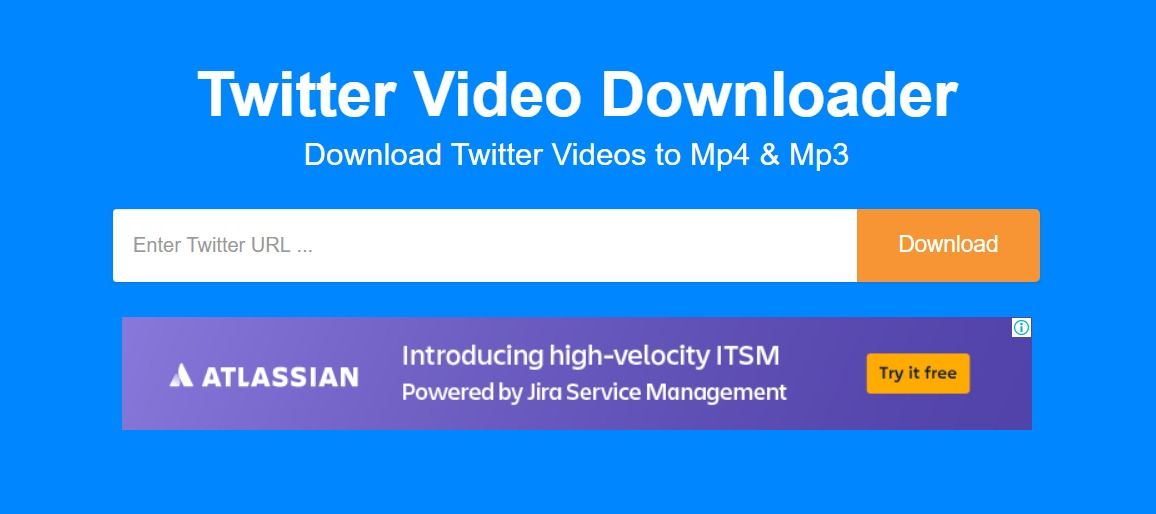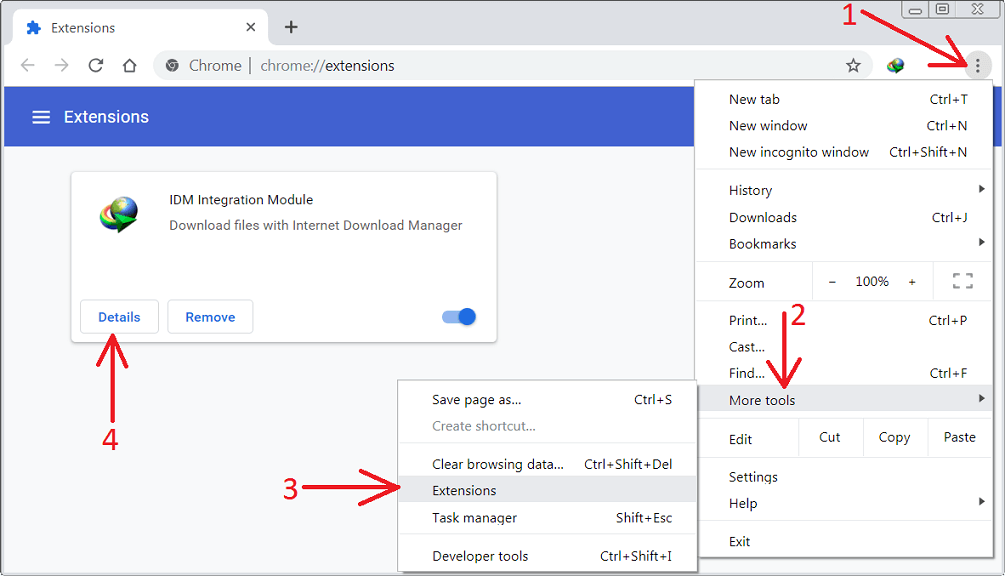Mobily Recharge
How to recharge Mobily through Al-Rajhi?,Mobily is one of the most important telecommunications and Internet companies in the Kingdom of Saudi Arabia. It offers the best telecom services, unlimited internet packages and international mobile coverage.
Mobily Alam was established in 2004 as a joint stock company with a capital of 5 billion Saudi riyals. One of its most prominent features is the provision of high-speed Internet, In addition to unlimited social media services for a whole month, Mobily also provides direct payment service for electronic stores, And the “My Neqaty Service”, which allows converting points into dollars for the purpose of purchasing other products or services related to the company.
How to recharge Mobily through Al-Rajhi?
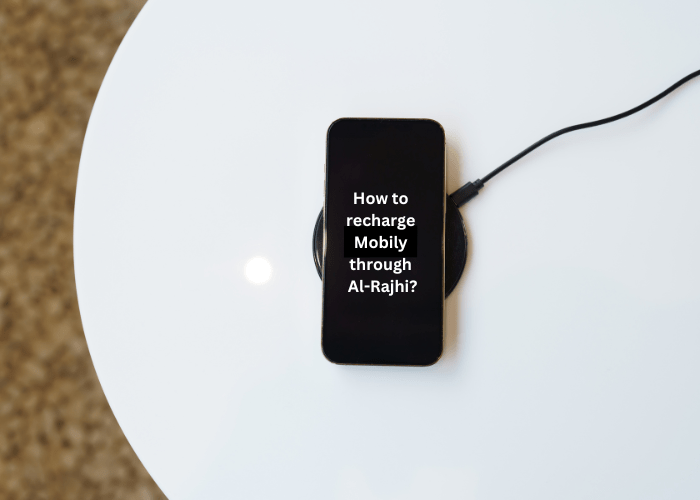
You can have mobily recharge balance through Saudi Al Rajhi Bank, This is done through two methods:
how to recharge mobily ?
1- Al-Rajhi app
Download the new Al-Rajhi application on your phone, whether it has an Android or iPhone operating system.
– Open the application, Then login to the personal account.
– Click on “Payments”.
– a list will appear, Choose “E-marketing”.
– Choose “Mobile Recharge Card”, then the name of the Mobily company.
– Enter your national ID number, Determine the amount to be charged to the Mobily phone line.
– click on continue, And in just a few seconds; You will receive a confirmation message to complete the payment.
Enter the four-digit code, Which was sent in a text message to your phone.
– A message will appear stating that the purchase of the Mobily card from the Al-Rajhi application has been successful.
– The recharge card number will appear on the window, You will also receive a text message on the phone.
– To be able to charge the card, You need to copy mobily recharge code card number that came to your phone.
– Go to the contact window and dial the Mobily recharge code (*1400*recharge number#), Then press Connect.
Read also : How to open an account in Al Rajhi Bank

2- Al-Rajhi website
– Log in to Al-Rajhi individuals’ Mubasher website, from here .
– Log in to the user account.
– Enter your username and password.
– Click on enter.
– Click on Pay Bills.
– Click on Add Invoice.
– Choose the bill for communications and the Internet.
Select Mobily.
– You will see the subscriber number field, Type your mobile number without the first zero.
– Click on Continue.
You will receive a message on your mobile phone. Confirm the successful completion of the charging process.
Also Read : How to Recharge Mobily Data SIM

About Al Rajhi Bank
Al-Rajhi Bank is the most important bank in the Kingdom of Saudi Arabia. Where it was established in 1957, It is considered among the largest joint stock banking companies. With a capital of 25 billion riyals, The bank has more than 570 branches, 150 of which are for women. In addition to covering nearly five thousand ATMs.
This bank was founded by the brothers “Saleh, Abdullah, Suleiman and Muhammad bin Abdul Aziz Al-Rajeh”. The Bank bases its investment banking dealings, On the controls and provisions of Islamic Sharia.
Al Rajhi Bank has about 500 branches in Saudi Arabia. While the rest of its branches are spread in several other countries, most notably Malaysia, which has 19 branches. Kuwait and Jordan.
Al Rajhi Bank provides many advantages to its customers, Where the customer can view his bank account easily and securely, It can also perform all banking operations from anywhere, Al Rajhi Bank also allows the customer to carry out many banking activities, Such as paying bills, transferring money to others, and donating to charities.
Al Rajhi Bank allows more than one type of bank account, is the current account, excellence account, Diamond Excellence Account. In addition to own account.

Thus, in this article about how to recharge Mobily through Al-Rajhi? we have provided you with the easiest ways to recharge Mobily balance through Al-Rajhi Bank, Either through the bank’s application, Or a direct service for individuals via the bank’s website, Choose the method that suits you to recharge Mobily balance.
Read also : How do I know my account in Al Rajhi Bank through the Internet?