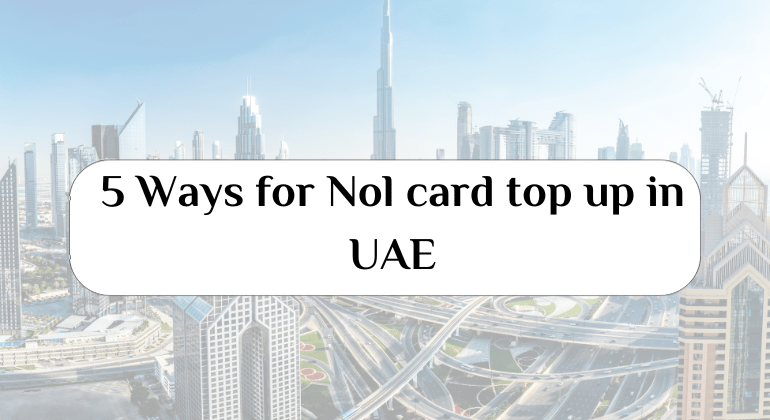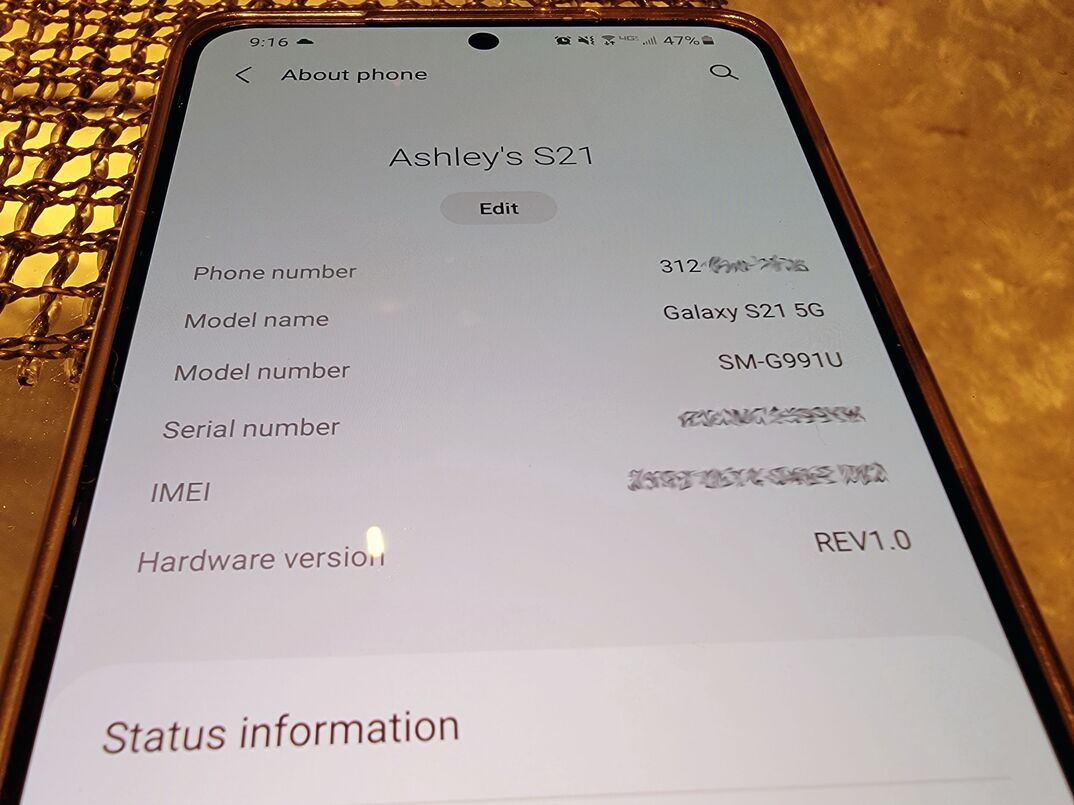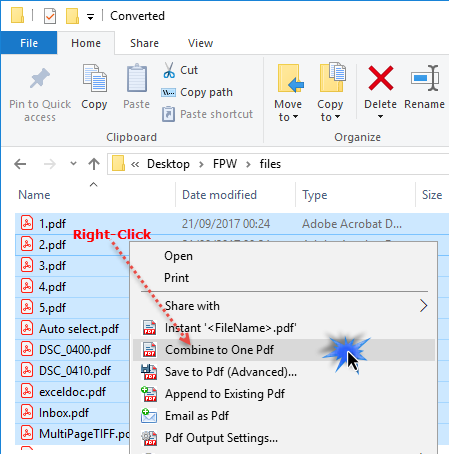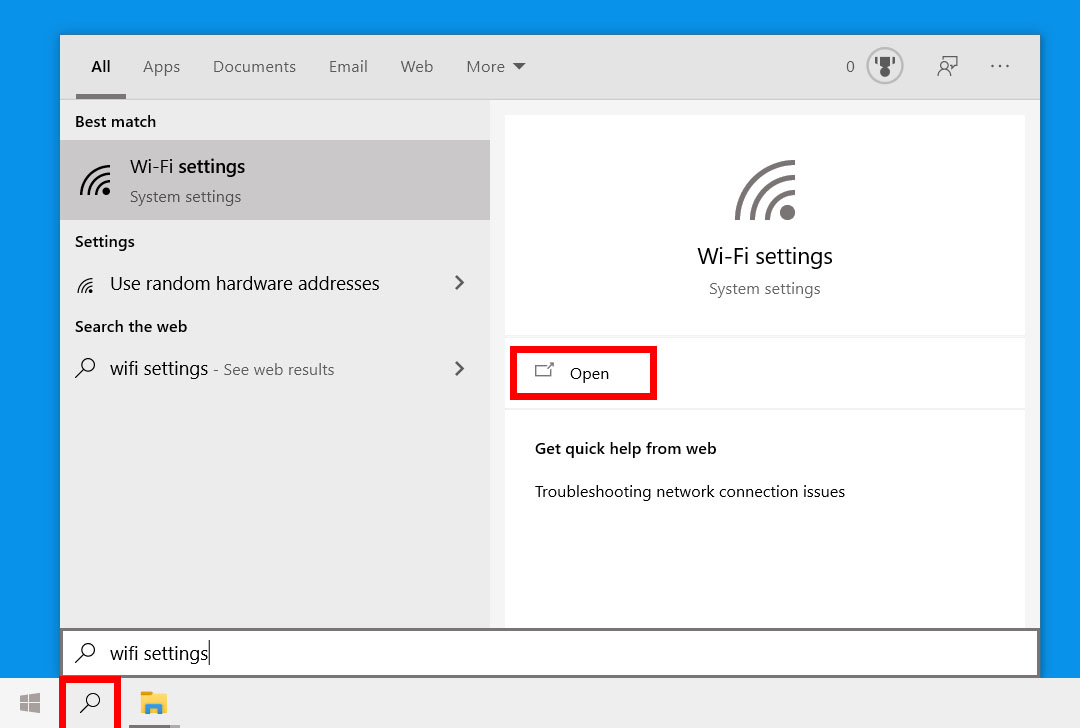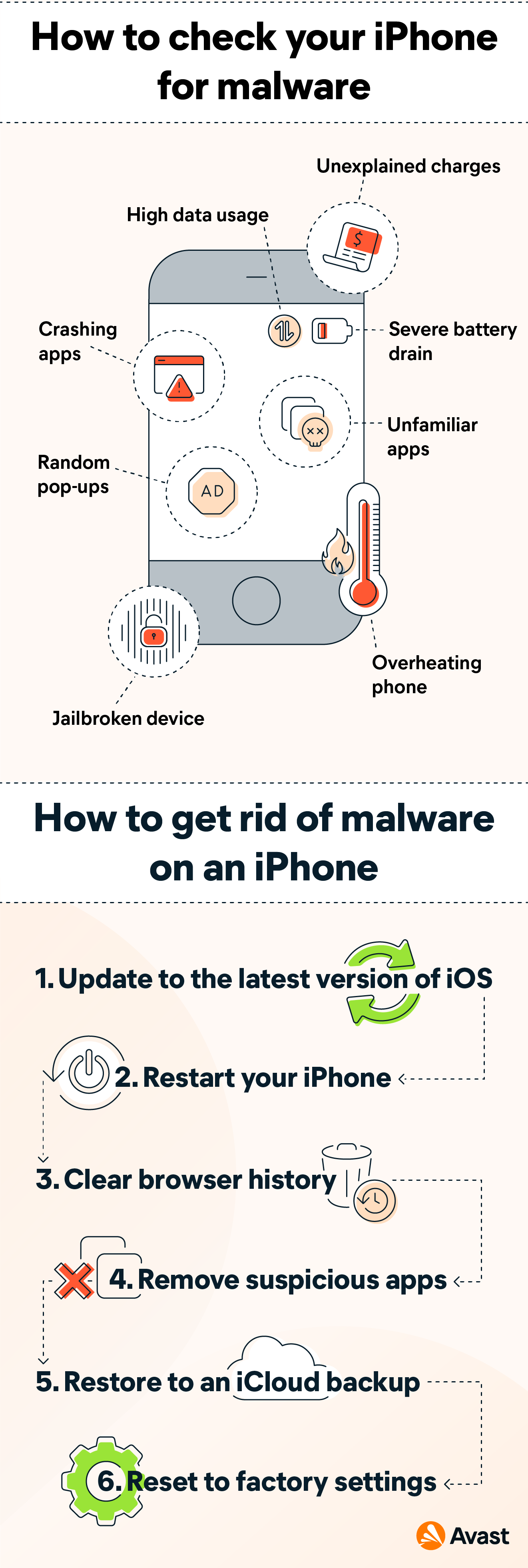If you are a customer of the National Bank of Saudi Arabia, And you want to know your account balance, You do not need to go to a bank branch to be able to, Since it is from your place and at any time you can easily know your account balance, only using mobile, This is done through several methods that we present to you in this article.
Al Ahly Online
The first way that enables you to inquire about your balance via mobile is the AlAhli Online service provided to you by the Saudi National Bank, In order to register for the service, Only the “personal bank phone number and password” or “mada card number from Al Ahli Saudi Bank and the password” must be available, In addition to your mobile number registered with the branch.
If you meet the conditions of registration, You must follow the following steps to be able to inquire about your balance in the National Bank of Saudi Arabia by mobile:
– Go to the website of the National Bank of Saudi Arabia alahlionline.com
Log in using the following links
https://new.alahlionline.com/ui/#/login/full-login-login
Then enter your username and password.
– Click on the word Register, And follow the steps.
After completing the registration process, You can go to your account page.
– Choose Balance Inquiry.
Through AlAhliOnline service, you can learn about the balances and operations of bank accounts, In addition to providing a detailed account statement for banking operations according to the period or amount, This service also enables you to obtain an electronic account statement, Or send it through the e-mail registered with them.
AlAhli Mobile Application
The National Bank of Saudi Arabia provides the AlAhli Mobile application, To enable you to know your account balance in simple steps.
You can download the application on any mobile, Whether Android or iPhone, Through the Google Play Store for Android phones or the App Store for iPhone phones, Or through the “App Gallery” store for Huawei phones, By using the search word “Al-Ahly”.
Click on “Click here to register” and follow the steps, Starting with entering the national ID number and residence number, and enter the required data, Then enter your name and password to register, You will receive a message on your mobile phone containing the activation code. and then you write that code in the application, To be able to successfully register in the application.
Note that you can use the same username and password, When you log in to AlAhliOnline service or AlAhliMobile application, A one-time activation code will be sent to you. on your phone registered with the bank, So that you can log in.
Upon completion of the registration process, You can easily inquire about your account balance with Al Ahli Saudi Bank.
AlAhli banking phone
You can subscribe to AlAhli Phone Banking service to inquire about your balance and perform all bank account services, This is done by following these steps:
– registering for the service, By calling AlAhli banking phone 920001000.
– Choose the Arabic language by pressing No. 1.
– Or choose the English language by pressing No. 2.
Press the number 9 to request assistance.
The data required from you is entered automatically.
In the event that there is no registered mobile number among your personal data with the National Bank of Saudi Arabia, Visit the bank branch to subscribe to the service.
About the National Bank of Saudi Arabia
The National Bank of Saudi Arabia is the largest financial institution in the Kingdom of Saudi Arabia. It was established in 1953 in Jeddah. When King Abdul Aziz bin Abdul Rahman Al Saud issued, royal order, Provides for the merger of the two companies “Saleh and Abdul Aziz Kaaki and Salem bin Mahfouz”, To a company bearing the name of the National Commercial Bank, With a capital estimated at 30 million Saudi riyals.
In 1997, the bank turned into a joint stock company. Two years later, The Saudi government, represented by the Public Investment Fund of the Ministry of Finance, entered A majority shareholding in the bank.
The National Bank of Saudi Arabia has developed over many years. Now the bank’s capital has reached 44 billion Saudi riyals.
Features of Al-Ahly Online
In addition to the ability to know the balance of your account with the National Bank of Saudi Arabia, There are many services that you can get through AlAhliOnline service, which is next:
– You can stop and re-issue a mada card from the National Bank of Saudi Arabia.
– You can change the limit of purchases for a mada card.
– You can apply for a check book from the National Bank of Saudi Arabia, However, the first request for checks must be executed through the branch.
– Through AlAhliOnline, you can obtain the IBAN International Account Number, Or send it via SMS.
– You can update the ID expiry date for Saudis in the bank records, However, it is required to complete the update from the Ministry of Interior first.
For remittances, It allows money transfers between client accounts, And within the National Bank, local and international, And you will be able to add the beneficiary in an international bank through AlAhliOnline and AlAhliMobile, then activate it, and use it to convert at the same time.
– AlAhli Online service provides money transfers, between the client’s accounts and within the National Bank, local and international, In addition to the possibility of adding, canceling or modifying the beneficiary management of remittances, In addition to the possibility of “gift, endowment and subsidy.”
– AlAhli Online service allows you to pay bills, As well as making and recovering government payments, and manage the payment account, and management of payment beneficiaries, whether by addition or cancellation, One-time payment for “unregistered invoices”, Mobile recharge.
– AlAhliOnline service enables you to electronically activate Absher, To access this feature, choose SADAD, Then government payments and refunds, Then choose “Activate Absher”.
– Al-Ahly Online offers several advantages regarding credit cards, Including the payment of AlAhli credit card dues, Pay the dues of another customer’s card to AlAhli credit cards, The possibility of withdrawing cash from the card, In addition to ordering a new credit card, and activate the new credit card.
– AlAhliOnline service enables you to obtain the card’s electronic statement of account, and request a prepaid card, In addition to tracking credit card shipments, It also enables you to obtain the password for the credit card, and set or change the credit card password, It also enables you to stop and re-issue the credit card, Subscribing to or unsubscribing from the “Hemayati wa Hemayati Plus” program.
– Regarding leasing and financing, Through AlAhliOnline, you can pay the installments and details of the AlAhli Lease Finance, And inquire about personal finance operations as well as real estate finance, In addition to online registration in SIMAH, In order to access the list, Select “Finance and Leasing”, Then choose ‘Theme Registration’.
Thus, we have provided you with ways to inquire about the balance of your account with the National Bank of Saudi Arabia via mobile, Whether through the Al-Ahly Online service, the phone banking service, or the Al-Ahly Mobile application, Choose whichever method suits you and check your account balance now in the least amount of time.