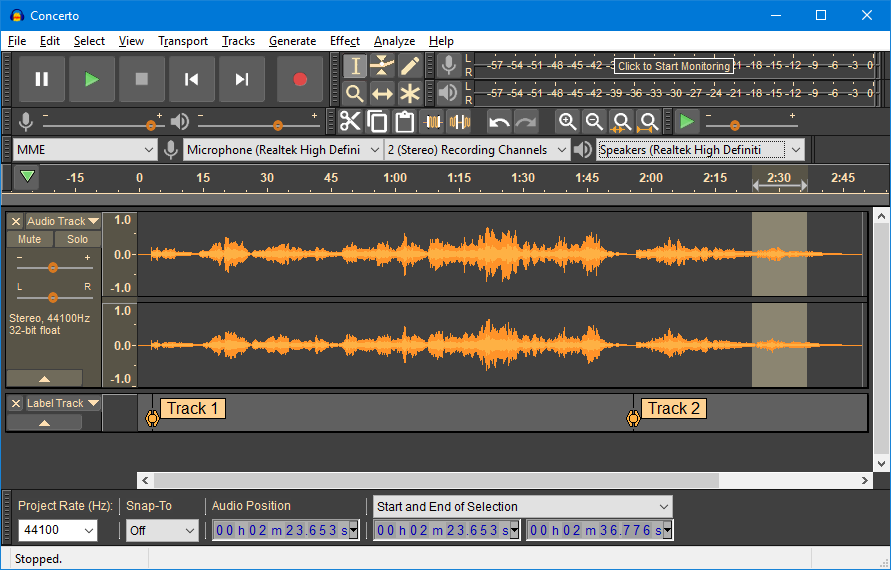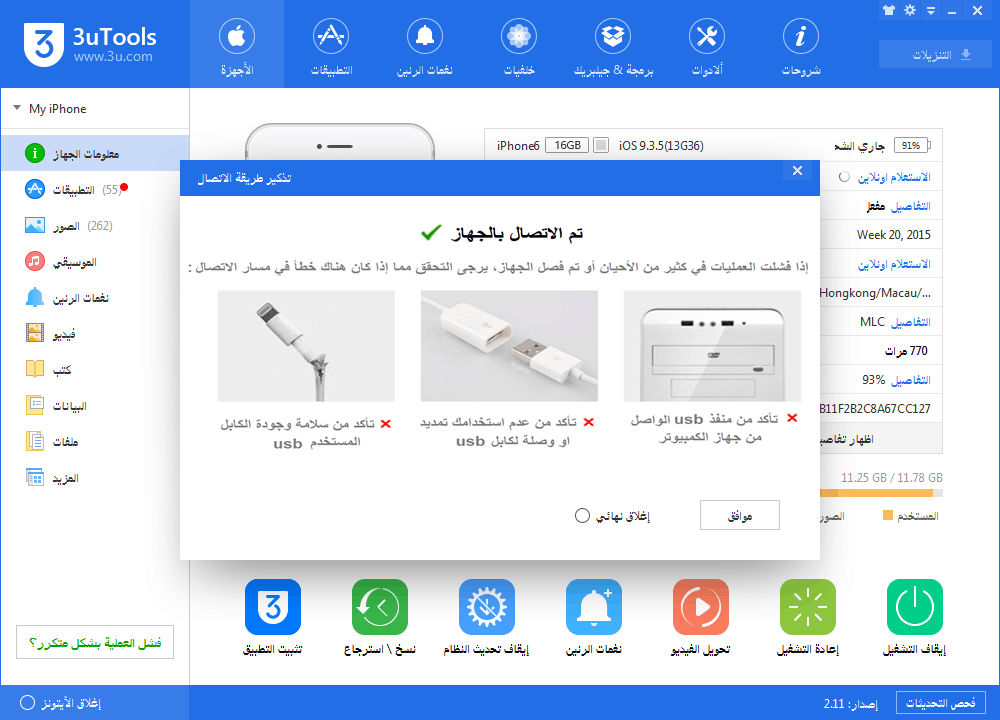Surely there are a lot of people who want to download different files from the internet, The Download Manager is one of the best programs that many users from all over the world rely on to download files, videos, audio files, and more.
How to make internet download manager download from all sites
In fact, some people face problems when downloading some files or videos from different sites, Hence, it is possible to explain how to download from all sites using the Download Manager program as follows:
- First open Internet Download Manager on your device.
- Then click on the (Download) or (Download) option.
- Then click on the (Options) option.
- Then a new window will open, Now press the (Keys) button as in the picture.
- After that, another new window will open, where you will find that the Download Manager is enabled to stop downloading from links, So change the Alt option and press any of the other two options next to it.\
- Thus, you have finished making the Download Manager program download from all different sites.
Read also : How do I download games on my computer?
How to make the Download Manager program carry all the different formats
There is no doubt that among the problems that many may face when using the Download Manager program is the inability to download different files and various formats, Hence, you can learn how to make this program download many different formats as follows:
- First of all, open the Download Manager on your device.
- Then click on the (Download) option. From there, click on the “Options” option.
- Then a new page will open and you will find a box containing the file formats that can be downloaded, add the other formats that do not exist, namely MOV, RM, AVI, Xvid, MPEG, 3GP, DivX, 3ivx, WMV, RAM.
- Thus, formats that help to download many different files are added through the Download Manager program.
Features of Download Manager
Download manager has many features that made it one of the best downloading programs. Hence, these features can be identified as follows:
- Lots of different files can be downloaded very quickly.
- This program helps to download files from any of the sites on the Internet.
- The possibility of downloading a lot of different and various formats.
- The best thing about this program is that it is possible to resume the unfinished download process.
- We find that the Download Manager is compatible with all browsers.
- The user can choose the file download speed to suit his internet speed.
- The ability to classify the downloaded files into different categories.
Read also : How to delete Avast from its roots without programs
Thus, we find that the method by which the Internet Download Manager program can be made to download from all sites is a very easy and simple way, We also find that there are some steps that must be followed in order for this program to download different file formats.