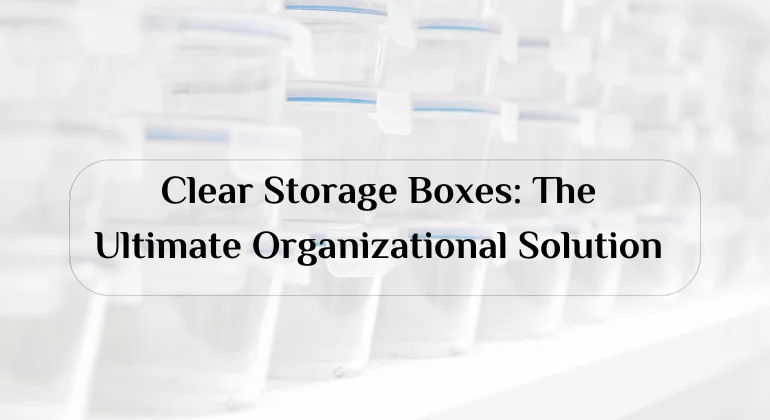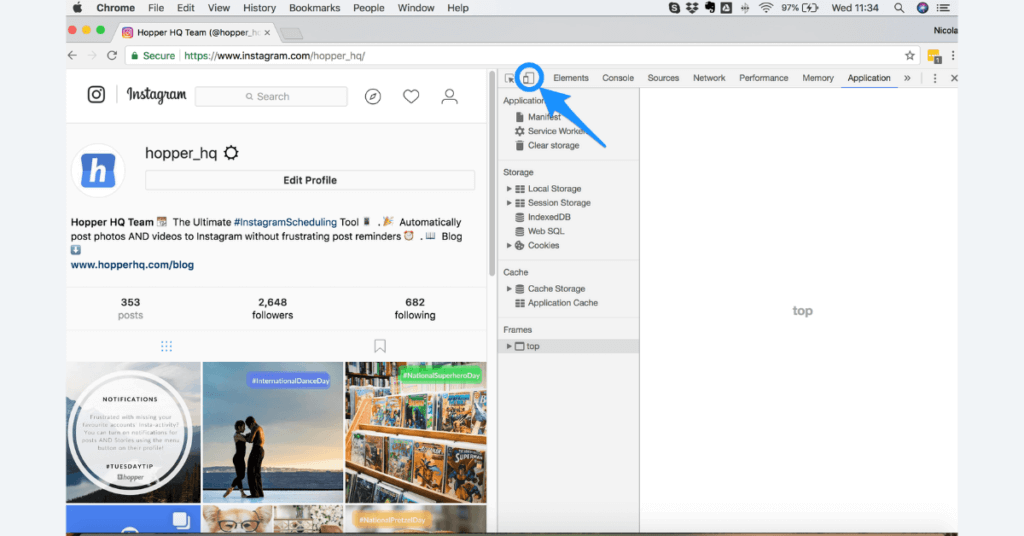YouTube is one of the most popular and widely used video sites around the world. The obstacle faced by the majority of song and music listeners, is that they find it difficult to browse youtube online every time they want to hear an audio clip, From this point, the search for solutions to download songs from YouTube in mp3 format began to be heard at any time with one click and without the net.
That is why we wanted to present in this article how to convert a video to an mp3 format when downloading it to a computer, This is limited to those who wish to download the audio content from the video without paying attention to the visual content.
Many are wondering about the possibility of downloading audio clips from videos, Hence, it can be clarified that this is done very easily through some sites, They are as follows:
Snappea
- First, open YouTube in any browser you have.
- Then search for the song you want to download and save it to you.
- Then copy the link for this video which can be found from the address bar.
- Then open snappea to help you download videos from YouTube.
- Then paste the video link you copied earlier into the search bar of the site.
- Then click on the option to download the video.
- It is worth noting that snappea will give you options on which format to choose to download the video between mp3 or mp4.
- It is also possible to choose the right quality for you in which the video can be uploaded.
Read also: Websites to download YouTube videos in mp3 format online
y2mate’s website
- You can download audio clips from YouTube in mp3 format without using a program with ease, You must first choose the desired song from YouTube.
- Then the video title is copied from the address bar.
- Then open y2mate and paste the copied address into the field.
- You can also search by video name or song name directly on this site.
- Then click on download and choose the format you want to download the song in. Where the mp3 format is chosen to convert the videos to audio files.
- It is worth noting that this site is available in many languages, Including Arabic and English as well, in order to facilitate dealing with it and to download various videos in any language.
you tube mp3 site
Certainly, the mp3 format is one of the most popular formats for everyone. Here is a simple way to download audio from YouTube in mp3 format, as follows:
- You tube mp3 is one of the best sites through which you can download videos and convert them to audio files in seconds and easily without any fatigue or effort.
- The video to be downloaded in mp3 format is initially selected.
- Then the video title is copied from the title field as in the previous methods.
- After that, the youtube mp3 website is opened and the copied address is pasted into the field designated for that.
- The start button is pressed in order to convert the video in an easy and simple way.
- In this way, audio files are obtained from various videos on YouTube.
Features of converting videos to audio files
- Through these different sites, the user can get the various audio and video files in a very easy and simple way.
- You can also download an audio file from YouTube without programs and get an unlimited number of various audio files completely free of charge.
- These sites help you convert videos to audio files very quickly, They are also of high quality.
- The advantage of sites that convert videos is that you do not need to log in, Where anyone can convert any of the different videos they want.
Read also: Download sites from YouTube without software for free
Through these sites, audio clips can be downloaded in different formats and in high quality so that everyone can use them or exchange them on their phones and use them as ringtones or exchange them with friends and publish them on social networking sites, Where these videos can be converted to audio files through many different sites that provide this service for free and with ease.