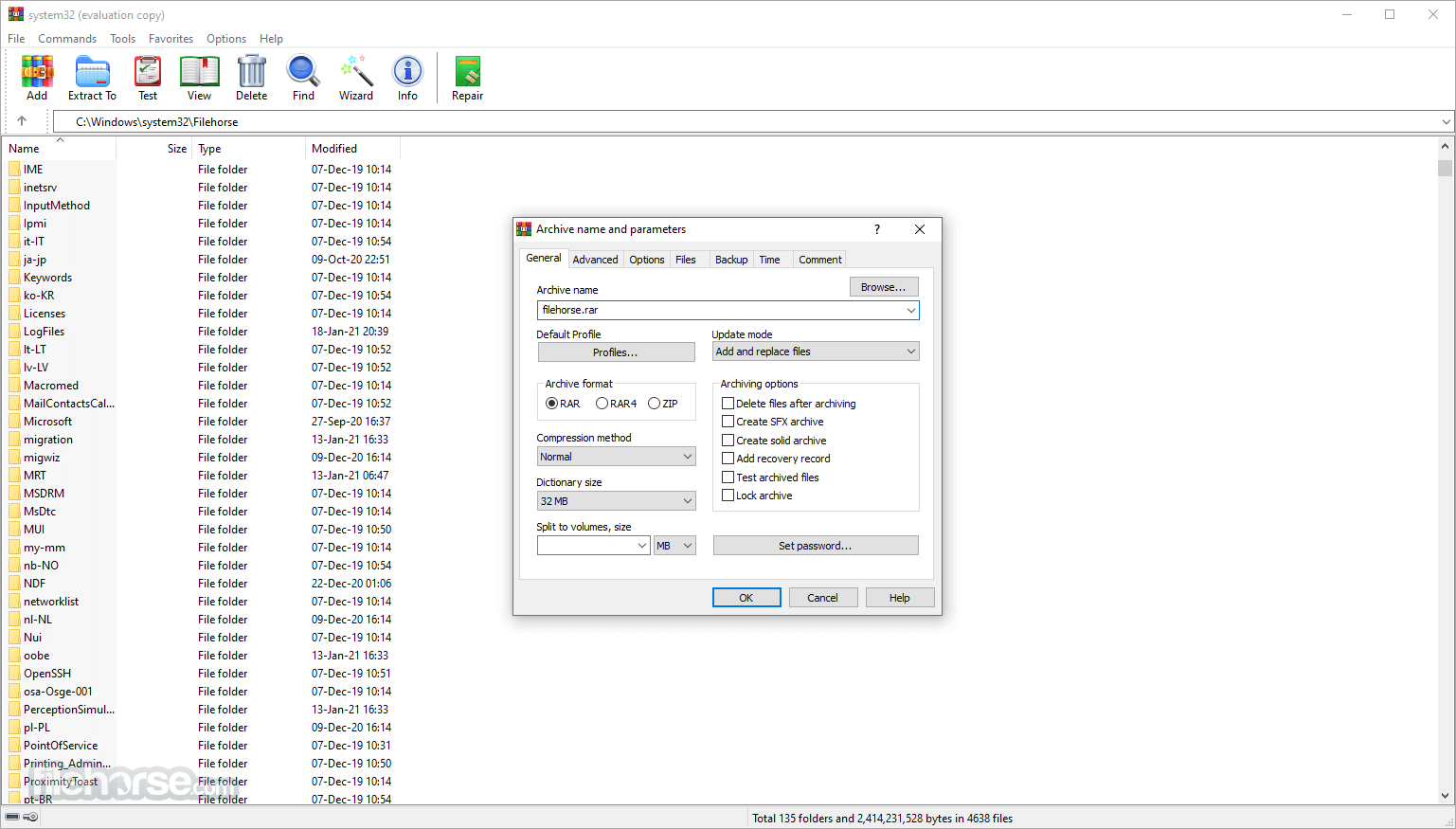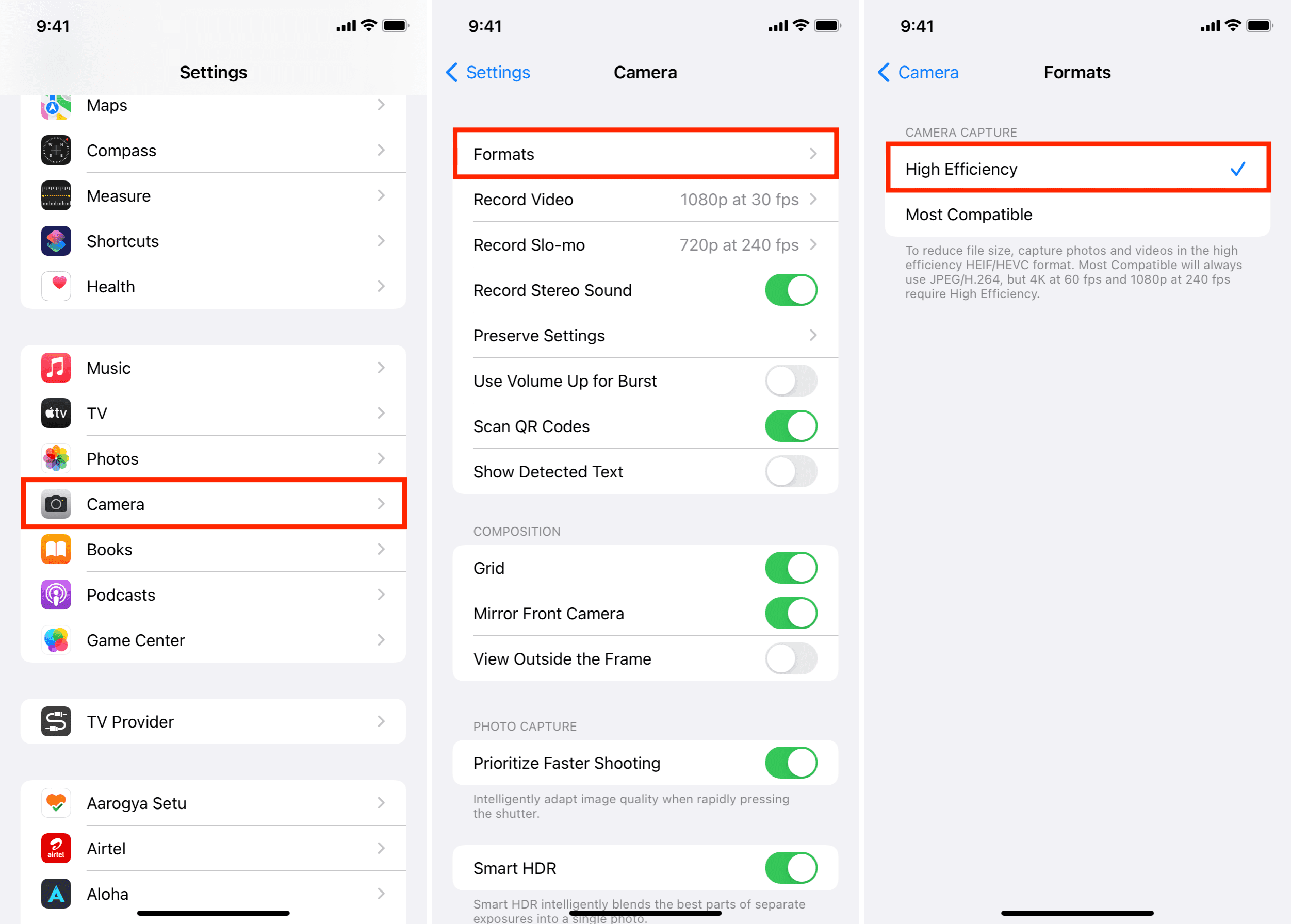Many people have a problem when they want to convert video format from MOV to MP4, as MOV video files take up a lot of storage space and are not compatible with all different systems and devices. But there are programs available online that help you solve this problem in a free way, Getting the files in MP4 format is unique because all mobile devices support this format and it is of high quality and does not affect the resolution of the videos.
What is MOV video format?
It is one of the unpopular video formats that needs installation software to be able to play various visual files such as videos and movies on Android devices or view videos on the Xbox or Playstation, Although the MOV format was developed by Apple to play and save videos on macOS, there are some files in the MOV format that are not compatible with the QUICK TIME program for playing videos and media on macOS, So everyone is looking for ways to convert formats from MOV to MP4.
Best MOV to MP4 Video Converter Online
There are a large number of video conversion programs that can handle and convert MOV format to MP4 easily. But there are effects on the quality and accuracy of the video, But we will review the best programs that bypass these effects and convert formats without reducing the quality of the display.
Read also: A complete video to AVI converter
Apowersoft Free Online Video Converter
Apowersoft Free Online Video Converter allows converting video formats online where you can save files after conversion on your computer to view them in the format you want, It is also available for different Windows systems from Windows and Mac OS for free and without downloading programs on the device, Apowersoft Free Online Video Converter supports converting various formats such as MOV, MP4, MKV, MPG, WMV, AVI, OGG, AAC, AC3, DV, WEBM, 3GP, VOB, FLV.
How to convert video formats from MOV to MP4
Using Apowersoft Free Online Video Converter is the fastest way to convert video formats without any watermarks on the converted video, the conversion process taking a long time, or the annoyance of pop-up ads, The site is easy to use and the ability to convert multiple videos at one time and in the highest quality, Through the following steps:
- Go to the Apowersoft Free Online Video Converter website through the link here .
- Click choose the files you want to convert, The site asks you to download a simple tool whose size does not exceed 1 MB so that you can start the conversion process as soon as you download it to your device and install it.
- After installing and opening the tool on your computer, A window will appear containing the files. Choose the file or a number of files you want to convert.
- The file conversion menu will start working where the files are displayed with a thumbnail of their content with the specified runtime and file information, If you want to add other files for conversion, click on Add Files. Selecting the type of format you want to convert the files to from the output settings where all files from the list are converted to the same format, If you want to convert some files in other formats, you must start converting them separately so that you can change the output setting again.
- Choose where you want to save the converted video on your computer, then click on start conversion, Where you can share the converted video with friends via social networking sites or just save it to your computer folder.
Also Read: Best Video to Audio Converter for PC
Video Converter Features:
First: Video Quality Control
With Apowersoft Free Online Video Converter, you can control the choice of resolution and quality of audio files and videos after conversion, You can also choose the frame of the screen and adjust it simply by going to the settings and clicking on the frame rate and choosing what suits you.
Secondly: Video editing
Apowersoft Free Online Video Converter provides you with a set of outstanding features, You can cut and edit videos to get unique clips and keep them on your device, All you have to do is select the beginning and end of the clip you want to trim. You can also apply filters and watermarks to videos, adjust or crop the volume, In addition to the previous capabilities, you can also change the position of the video and rotate it to make it easier to use on websites such as Instagram.
Video Format Converter “Zamazr”
It converts video formats from MOV to MP4 online and is characterized by its smooth handling of audio and video files, e-books and documents, as it can quickly convert them to multiple formats through an Internet browser, Go to the Zamzar site from here , and start converting video formats to any format you want, the site supports all formats and does not require any software or download tools, and the conversion takes place within minutes.
Zamzar is unique in converting video formats, but it requires an email login to be able to start converting, Also, you cannot convert files larger than 50 mb if you are not subscribed to the site.
Read also: Photo cropping and editing program for computer without downloading (online)
Online video converter
A free online MOV to MP4 video converter through the link here where you can use it to download and record videos, It also supports multiple and high quality formats such as Divx, Xvid, It also supports all browsers and gives you a convenient extension for audio, video and document files, It also does not require installing software or tools to start converting formats, But you must be logged in to the site.
It’s great to start watching movies and videos without worrying about space or quality. By converting video formats from MOV to MP4, you can enjoy watching because the MP4 video format is the most popular file format on mobile phones and is one of the high-quality formats, So, enjoy converting videos online without having to install conversion software on your computer.