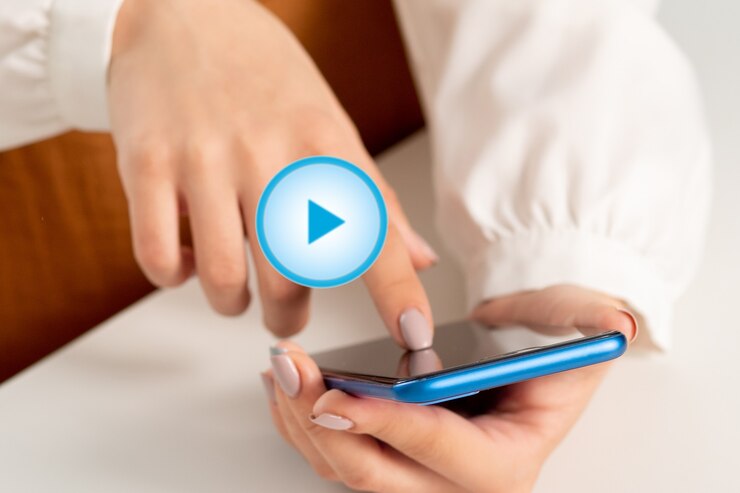Many of us have the need to enter some sites that they find prohibited in their country and geographical location for any reason. This is the beginning of his search for ways to open blocked sites for the computer and hide their identity online, but they do not know the best program that can do that, So now I will give you a list of top 5 free VPN software that you can use on your computer to try to browse more privately and access the blocked content that you want to browse for necessity or entertainment, But first of all, you should know that there are some free VPN programs that are used to open blocked websites that are not as safe for your computer or laptop as they should be, Which could put your privacy at risk.
In this article, we tried to select the best programs that you can give priority to use among the programs to open blocked sites for the computer for free, And based on several measures of security and the possibility of danger, this was the best to use because it was free from several dangers found in other programs to open prohibited sites.
The best free software to open blocked websites for PC
Hotspot Shield Free VPN
At the beginning of the list we recommend Hotspot Shield Free VPN, which is one of the best free VPN programs for PC with which you can open blocked and blocked websites. Which allows you to open any website that is blocked from your country by changing the IP address of your device to another address located in a country of your choice where you can choose one of the servers located in up to 20 countries around the world including the United States of America, the United Kingdom and Japan India, Australia, Canada, China, etc.
In addition, this program provides you with 500 MB per day for your safe browsing and has good encryption of your data and gives you access to global media, videos, messages, applications and social networks.
This program is characterized by a simple and easy to use interface and is also distinguished by its support for many languages, including Arabic, English, French, Spanish and German.
To use the program, all you have to do is download it for Windows from the official website and press the connect button, and the program will start creating an automatic connection between you and one of the servers available for free, as it chooses randomly, In addition, it contains some annoying ads that you will not find in the paid version.
Also Read: Best Anti-Spyware Software
Windscribe
Windscribe is one of the most popular paid VPN services, however it offers a free version that provides up to 10 GB of data per month for your secure connections and features the same privacy policies as the paid service plus the free version allows you to choose to connect to servers located in 10 countries around the world ( The paid version supports all countries of the world) so you can hide your activity while browsing, open and browse blocked sites or download blocked applications.
Furthermore, The great Windscribe software includes an ad blocker and a firewall so that intruders and hackers can’t access your personal data on your browser.
The way to use this program is very easy as you will only need to register with an email, username and password to get maximum privacy in addition to all the free features.
Betternet VPN
Betternet VPN is another port and method that enables you to open blocked websites for free, It connects your computer to the nearest and fastest server and gives you the possibility to choose among other servers so that the IP address of your device is changed and you can open any website around the world with the fake address.
Betternet provides you with complete online protection and makes you safe all the time and does not reveal your activity because it relies on security on military-grade encryption in addition to that it prevents malware and viruses and protects you from phishing and fraud and does not require a login, So, once you download Betternet VPN on your device, you will be able to use it directly.
ProtonVPN Free
ProtonVPN is a VPN that provides unlimited data connection (which is very rare in free services), It also provides access to blocked websites and applications. In addition to providing high-quality privacy and security, This is because it does not log user activity and also does not share user data with third parties. This is so that users can surf the Internet unattended.
Furthermore, When using ProtonVPN you don’t need to log in to use it (this is always an added privacy feature).
However, there are a few downsides to this free program as it provides servers with few spread and limited coverage and range in terms of countries, Since it is present in only three countries (including Switzerland “the Program Headquarters”), It is prioritized for paid users and has blocked P2P downloads. In addition, it includes annoying ads that appear in front of you while using ProtonVPN.
Also Read: Best Free Antivirus for PC
TunnelBear VPN
TunnelBear VPN is one of the most popular free applications that are used to open blocked websites on your computer. which has been developed by McAfee Corporation.
The program comes with many features that allow you to browse blocked websites in your country in a safe way that provides you with complete privacy and security when you use the Internet so that no one can access your payment information and your personal data, and other privacy that you may not wish to be accessed by anyone but yourself.
In addition, this program is very easy to use and provides you with many servers in more than 10 different countries around the world, The only negative thing about this program is that it only provides 500MB per month and there are ads inside that may annoy you during use.
Thus, we have talked about the top 5 free programs to open blocked websites for the computer, You can use one of them anytime you want in order to access blocked websites, protect your privacy and provide complete online security.