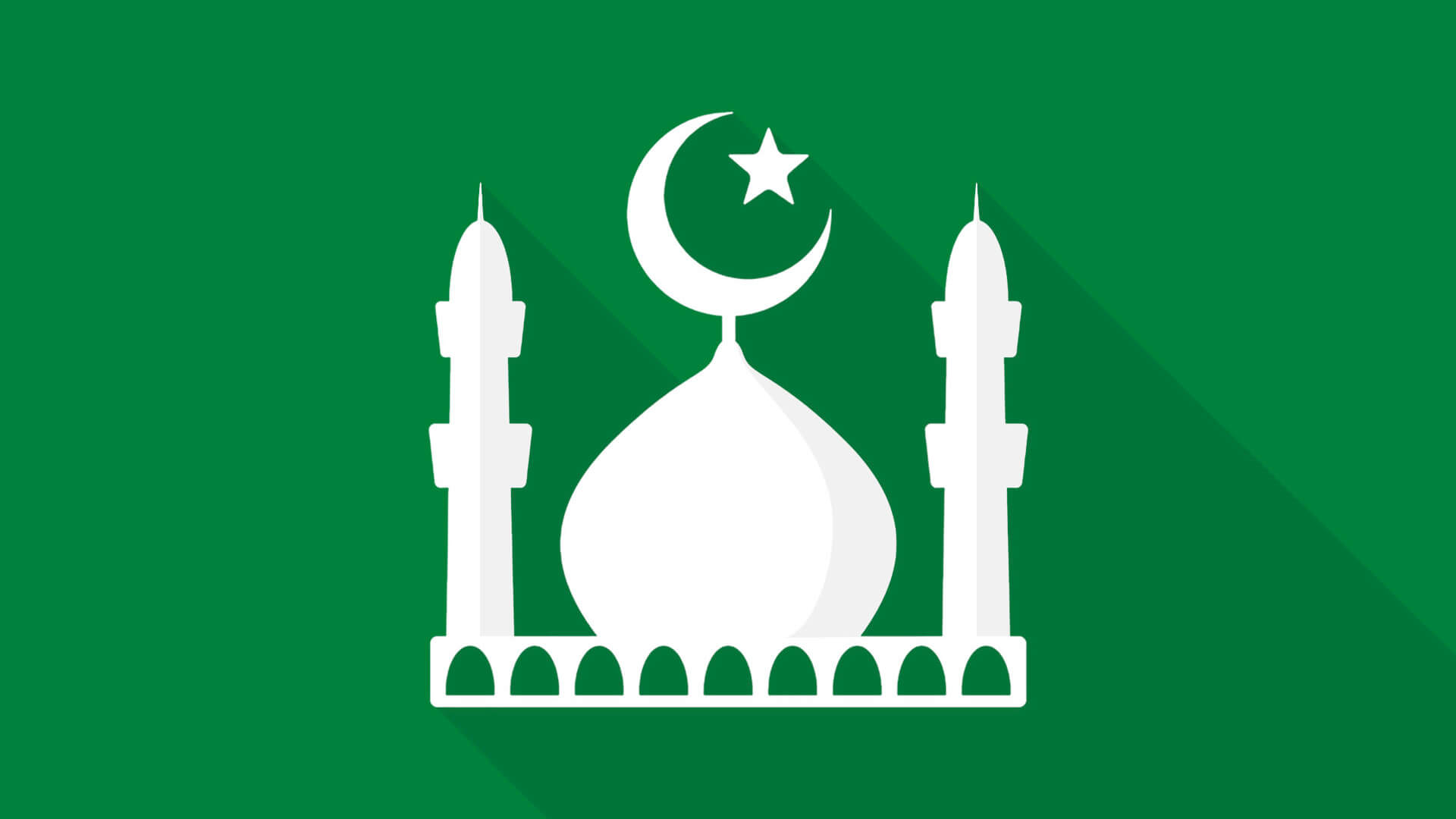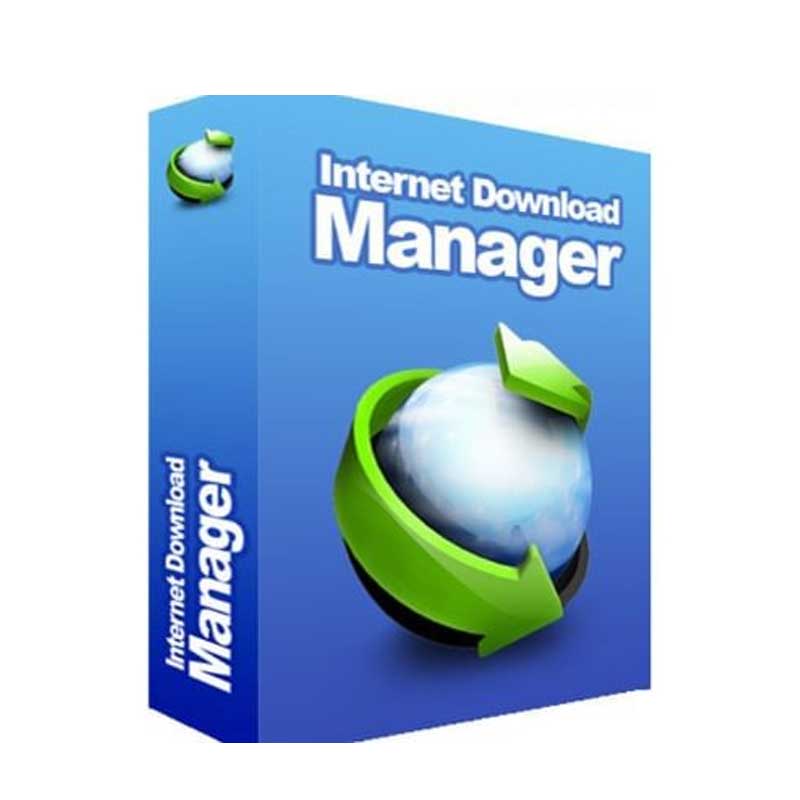Many people are looking for ways to download videos from the Internet to their computer. Videos have become the best means of displaying and understanding information in various fields of study, work and entertainment. Therefore, it is important to get Free video downloader to download videos from the Internet on your computer with smooth and simple steps, As well as for free.
Internet video downloader for computer 2022
You may be exposed to constant internet weakness, which does not allow you to watch videos whenever you want, So you should download it to your own device and watch it at any time away from constant ads and internet outages.
The video download program also allows you to choose the format you want to download among the video formats MP4, AVI, MKV, WMV, MOV, And many more formats that can be downloaded to your computer or mobile devices.
The best free video download programs from the internet to the computer
There are a large number of video download programs on the Internet, but most of them require paid subscriptions, This is an obstacle for some users. But VDownloader, Fast Video Downloader is a free program that works professionally when downloading.
Also Read: Best Video Downloader From Any Website In Seconds
VDownloader to download videos from any website
It is a program to download videos from YouTube for PC and Android from any site on the Internet for free, fast and high quality, It also supports many formats.
Features of VDownloader:
- The program is available with a paid service for companies and a free service for individuals.
- The program is downloaded for all computers and multiple versions of Windows.
- An easy-to-use program with a simple front-end for beginners.
- It works to download videos from any website on the web such as Facebook, YouTube, Dailymotion and many other sites.
- The download works through it very quickly without interruption, with high quality, And different formats you can choose to suit you.
- It allows you to convert video formats from computer formats to mobile phones.
- It has the playlists feature so that the user can play the download lists once.
VDownloader Download Information
- License: Complimentary.
- Version: 5.0.4113.0.
- Compatibility: Windows.
- Program size: 162 MB.
- Download Link: from here .
How to download videos from VDownloader
Various videos are downloaded using the program in an easy way as follows:
- Take a copy of the video link you want to download from any website, Then open the program after installing it on your device, It will appear at the top of the download list which will automatically contain the video link without having to paste it.
- Choose the video quality from 4K, 8K, and choose where you want to save it on your computer, Then click on Download to download the program automatically.
Read also: Best YouTube Downloader Sites
Fast Video Downloader is a free video downloader
It is one of the best programs to download videos from the Internet quickly , as it supports modern tools that help in downloading videos from the Internet, It is also possible to search for the video you want to download from within the program.
Features of Fast Video Downloader
- The program has a distinctive opening interface that helps the user to easily understand the method of downloading for beginners.
- The program can be downloaded for free without any subscription fees, The free version covers all user needs when downloading videos.
- The program downloads videos of any size very quickly, Once you paste the video link into the program.
- Save the downloaded sites on the download window inside the program so that you can review them at any time.
- The ability to schedule downloads so that the program can download videos at specific intervals.
- It is characterized by a small area, so it does not occupy the storage unit or affect the performance of the computer.
- Supports all video formats, And downloading from all kinds of browsers and web sites.
Download information:
- License: Complimentary.
- Version: 4.0.08.
- Compatibility: Windows.
- Download Link: from here .
How to download videos from Fast Video Downloader
After downloading and installing the program on your computer, Open the program and paste the link of the video you want to download in the download box, After selecting the video quality, click on Download. The program is also able to download more than one video at the same time.
Free video download program from the Internet to the phone
Video Downloader
You may need to download different videos while browsing the Internet through your mobile device, With the Video Downloader program that can be downloaded through the Google Store from here , then it is installed on the phone and allowed to access your phone, You can download videos to your phone.
Explain how to download videos from Video Downloader
After opening the program on the phone, a list of sites that you can download from will appear, as shown in the picture, You can also copy the video link from any browser outside the program and paste it on the tape at the top of the program to be downloaded.
The program will go to the video site, By clicking on the word download, you can choose the quality in which you want to download the video, Then the download starts automatically.
If you are looking for the best free video download programs from the internet to your computer, you can download one of the previous programs to enjoy watching videos at any time without the need for a continuous high Internet speed, You can also switch between video formats and choose their quality when downloading.
Read also: Sites to download videos from YouTube in mp3 format online