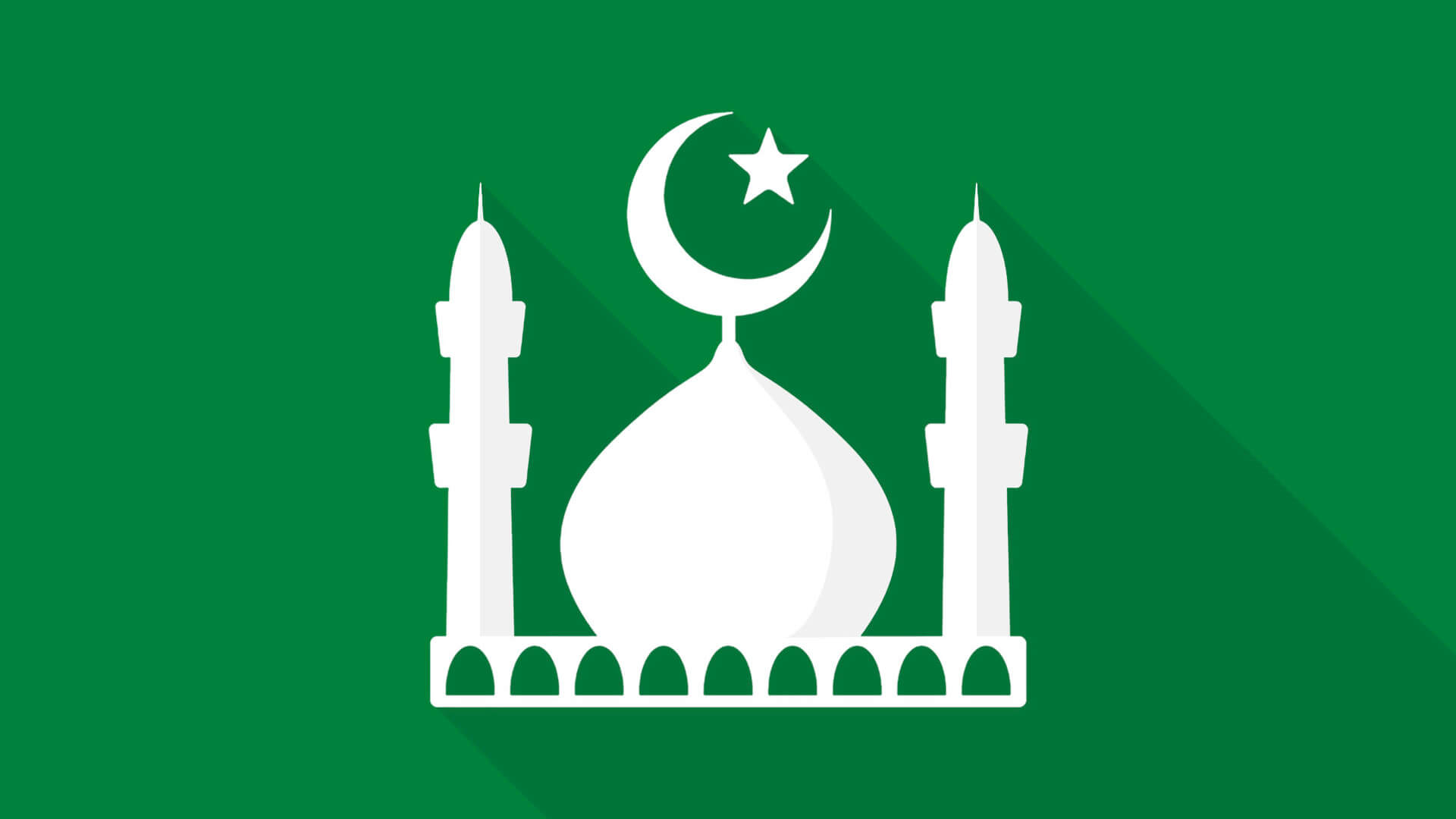Zip decompress files 2023, There are many programs that allow us to decompress Zip files on computers or even compress regular files and folders into Zip format so that it takes up much less space on the hard disk, but what is the best free program to decompress files for the computer? In this article, we will learn about it. Where I will present to you the 5 best free Zip programs that you can download on Windows computers in order to decompress files.
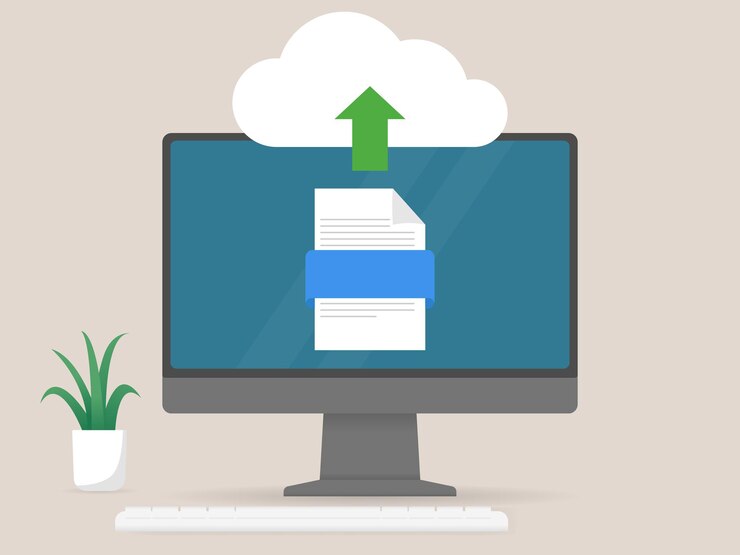
WinRAR is the best free decompress files for PC
Download free Zip decompress files for PC, WinRAR is a free tool to extract files from ZIP and RAR formats on your computer and it also allows you to view files inside an archive before extracting the files, Not only does it decompress ZIP or RAR files, it can open and compress files in other formats like ARJ, CAB, JAR, ISO, TAR, JAR, ISO or 7z. For users working in all industries and sectors.
This program is very easy to use and comes with a helper known as Wizard Mode that helps you check the basic functions of the program on the spot It supports security attributes and data flows in NTFS files and lets you protect the files you compress with it with a password encrypted with 25-bit AES and digital signatures so that no Anyone can access the file except those who have the password. Moreover, WinRAR is very popular among users all over the world as it is used by more than 500 million people.
7-Zip is a program to decompress Zip files
7-Zip is a free and open source file compressor with which you can compress and decompress files that are downloaded to computers in Zip format. It works in the original 7z format which offers high quality compression and achieves compression rates up to 50% better than the ZIP standard and this is done without quality or speed loss and the only difference will be in the file size which will be greatly reduced.
The most important thing about this great program is that it supports many of the most popular file formats among users including ZIP, CAB, RAR, ARJ, GZIP and TAR and allows files to be encrypted using AES 256-bit encryption in 7z and ZIP formats in addition to providing users with a straightforward method To manage old archives, extract archives, and choose compression level when creating new 7z archives; 7-Zip is completely free and can work on all versions of Windows whether old or new.
PeaZip is another option to decompress files
PeaZip is a free file decompression program. It comes with a very simple and easy to use interface and allows users to compress and decompress ZIP files with the ability to split, join, patch, delete and even compare using checksum, This great software works in its own PEA compression format which is developed by developer Giorgio Tani and it not only supports Zip and RAR format but it also supports up to 90 different formats 7Z, ARC, BZ2, GZ, PAQ, PEA, TAR and UPX.
PeaZip has many features and tools that allow you to manage your files, free up space on your local disk, manage email attachments you send or receive, password protect files, secure delete function, and can check the total Checksum and supports several strong encryption standards Moreover PeaZip dashboard is very well designed with direct access to basic tools and ability to access advanced options easily.
IZArc is a program to compress and extract Zip files
IZArc is one of the most popular file compressors among users all over the world as it is completely free and open source and comes with a wide range of features and features that support more than 50 different formats including Zip, Rar, 7-ZIP, TAR and most of the formats. Popular among users, it allows you to compress a group of files into a single file, allowing you to reduce disk space or decompress files you download from the Internet. Moreover, you can easily create a self-extracting archive that can be extracted with a simple double-click. The program can also be configured to run your favorite virus scanner. When you open any file you want.
IZArc is a great file decompression software that supports 256-bit AES encryption to protect your data and allows you to password protect the files you compress so that no unauthorized person can access them Plus it comes with a simple and easy to use interface through which you can decompress any file you want But before that it will show you the names and sizes of all the files in the opened file, This list can be scrolled and sorted in any field, Knowing that the configurable toolbar provides quick access to the most frequently used actions.
WinZip is a paid file decompression tool
at the end of the list, We have to mention WinZip which is the best file zip and decompressor ever but what made me put it in the end is that it is paid and requires a subscription to use it, This program supports compressing files and folders in ZIP, LHA, ZIPX and more than one format, including ARJ, BZ, WinHex, CAB, TAR, RAR, IMG, ISO and many more. It also includes a built-in tool to explore the contents of compressed files in a similar way to the way Explorer works. Windows and supports creating compressed files encrypted with AES encryption and password protected.
WinZip contains algorithms that take advantage of available hardware to provide 50% to 80% faster compression. It also contains an intuitive assistant to perform various operations. It supports the creation of self-executing files so that the receiver does not require any compressor to access the content. It also supports the drag and drop system to drag files To the program interface to compress, compress, encrypt and send the file by e-mail directly from the application, It allows you to compress the image without losing quality, perform automatic backups to prevent data loss, and receive activity confirmation emails.