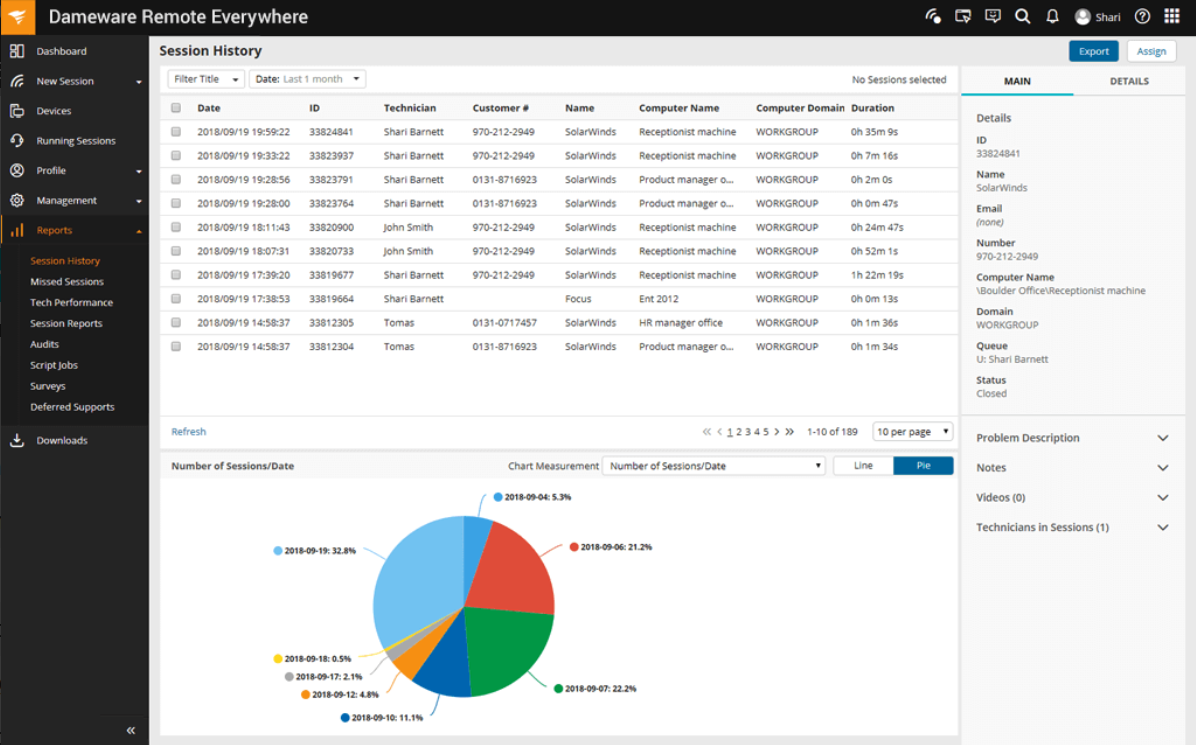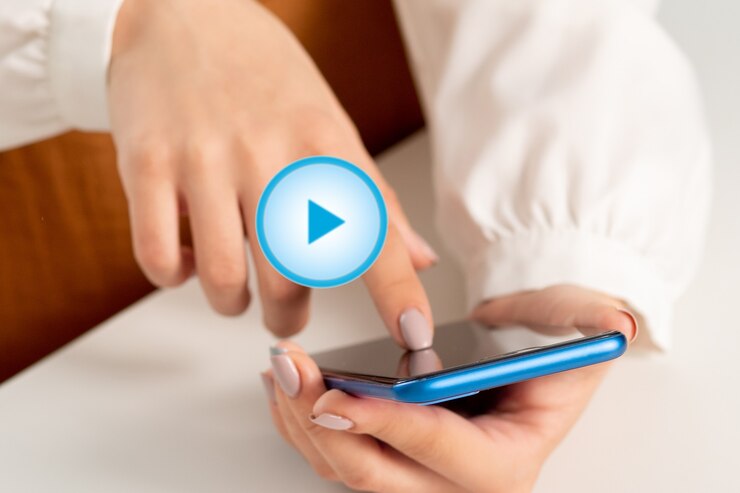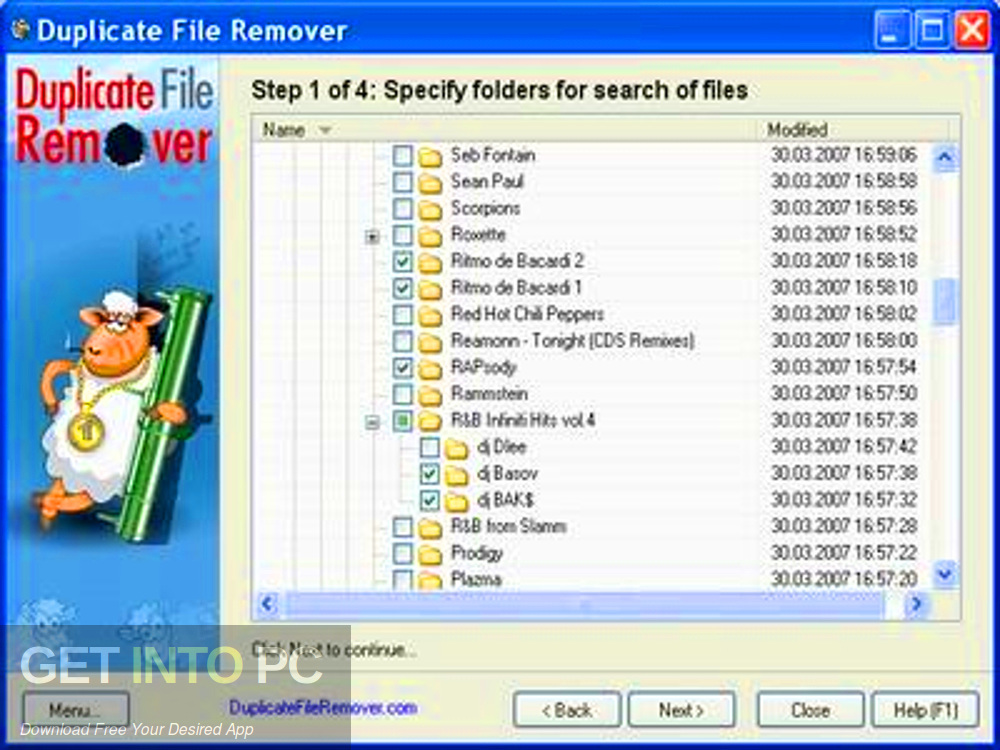Many users want to completely delete the programs that they install on their devices without leaving any traces of these programs on the computer, But sometimes it is difficult to do this process and delete some programs that remain stuck in the computer and leave some files in the operating system, But fortunately, there are many ways and programs through which these programs can be permanently and radically deleted from the operating system.
What do we mean by deleting programs from their roots?
It is the process by which a computer user instructs the operating system to delete a program that has been recently installed on the system. The reason for this is that these programs are not useful to the user, Or because they are annoying programs that slow down the computer and consume its resources, Or because they are harmful to computer performance.
Is it possible to delete programs from the root of Windows without programs?
Yes, it is possible to delete programs from their roots from within the Windows operating system itself without using any programs at all. This process is carried out according to the following steps:
- From the search bar in the Windows operating system, we type Control Panel if the Windows language is Arabic, In the case of English, we write control panel, and the shape of the control panel will appear, click on it with the left mouse button and it will open immediately.
- Now we will go to the Programs and features option and click on it.
- We search in the list of installed programs in the system for the program that we want to delete, We click on it and choose the word uninstall depending on the language of our operating system.
- We will wait a few seconds or minutes, depending on the speed of our computer, and the program is easily uninstalled from our computer.
This process deletes the program from the entire operating system but leaves some temporary files of the program, Which can be deleted and eliminated radically through the use of external programs that delete temporary files and clean the computer, such as: cleaner.
Read also: Explain how to activate Windows 10 Pro in detail
Delete programs from their roots in a more professional way:
Deleting programs through the computer’s registry:
This process is a bit more professional than the previous method, although it is done without any software at all. Where it is done through the registry drive of Windows itself, in which all the information about each program is stored separately. It serves as the central record for all computer data. In order to access the registry, all you have to do is do the following steps:
- In the Windows search bar or through the Start menu, select Run.
- Type the word registry editor or the registry editor and the icon for the registry editor will appear, click on it and open it.
- Choose the hkey local machine folder and choose the software folder inside it and search for the name of the program you want to remove and choose its folder and click the right mouse button and choose Delete to permanently delete the program from the computer and its roots.
But this process involves some risk and the person must be well acquainted with the registry in the computer to do it without causing a glitch in the Windows operating system that requires installing it again.
Use dedicated tools to remove programs from the root:
This method is considered one of the very professional ways to remove any stubborn program from its roots. Among the best programs that can be used in this aspect, which delete programs from their roots within a few seconds, are the following:
ccleaner tool:
The ccleaner program is one of the most famous and best programs that can be used on the computer in order to completely clean the computer and also perform the process of deleting programs from their roots completely, The tool is more effective in deleting programs from their roots than the default Windows tool. The following steps must be followed to delete the programs from their roots using the ccleaner program as follows:
- We open the program after downloading it from its official website and installing it on the computer.
- We select the Tools tab, and it will display all the programs installed on the computer. Including the programs installed by default with Windows, it allows us to delete them completely from the operating system, This feature is not available by default within Windows.
- We click on the program we want to completely delete and click on the uninstall button, which will become blue and the selected program will be removed in a few seconds.
Also Read: How to Download Ludo Star Game on PC
Revo uninstaller tool
It is a very good free tool that has a very small size of only 7 MB that downloads and installs very quickly on the computer, Its idea of deleting programs from their roots depends on choosing the program to be completely deleted from its roots and pressing the uninstall button at the top, and the program will be completely deleted from its roots within a few seconds.
Using Spyware and Malicious File Removal Software:
Sometimes the programs that are installed on the computer are malicious programs or spy files that are automatically installed with some programs and are embedded inside them, Therefore, it does not appear in the registry files of the computer. Nor in the list of programs installed on the computer, and even using tools to remove programs from their roots. The only solution to this problem is to install programs designed to delete spyware and harmful files on the computer, Among the most popular programs in this regard are:
- malwarebytes software.
- SpyBot Search & Destroy Tool.
- spyware doctor program.
And many other programs and tools to delete spyware and malicious files.
Features of rooted software removal tools:
- These tools completely delete programs from their roots and do not leave any traces of them on the computer at all. As if you didn’t install it in the first place.
- These tools are very professional in removing programs from the root and have intelligent removal technology that can remove stubborn programs that cannot be deleted using the default uninstall program with Windows operating system.
- These tools enable to delete all programs installed on the Windows operating system, including those installed by default with the system, especially Windows 10, which comes with many programs that the user does not need at all.
Read also: How to download from SoundCloud for PC without programs
There are many paid tools that remove programs from their roots and perform a complete system file repair, But the free tools do the job very well and there is no need to buy the paid tools to remove the software from the root.