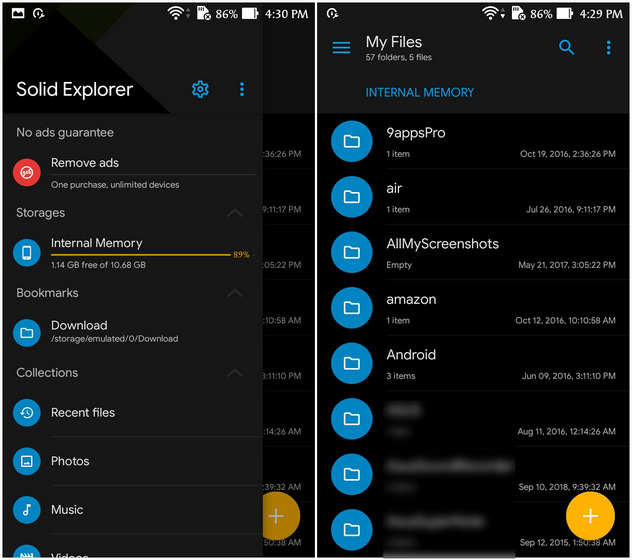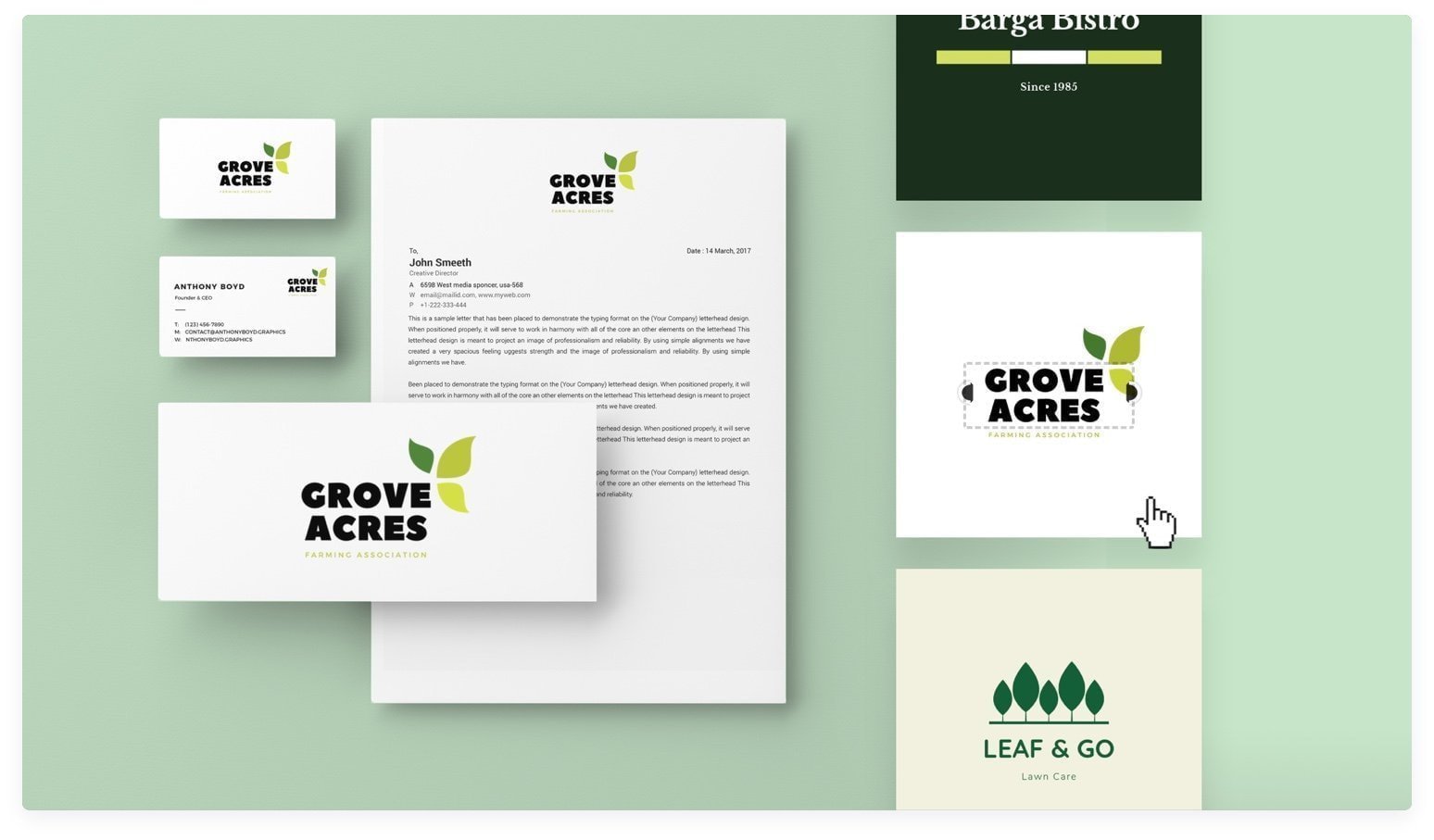You may encounter problems when using Microsoft Office because it is one of the programs that needs high computer capabilities so that you can work with the highest efficiency and provide complete office services to help you accomplish your work. Therefore, we will touch on an important program that helps in carrying out Microsoft Office work without slowness or problems, which is LibreOffice Base.
What is the LibreOffice program?
It is a set of applications that help in office work and includes six programs developed to cover all your needs from editing documents and data, drawing, processing, building databases and presenting presentations, and many other features, The LibreOffice package programs work on Windows, Linux, Macintosh, Debian, Fedora, Mandriva, and Suzi. In a great alternative to the Microsoft Office package that is used with the same features and capabilities.
Libreoffice base uses
It is used to accomplish office tasks and work that you can work on through Microsoft Office, Among the most prominent programs included in LibreOffice are the following:
Writer
which replaces Microsoft Word, It processes texts and is used to edit and print messages. Where you can use it to write articles, texts and notes, As well as working on illustrations, graphs and arithmetic formulas, It provides automatic correction and formatting in an easy way, And the auto-complete feature.
The Writer program also enables you to write down an entire book with the addition of an index to the book, Explanatory illustrations and tables, It is ideal for completing written publishing tasks such as handouts and book creation.
Read also: Best Arabic home design software for PC
Impress
Which replaces Power Point for presentations, Where it is possible to create animations and insert special effects to provide the most powerful presentations in order to communicate your ideas and clarify complex points with explanation, By providing tools to help design presentations professionally.
Calc
which replaces Excel, Where it is doing data analysis and processing and making decisions when studying numerical variables, It is also used to display the results of graphs in different formats such as 3D and 2D, It provides many tools that make it easy for you to enter and import formulas to be sorted and analyzed, This gives the opportunity to do statistics with high accuracy.
Math . program
To edit and create mathematical equations, mathematical, chemical and scientific data in a way that is easy to display and understand, It also enables you to include different formats for use in the rest of the LibreOffice package.
Base . program
It specializes in building databases and replaces Microsoft Access, It is also possible to insert a database and create an interface used in managing the database such as a standalone application, You can also link and import tables. You can also import requests from MYSQL and from different data sources, Powerful and sophisticated user interfaces are designed.
Draw . program
To do graphics and illustrations, building complex graphs that can replace a text of hundreds of words, It also helps in creating simple and accurate 3D renderings with different effects included for stunning results. It is a great alternative to Microsoft Visio.
Read also: The best program that allows editing PDF files
How to download Libreoffice base in Arabic
After a few steps, you can enjoy the best office package with LibreOffice package programs; To perform various office tasks, The programmer company, Oracle, updates the program periodically every six months to improve its performance; Therefore, the number of downloads of the Libre Office program reaches more than one million downloads, To download Libreoffice in Arabic, follow these steps:
Go to the program download link from the official website here , to show you the information of the Libre Office program as follows:
- OS: Available for all systems.
- Category: Office applications.
- Download: Free.
- File size: 234 MB.
- Update date: 23/10/2020.
- the language: Supports the Arabic language.
The website interface page will appear to you as shown in the picture.
Start by selecting the language you want to download the program in. Then select the type of version you want to use, there is a trial version and an official version, and it is preferable to choose the official version, Here comes the role of determining the type of your operating system, If you select a Windows system, you must customize the architecture between 32 or 64, Now you can click on Install to download the Libre Office program in Arabic.
How to install Libreoffice in Arabic
After completing the download process of LibreOffice, We will start installing the program by opening the download file and pressing Next as shown below
A menu will pop up for you to choose between installing or customizing the program. After choosing what you want, Click Next again
Then the Ready to install menu will appear. Click on Install so you will have to wait a little while for it to install.
You can open the program on your computer after installation, which will show you the interface of the Libre Office program to choose the program you want to use, Like shown in the picture
Features of downloading Libreoffice base in Arabic
There are many advantages of the Libre Office package programs, starting with the fact that it is a program that can be downloaded for free, It is also used to cover all office work within specialized programs included in LibreOffice, The software package is also available in several different languages besides Arabic. Easy to use without complication LibreOffice is available under the LGBL Global License, which allows the program to be constantly modified and developed. Finally, you can convert files on LibreOffice programs to PDF format.
Read also: The best program to watch encrypted channels on the computer
Disadvantages of Libreoffice Base
LibreOffice does not have any disadvantages compared to the size of its advantages that it offers to the user, However, it may run slowly on the Microsoft Office suite. Also, Excel and Math do not have the same advantages as Microsoft programs.
LibreOffice for mobile
Due to the importance of the office package of the Libre Office program, a new version has been designed that can be downloaded for mobile phones and is easy to use at any time. It has a download size of 300MB. It can be obtained from here .
Libreoffice Base package software is the best way to do various office work easily and quickly. The program is easy to use on all devices, even the old versions, and it is open source to facilitate its development and update by programmers constantly, in order to meet the needs of users and to solve all the problems they may face.