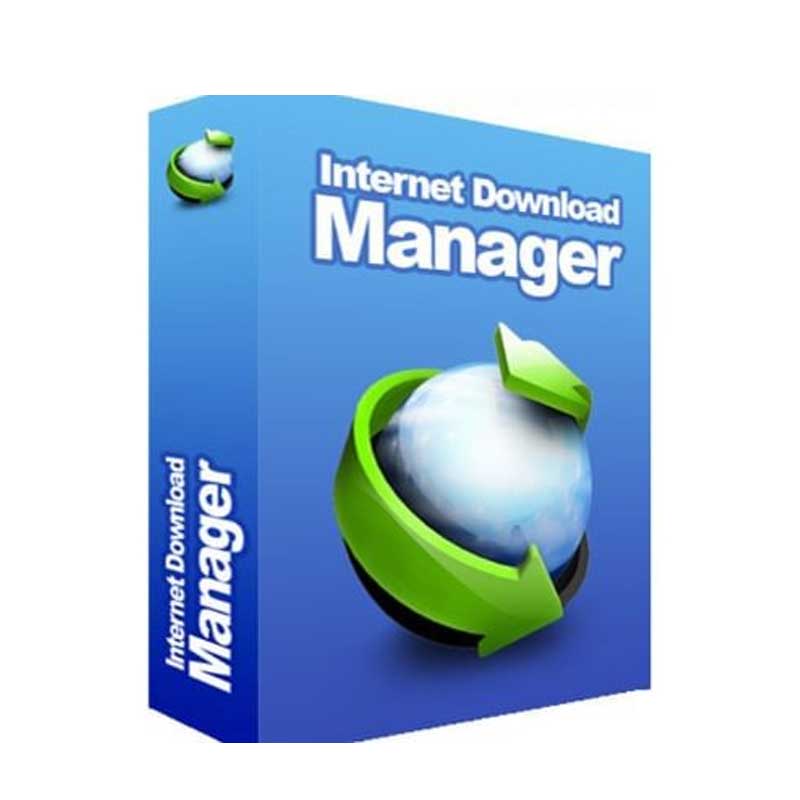If you are looking for the best software to burn Windows to USB flash drive into a bootable ISO file that can be placed on any new computer to download the Windows copy on? Follow this new article because we will talk about the best free programs with which users can burn Windows on a flash drive.
Best flash burning software for windows
There are many programs that provide the ability to burn Windows on a flash drive, but to get to know the best program, you must calm down a little and then look at the programs in this article to see what distinguishes each program and makes it the best.
Download the program for burning Windows on the flash Rufus
Rufus is a free and open source USB burning Windows software that was first launched in 2011 for the purpose of creating bootable ISO files and since then it has been very popular among users all over the world attracting the attention of millions of people due to its ease of use and the many features it offers most notably, It supports most of the world’s languages including Arabic, English, Chinese, French and German plus it works with any computer operating system including Windows, macOS and Linux.
Read also: How to download Photoshop for PC
Once you download Rufus on your computer and open it, it will ask you to choose the USB drive that is connected as well as the ISO image and a new name for the volume after formatting (i.e. a new name for the USB flash like the system version it is running for installation), the partition type and the target system and then Download the ISO file of the program through the CD player icon that you will find next to the last drop-down button titled Add ISO then configure the format options and click on the Start button and in a few seconds you will have Windows on a bootable flash drive.
Download UltraISO burning software for Windows
UltraISO is a complete set of tools for working with ISO files on Windows in order to create a bootable USB flash drive, manage various aspects, and put it on other computers to download the operating system to. In addition, this wonderful program is very easy to use and comes with a user interface that we can It allows you to interact using the different buttons of its commands or simply by dragging and dropping files into folders to create an image, be it ISO, MDS, ISZ, NRG, BIN, DMG and many more.
UltraISO is not as popular as Rufus but nevertheless it has been developed to be simple for novice users as it is functional enough in terms of options and distribution that the user can perform any operation easily, Moreover, this program supports more than 30 electronic extensions and can work with multi-folder files and create checksums and supports adding, deleting or creating new directories and folders within an image It also features editing the content of an ISO image directly and allows you to create a document on a hard drive and even from audio CDs.
Read also: Explain how to activate Windows 10 Pro in detail
Download the program to burn windows on iso to usb flash drive
ISO to USB is a free tool to burn ISO files to USB drives and choose between different file systems to format them. It has a very simple interface that allows the user to choose the different options they want to record the ISO image. Moreover, it supports the most common file systems including: That is FAT, FAT32, exFAT, NTFS, Just choose the file, file system type and then the name of the USB stick you put in your computer which will be automatically formatted right before recording.
The most important feature of this wonderful program is that it is free, easy to use and very fast in burning Windows on a flash drive and allows users to create autorun units or load operating systems. The main feature is that it will allow users to create Windows 10 from an ISO image and will also allow them to copy an Our local Windows 10 on a USB stick or hard disk and prepare it so that it can work on any other device by connecting the flash to the computer we want, choosing it as the boot medium and starting to install the operating system.
Download Windows Burning Program to PowerISO Flash
PowerISO is one of the best and most complete software for working with ISO images from your computer so that you can create a bootable USB flash drive to put on your new computers to download a copy of Windows on it. Moreover, this software not only allows us to work in ISO format but also can work with other types of files such as BIN, NRG, CDI, MDF, BWI or DAA.
This software has all kinds of features like the ability to open and extract any ISO file as well as create it from scratch and also we can edit all kinds of images by adding or deleting files and burn ISO images to CDs, DVDs and Blu-Ray Discs moreover you can create audio discs We can burn our MP3 files or rip audio CDs in any audio format however there will be the option to mount the ISO to virtual drives and manage the recording of ISO images on multiple recorders at the same time.