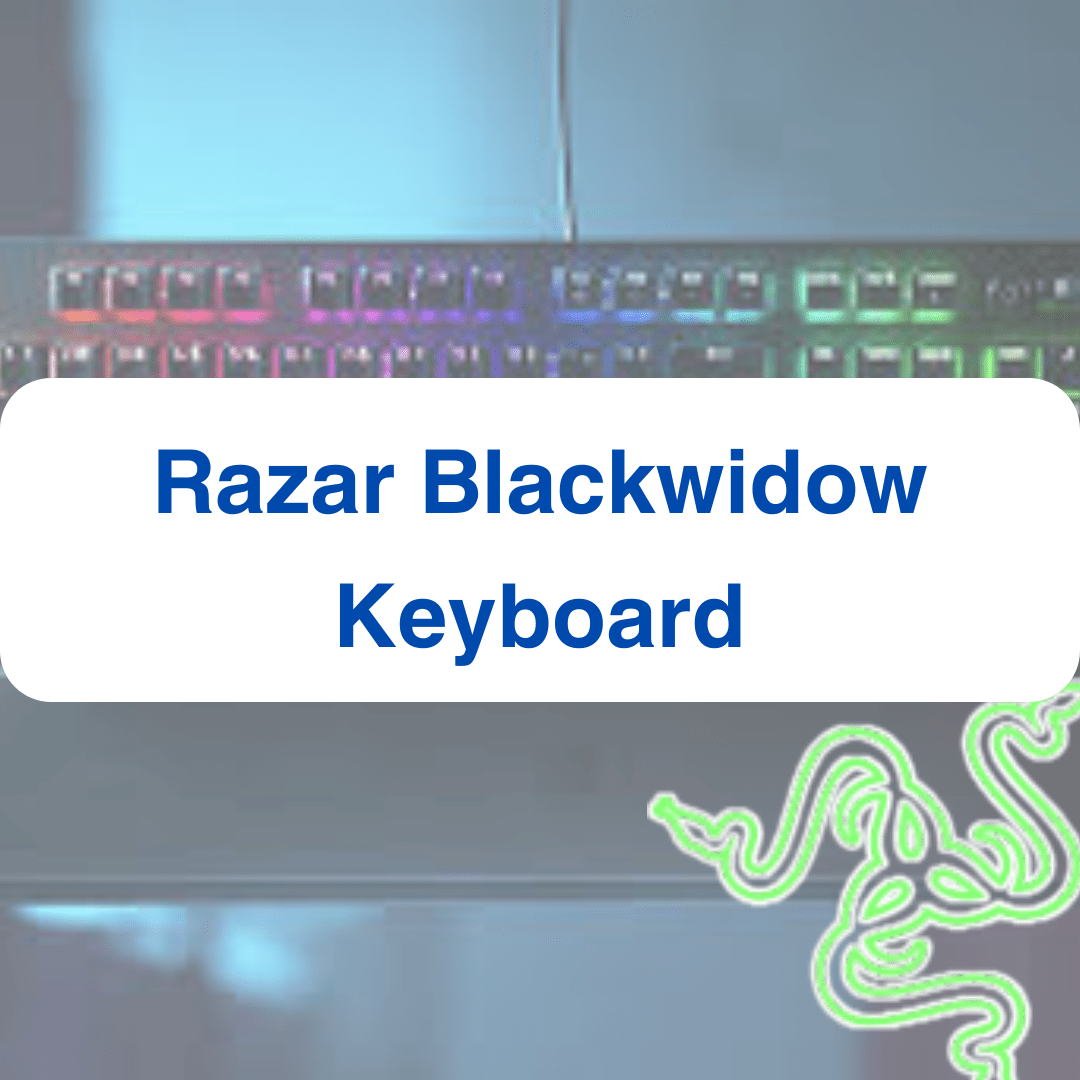The beautiful high quality mobile wallpapers 2024, The wallpaper is the most prominent thing when you start using the smartphone, as it is the first thing that appears in front of us, and if it is good and we like it, it gives positive energy, Although there are many categories to choose from, most of them are high-quality wallpapers , users find it difficult to access the most beautiful high-quality mobile wallpapers , so we decided to provide many premium wallpapers that can be downloaded for free and in high quality.
best iPhone mobile wallpapers
If you own an iPhone and are looking for a unique wallpaper for it? The existing wallpapers that I will show you now will suit you.





best wallpapers 4k phone





cute mobile wallpapers
Cute wallpapers are very popular among users all over the world and men and women are constantly looking for them to set as their main background for their phones, so in this paragraph you will learn about the most beautiful high-quality cute wallpapers for mobile.

watch more: The beautiful wallpapers for Windows 10 high quality


hd mobile wallpapers



Huawei mobile wallpapers
The backgrounds that I will show you in this paragraph pertain to Huawei phones, as if you own a Huawei device and want a distinctive background for it, you will find what suits you in this paragraph.
This was a collection of the most beautiful high-quality mobile wallpapers hd to use what suits you on your phone, whether iPhone or Samsung, Huawei and other cool phone wallpapers.
How do I change my wallpaper on my Huawei?
Here are the steps on how to change your wallpaper on your Huawei mobile device:
Method 1: Using the Settings app:
- Go to Settings > Home screen & wallpaper > Wallpaper.
- Touch an image you want to set as the wallpaper.
- Set the following according to your preferences:
- Blur: To apply a blur effect, which can be adjusted by dragging the slider.
- Scrollable: Enables the wallpaper to be scrollable on the home screen.
- TouchApply, and then determine whether you’d like to set it as the wallpaper for the Lock screen, Home screen, or Both.
Method 2: Using Gallery:
- Open the Gallery app.
- Open the image you want to set as your wallpaper.
- Go to > Set as > Wallpaper, then follow the onscreen instructions to complete the setting.
Method 3: Using the Home screen:
- Press and hold on an empty space on the Home screen.
- Select Wallpapers from the pop-up menu.
- Choose the wallpaper you want to use.
- Adjust the position and size of the wallpaper as desired.
- Tap Set wallpaper to apply the changes.
Watch more: Anime laptop wallpapers
How do I make my Huawei wallpaper live?
Unfortunately, Huawei devices do not currently support live wallpapers for the home screen. However, you can still set a video as your lock screen wallpaper. Here are the steps on how to do it:
- Go to Settings > Home screen, cover screen, & wallpaper > Wallpaper > Video.
- Select a video from your gallery.
- Trim the video as needed.
- Select a part of the screen to capture.
- Adjust the duration of the video.
- Preview the wallpaper.
- Tap Apply to set the video as your lock screen wallpaper.
Here are some additional tips for setting a video as your lock screen wallpaper:
- The video must be in MP4 format and no longer than 30 seconds.
- The video will be automatically muted when you set it as your lock screen wallpaper.
- You can change the lock screen wallpaper at any time.
What is the size of a wallpaper?
The size of a wallpaper can vary depending on the device and the resolution of the display. However, there are some standard sizes that are commonly used.
For desktop computers, the most common wallpaper sizes are:
- 1920×1080 (Full HD)
- 2560×1440 (QHD)
- 3840×2160 (4K)
For laptops, the most common wallpaper sizes are:
- 1366×768
- 1920×1080
For smartphones, the most common wallpaper sizes are:
- 1080×1920
- 1280×720
- 720×1280
You can also find wallpapers in other sizes, such as square wallpapers or wallpapers with a specific aspect ratio.
If you are not sure what size wallpaper to use, you can always experiment with different sizes until you find one that you like. You can also find many websites that offer free wallpapers in a variety of sizes.
Here are some additional tips for choosing a wallpaper size:
- Consider the resolution of your display. A higher resolution display will require a larger wallpaper.
- Think about how you want the wallpaper to fill the screen. Do you want it to fill the entire screen or do you want to leave some space around the edges?
- Choose a wallpaper that is not too busy or cluttered. A busy wallpaper can be distracting and make it difficult to focus on your work.
Read more: graduation pictures and wallpapers