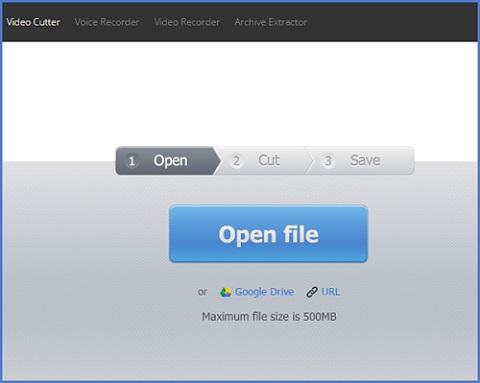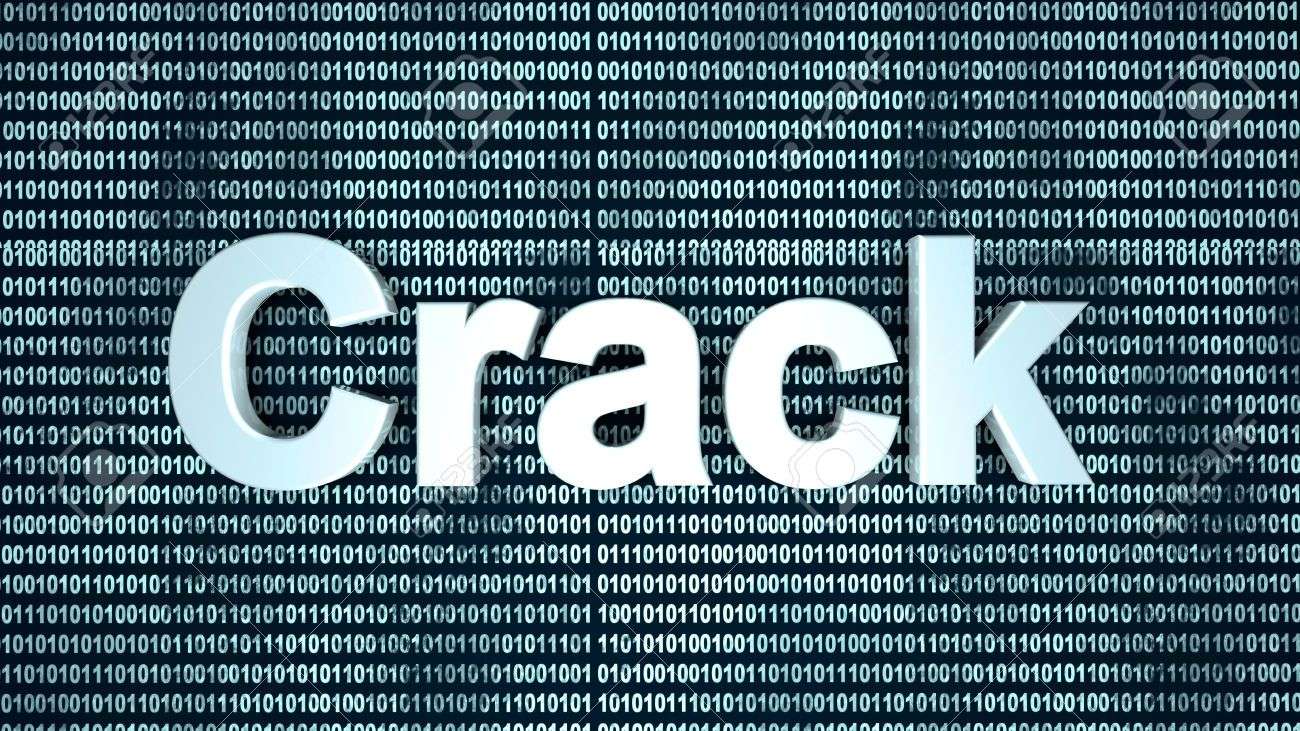Many people want to convert their word files into pdf files in order to use them for specific purposes such as attaching them in emails, Or save it as a CV file. etc. of many uses, but they want an easy and simple way to do it, The best solution is to use sites that convert from word files to pdf files for free , so let’s get to know the best of these free sites that do this task.
Importance of converting word files to pdf
- PDF files are very important and are used as attachments in email better than word files.
- PDF files keep their image formats and quality more professional than word files.
- PDF files can be handled and printed on different printers easier than word files.
- PDF files make it possible to include many documents in more than one language in one file.
- PDF files can be used on more than one operating system, So that it is enough just that he installs a special program to open this file on the operating system he is using to start dealing directly with the pdf file.
- A pdf file cannot be modified, deleted, copied and cut except by using specialized programs in this matter. By default, it cannot be modified directly, unlike a word file, which can be modified directly.
Top 10 Word to PDF Converter Websites Online for Free
1. Freepdfconvert
This site provides the feature of adding word files directly from your computer, or by adding a website link to your word file, Or you can add the file directly through your account on Google Drive or Dropbox for cloud storage.
The conversion method is very easy. After you add the word file that you want to convert to PDF, you will wait a little while and the file will be automatically uploaded to the site. The site will give you a download link for the ready-made pdf file, The good thing about this service is that it supports the Arabic language in the file that is being converted completely.
Read also: How to edit a pdf file from the phone
2. Adobe’s website
The famous software company adobe provides a very light, fast and simple tool to convert word files to pdf absolutely free, It is easy to use, all you have to do is open the service’s website and press the select file button and then choose the word file that you want to convert to a pdf file, And then wait a little while for the word file to be uploaded to the site, Then the file is ready for download by pressing the download button for the first time you use the site. But if you want to use it after that, you must register a new account on the adobe site and log in to the site to see the download button immediately after the completion of the conversion of the word file to pdf.
It also shows you what your document looks like and you can preview and browse through it completely before downloading it to your computer.
3. Pdf2go موقع
One of the very easy and simple services in converting word files to pdf free, easy and simple, All you have to do is upload the word file that you want to convert to pdf by clicking on the choose file button on the site and waiting for a while to be uploaded to the site and ready for conversion, With the possibility of adding the file also through a website link or through your account on Google Drive or Dropbox, And then press the green start button to start converting the word file that you uploaded to a pdf file.
Features of Pdf2go to Convert Word Files to PDF:
- It contains the feature of automatically detecting the language of the word file or selecting it yourself manually.
- It provides the ability to extract sentences and phrases from images in the word file and make them available for modification, In addition to another option related to extracting the images as they are in the form of images that cannot be modified with the words inside.
4. Pdf4me website
This site is one of the free and very easy sites to convert word files to pdf, Just click on the red select file button in order to upload the file from your computer directly, Or press a button in the form of the Dropbox logo in order to log into your account on Dropbox and upload the file from there to the site, or press the drive button to do the same, And then press the start convert button to start converting the file to pdf.
Read also: Best YouTube Download Sites Online
Features of Pdf4me to Word to PDF Converter:
- Provides file compression options for displaying the file on websites, Or compress it too much to make it small, but this can cause poor file quality.
- The resulting pdf file can be saved to your computer or to your Google Drive or Dropbox account.
- The site can be used through the phone with ease and access to high-quality pdf files.
5. Ilovepdf
This site is characterized by being very simple in converting word files to pdf. All you have to do is press the select word file button and choose the word file or files that you want to convert to pdf directly from your computer, After uploading the file, click on the convert to pdf button to start the service automatically converting the word file to pdf and giving you a link to download the pdf file to your computer, And all within a few seconds, The service is very fast in converting and processing files.
6. Smallpdf موقع
Through this site you can convert word files to pdf, Click on the choose files button, And then choose the word file that you want to convert from your computer, Wait for a while until it is uploaded to the site and automatically converted to a pdf file and from giving you a link to download the file to your computer in pdf format.
Also Read: Sending WhatsApp Group Marketing Messages
The advantage of this site is that it works through the phone, Through a computer on any operating system, It also deletes files that were uploaded within one hour from its servers and does not keep them at all.
7. Soda pdf website
Like other sites to convert word files to pdf for free, this site allows you to upload files directly from your computer or upload them through your account on Google Drive or through your account on Dropbox, Where files can be uploaded from each of these services through its button separately from the other.
And if you want to use the desktop version, which is the site’s program, it is available for download and use on your computer as well.
8. Convert online free
The site has a very simple interface and two tabs, The first is to convert one word file at a time, And the other tab convert zipped files in order to convert many word files at the same time, And to convert a word file to a pdf file, all you have to do is press the Choose File button and choose the file you want to convert from your computer, and just press the convert button, Then wait a few seconds to a minute and the converted pdf file will be automatically saved on your computer in very high quality.
9. Word2pdf website
This site is only specialized in converting word files to pdf, it supports uploading word files only, This process is done by pressing the Upload button in order to upload the word file from your computer, Or press the Dropbox button to upload the file through the Dropbox service, Also, when you press the Google Drive button, the file will be uploaded directly through your Google Drive account, What distinguishes this site is that it also allows uploading files directly through Microsoft’s OneDrive cloud storage service, which is rarely available on other sites.
10. Altdo Convert Word To Pdf Website
The way this site works is not different from other sites at all, It contains a choose file button in order to upload the word file through your computer directly, You can also upload files through cloud storage services, Google Drive, and Dropbox. one drive, The conversion is done automatically as soon as the file is uploaded to the service and the pdf file is available for download and saved on your computer in high quality.
There are many websites that provide this service. But not all of them are completely free. It only allows you to use the service for a specific trial period, then you must pay to continue using the service, But it is one of the best completely free sites for converting word files to pdf .
Also Read: The Best Popular Torrent Sites