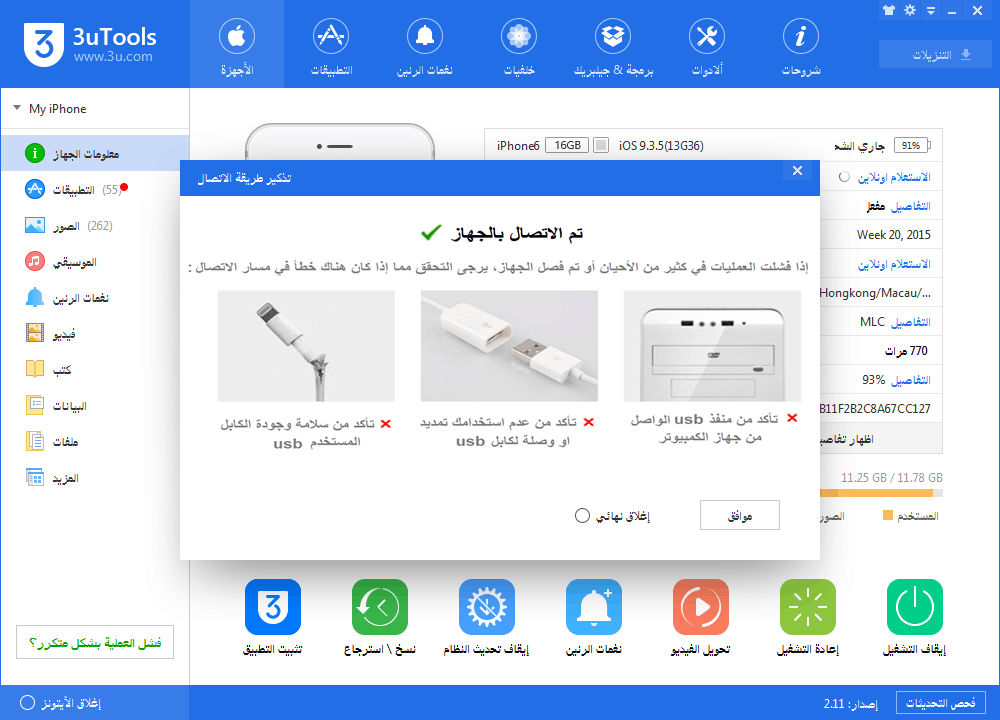Many users search for different devices, whether it is personal computers, or smart phones, Everyone is looking for an easy, fast and simple program that enables them to remove the background from the image in order to add a new background of their own and enjoy modifying the image according to their own desires, whims and inclinations, We will review with you the best and easiest program that does this task effortlessly for all different devices.
What is meant by removing the background from an image?
It is the process by which the background behind the people in the photo is removed. Or the background that is behind the main scene in the photo that was taken, even if it was of nature and not of specific people, The main image is separated from the background after it is removed and they become separate images from each other.
See also: Best free image converter software 2022
What is the purpose of removing the background from an image?
The main and main purpose of removing the background from the image is to modify the image and add another suitable background more than the current background to make the image more beautiful and better than before, or add background suitable for educational purposes, Or a background that is required in the official identification papers in the country, which are of specific specifications and colors, and other backgrounds cannot be used, The background is also removed from the image in order to re-combine it and use it with other images to add beauty and elegance to these images.
What is the best program to remove background from an image?
There are many applications and programs through which background images are removed, whether they are for computers, both mobile and desktop, Or for Android and iOS phones, That is why we will explain the best program for each of these systems separately.
Best background remover software for pc
Adobe photoshop is one of the best photo background remover programs for PCs and the most used over the past years. It is still used until this moment in dealing with images, modifying them, and writing on them. adding effects and all the adjustments made to the images, The program contains all the tools that enable you to deal with images, But it needs experience and prior knowledge to do so.
See also: Best Online Sites to Remove Background from Image for Free
The way to remove the background using adobe photoshop is as follows:
- Open Photoshop and wait a while for it to load and open it completely.
- Click on the file menu, choose the Open command, and open a new image in Photoshop.
- Select the brush called the quick selection tool from the Photoshop tools menu.
- We specify the location of the background that we want to completely delete from the image, And then we enlarge the image and control the edges of the background that we want to delete exactly and enlarge and reduce it through the + and – buttons that appear at the top of the program within the control buttons in the tool.
- Make sure that we unlock the image layer in order to allow adjustments to be made using Photoshop.
- We make sure the edges are set very well before we delete the background from the image.
- We press the delete button on the keyboard and you will notice that the background will be removed from the image and the main image will be left as it is on a white background, The image can be saved without the background afterwards in the png format, which is considered the best format for saving the image in high quality after removing the background from it.
Best background remover software for Android devices
It is considered an application Background Eraser, or as it is called in Arabic, is a very light and free application that enables you to remove the background of any image quite easily and in very few steps, The removal process is carried out in simple steps as follows:
- After downloading the Background Eraser app from the Google Play Store, Open it and give it access to the photos in your phone so that it works fine.
- Press the Eraser button within the application and choose the image whose background you want to remove from your phone and insert it within the application.
- Select the part you want to keep from the image and press the corp button at the bottom and you will notice that the part you chose has been kept and the rest of the image is deleted and made a white background.
- Now you have some tools such as the eraser tool, including the eraser that you can control its size and start erasing the parts you don’t want from the image and make it a white background and keep the parts you want however you want.
- The lasso tool that enables you to select the part of the image that you want to keep and delete the rest of the image completely and make it a white background, It is unlike the previous eraser tool.
This application is one of the simple free applications that help you quickly and easily delete and remove the background of the image.
Best background remover software for iPhone
It is considered an application Apowersoft Bg Remover is one of the best apps to remove background images from photos, despite being a paid app and not completely free. Where a watermark appears in the free version of it while trying it, However, unlike other free photo removal apps, it was able to remove the background from the image completely and with great ease.
The process of removing the background by this application is carried out through the following steps:
- When you have finished installing the app on your iPhone, Open it.
- You will be presented with 3 options to choose from: The first option is to delete the background and keep only people’s photos, And the second option is to delete the background and keep the images of products, animals, And all the other different items in the pictures, And the third option is to keep signatures, logos, graphics, and the like, and delete the rest of the background elements in the image.
- Choose the option that best suits the image you are going to remove the background from. The artificial intelligence tool in the application will work automatically and remove the background with high accuracy and keep the people, signatures or product images, depending on the option you have chosen.
- You can remove images from the background manually by selecting the manual button after the tool has finished removing the background automatically as you wish.
- After completing all the modifications, you can save the image in HD by pressing the green “Save HD” button at the top of the screen. You must be logged into your account on the application before doing this procedure.
- You can control the brightness of people, signatures or gadgets after you finish editing your chosen photo with the beautify tool inside the app.
- The corp tool allows you to remove the white background, reduce its size, limit it to only photos of people, bags, tools or signatures, and shrink the white background area of the image to make it look better than before.
- Through the background tool, you can choose a new background color for the image if you wish, And then save the image via the green save hd button at the top of the application.
See also: Hp laptop wallpapers 2020
The artificial intelligence tools in this application are very accurate in removing the background and leaving pictures of people or logos and others depending on the tool you chose at the beginning, These tools were tested on thousands of images before the app was officially launched for iPhones.
These were the best background removal apps for PC, Android and iOS phones around the world.