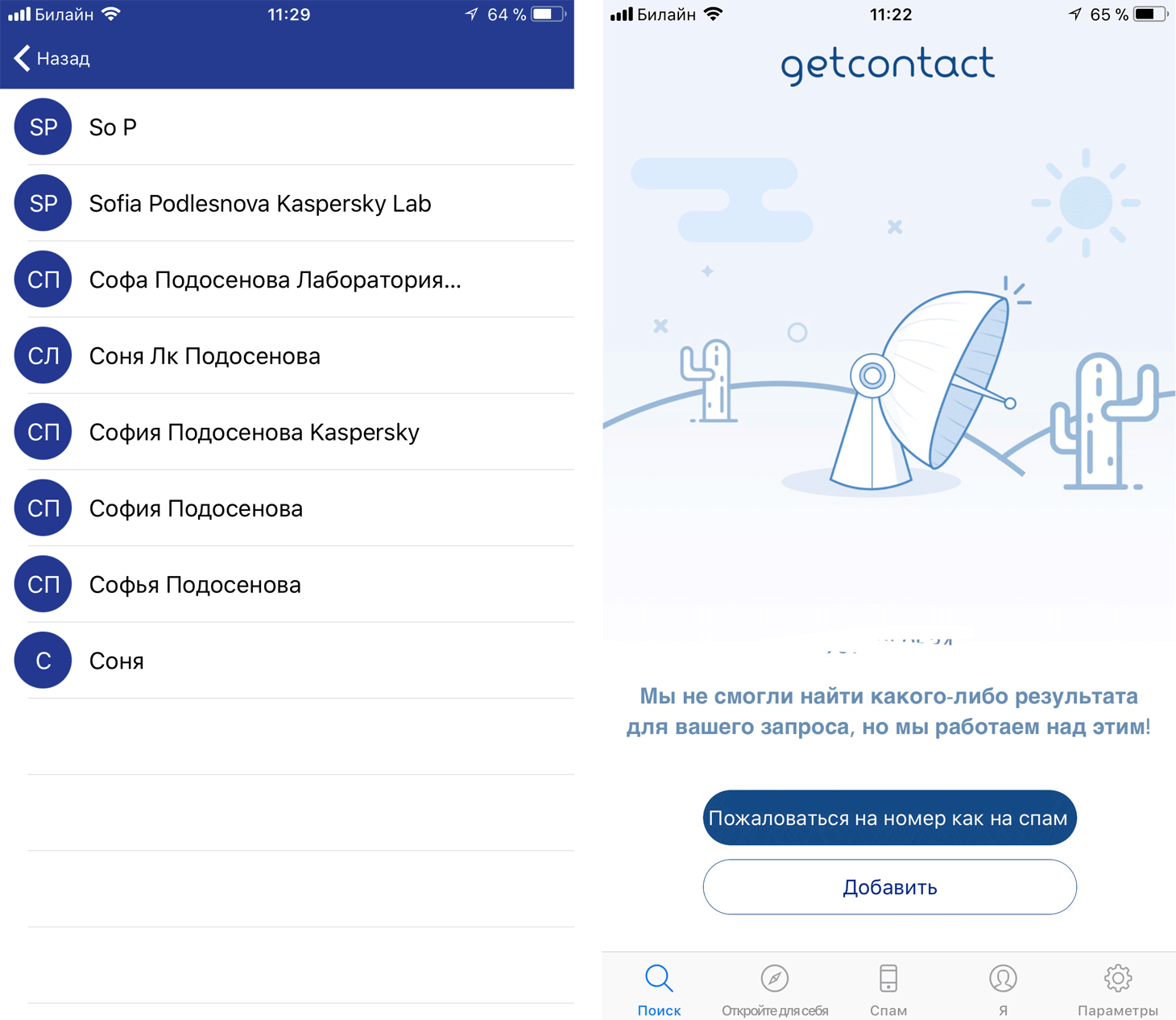Many people always need a way to be able to combine images with each other and make many different adjustments to them, But they find that they have to use specialized photo-editing programs in order to do this process to the fullest, Fortunately, there is a way to combine images without using any software at all. It is within the Windows operating system.
What is meant by merging images?
It is the process by which two images are combined next to each other to become one image. In order to convey an idea that requires merging these two images together, This idea is not easily evident unless it is combined, Usually these images are combined using specialized software. Or through the Windows operating system without software.
Why do we merge photos?
We resort to the process of merging images in order to convey an idea to others, This idea can only be reached by merging two images together. Images that are close together or that complement each other are usually combined in order to produce a final image that communicates the idea quickly and clearly to the target audience.
Also Read: Best Free VPN Software for PC
Types of image merging
Full image merging
At this stage, two images are completely merged together so that a new image is completely different from the two images that were used. However, the general colors used in the two images remain strongly present in the image and the new design that has been merging the two images together. This method is used if the idea is not complete without merging the two images together, and it cannot be done in another way.
Merge pictures side by side
This method is used in which two images are placed next to each other as a kind of comparison between them or to convey an idea by placing them next to each other, such as: Finding the differences between the two pictures as one of the most popular types of contests or riddles that are always asked, Or as a kind of comparison between two things, each of which is contained within each of the two images that are combined.
How to combine photos without software
There is more than one way to combine images without software, Among these methods are the following:
Merge images using websites specialized in merging images
Through this method, websites are used. The images to be merged are uploaded directly to the site through a dedicated button for this process. Usually, image merging sites provide you with the ability to upload two images from your computer or through your Google Drive account, or through your Dropbox account, And then choose the settings for merging the image you want, and then press the Save and Download Image button, and the new merged image will be downloaded to your computer so that you can reuse it again.
Read also: Explain how to activate Windows 10 Pro in detail
Merge images using Paint on Windows
The method of merging two images using the Paint program that is installed by default with the Windows operating system is one of the simple and somewhat beginner ways to combine two images, But it is available and beginners can easily do it, And two images are merged using Paint using the following steps:
- Open the first image that you want to combine by right-clicking on it and choosing Open with and choose Paint.
- After the image is opened with Paint, copy the entire image by pressing ctrl+a on the keyboard.
- Open the second image with Paint just as in the first step, Now, after opening the second image, paste the first image by pressing the ctrl+v button or through the edit menu and choosing paste, The two images will be pasted together next to each other.
- Now control the appropriate placement of the two images within the framework in the Paint program, When the process of pasting the two images is done well, save the resulting image by pressing the file menu, choosing the save as command, and choosing the image extension that you want to save, which is preferably a gif extension to appear well. And pressing the OK button to save the merged image to the location you chose on your computer.
Merge photos using apps on smartphones
There are many applications for merging images that provide all the features and settings that are used to merge two images together and save them on your phone. These applications are available for the Android operating system and the iOS operating system for iPhone phones from Apple.
See also: The fastest free program to download YouTube videos for PC
Among the popular applications for merging photos on the Android operating system are the following:
- Photo Collage Maker app.
- Blend Collage Free app.
- PicsArt Photo Editor app.
- Collage Maker app.
- Photo Collage app.
Among the popular applications for merging photos on the iOS operating system are the following:
- Pic Collage app.
- Photo Grid Collage maker app.
- PicsArt app.
- Piclay app.
- Collage Maker app.
The method of merging images without a program is used for beginners who want to combine their images and do not have enough skill to use professional image editing programs, Or people who want to combine two photos together without adding a lot of effects and very quickly in order to accomplish a specific task that does not require the use of professional photo editing software.