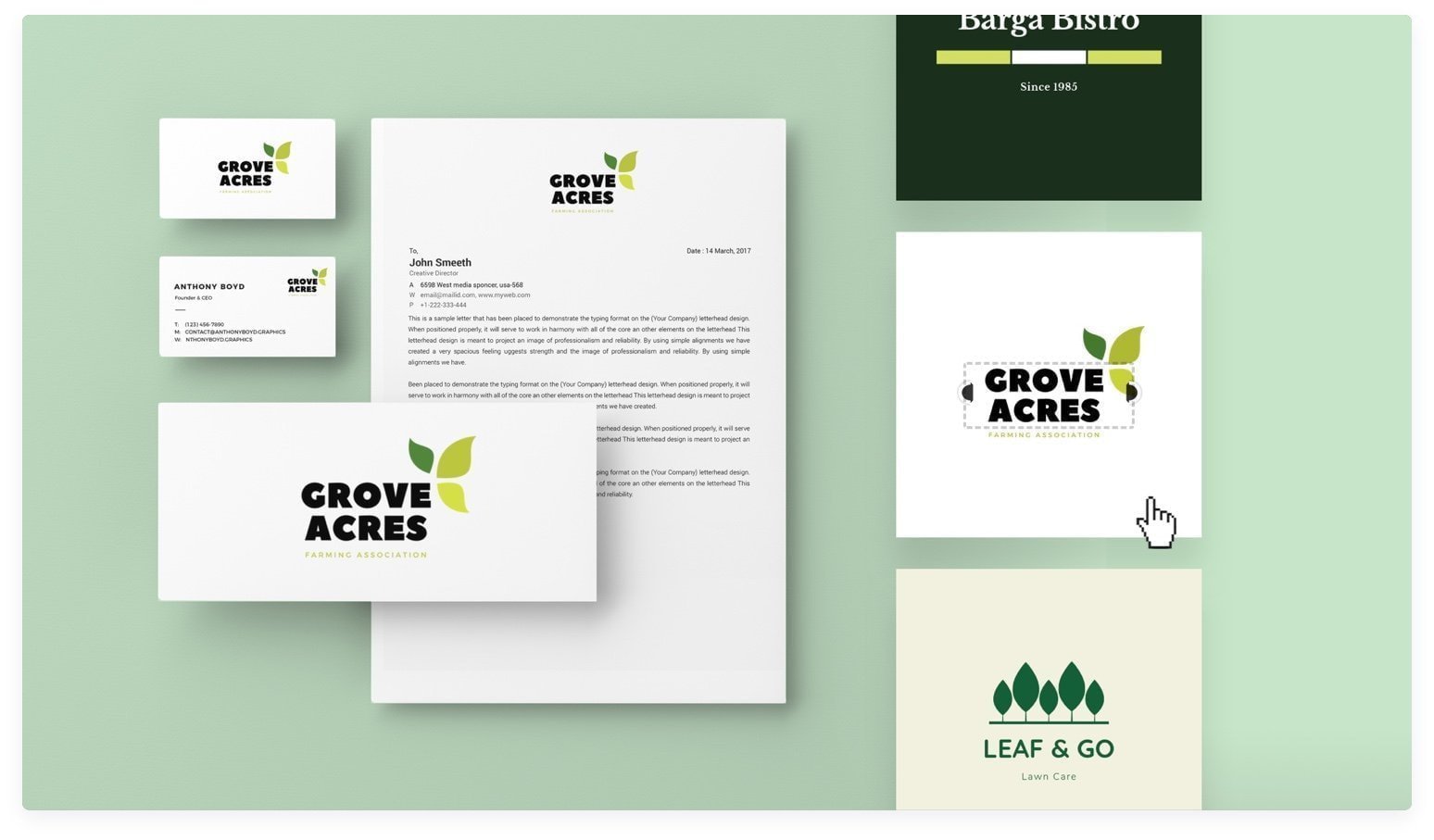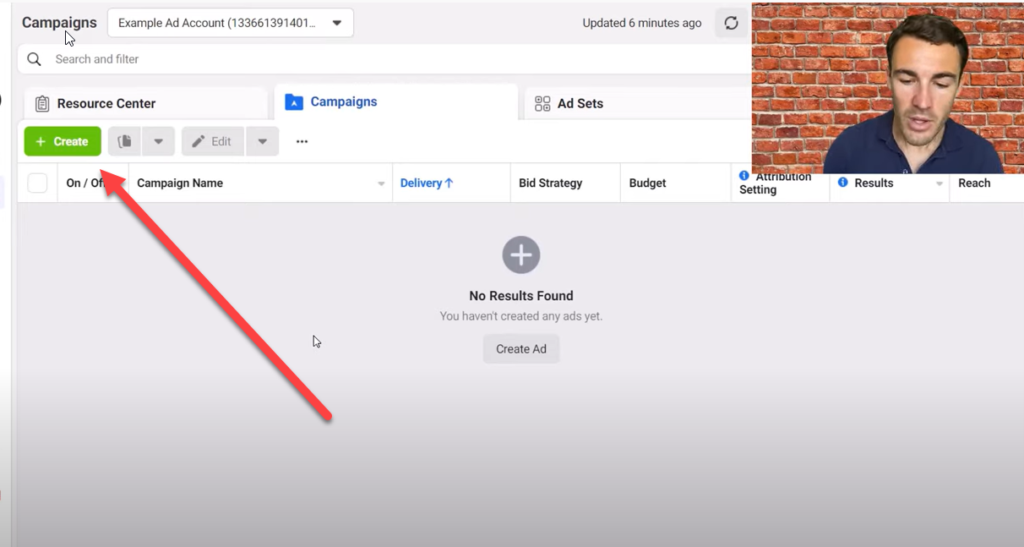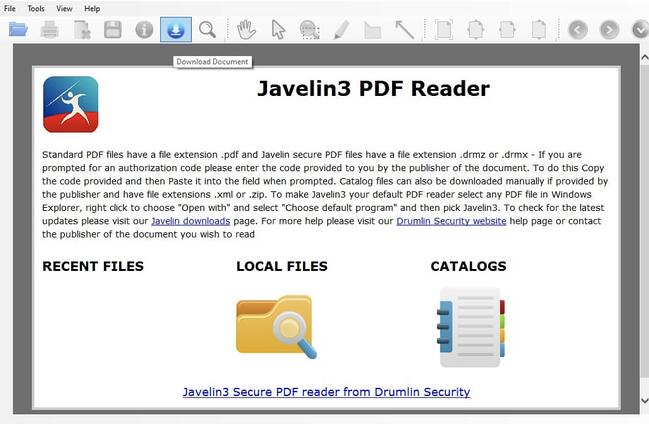Recently, the phenomenon of short and long videos has spread among users all over the world in order to share them on social media platforms, on Tik Tok, or for any other purposes, In order to become a professional video maker in the easiest way, you only need the best video design program for the computer, which is Windows Movie Maker, which we will talk about in this new article, where I will provide you with everything related to this program in addition to the best alternatives that you can resort to one of them in case of any difficulties .
Windows Movie Maker is a free video editing tool that combines the basic functions of creating videos with photos and music, And the advanced tools also to add more complex effects such as green screen, picture-in-picture, color correction and many other tools that will help you to make professional videos for YouTube, Facebook, Instagram and Tik Tok that you will know after downloading Windows Movie Maker on your computer.
Read also: Best free image converter software 2022
Best video design software for pc 2022
Windows Movie Maker is the most popular free video design and editing software developed by Microsoft and first launched in 2000. And in 2018 Microsoft stopped supporting it (which means you’ll only be able to find older versions).
This program is very easy to use and recommended for beginners who are just starting to make videos, All you have to do is drag and drop photos and videos into the timeline within the program and add the transitions and music you want either from the library within the program or from the music on your device with the ability to add text, sounds, subtitles and other basic effects to create home movies.
After you finish designing and editing the video, you can share the videos directly to your social networks including YouTube, Facebook, Twitter, Instagram, and others.
Windows Movie Maker is designed for Windows 7 and can also be used on Win. 8
And the latest as well as Windows 10 .
Features of Windows Movie Maker
- It is easy to use and comes with a distinctive and attractive design in addition to being free.
- It allows you to design and edit videos simply using the unique tools that it comes with.
- It contains a wide range of tools that will help you to produce professional videos, including crop, merging, writing, and filters
- filters, color correction or visual effects and other advanced video editing options.
- It allows you to add music and sound effects to add a professional touch to your video.
- It has an auto video mode that allows you to convert your photos into video clips automatically which saves you time if you don’t want to design or edit anything
- Thing. It also includes a custom video mode that cuts and resizes video, changes audio volume, and adds filters, text, motion, and 3D effects.
- Supports input formats ASF, AVI, DVR-MS, M1V, MP2, MP2V, MPE, MPEG, MPG, MPV2, WM
and WM. - Supports Windows Media Video or DV AVI output formats.
- It allows you to share the videos you create with it with a single click on various social networking sites.
Best Alternative Video Maker Software for Windows Movie Maker
If you’re having any trouble downloading or using Windows Movie Maker, throughout the rest of the article, I’ll show you great Windows Movie Maker alternatives that are available for free download for Windows PCs.
See: Cute laptop wallpapers HD 2022
1- VideoPad Video editor for video editing

VideoPad is an intuitive, feature-rich and easy-to-use video editing platform that beginners can enjoy creating videos or editing using the drag and drop timeline.
The large number of transitions, effects and speed adjustment functions make customization very easy as well as it enables to capture video from DV camera, VHS camera, webcam or import most video file formats on your computer like avi, wmv, 3gp, wmv and dirvx.
Read also: Best free image converter software 2022
Also, you can rip DVD movies and export the created videos to social networks like YouTube, Facebook and Instagram.
All this and more you will get for free after downloading VideoPad Video editor for PC.
2- Lightworks

Lightworks is a free and paid video editing software . The free version includes basic editing functions and tools to produce more professional videos with good resolution for your video or the paid version includes advanced editing features and more encoding ranges; In addition, this program is considered one of the The most popular free video editing software that allows you to reach a professional level.
3- VSDC Video Maker

VSDC is another video design software available for free download for Windows that contains a wide range of filters, overlays, transition effects, color correction tools and many other things that you will need while Video Editing This platform is designed to serve users with a smooth editing experience so that beginners can enjoy a smooth creative process and it supports a variety of formats, Allowing you to work with a variety of multimedia files.
4- VirtualDub video editing software

It is a free video editing program for Windows that features many video design and editing features, including a video splitter, the ability to add tracks, music, and effects. This allows processing a large number of files.
The program can also be improved and expanded with the use of third-party video filters, The only negative thing about this program is that its interface is not modern and in many cases it is not compatible with some modern video formats.
Read also: PlayStation5: Comprehensive review of the PlayStation 5