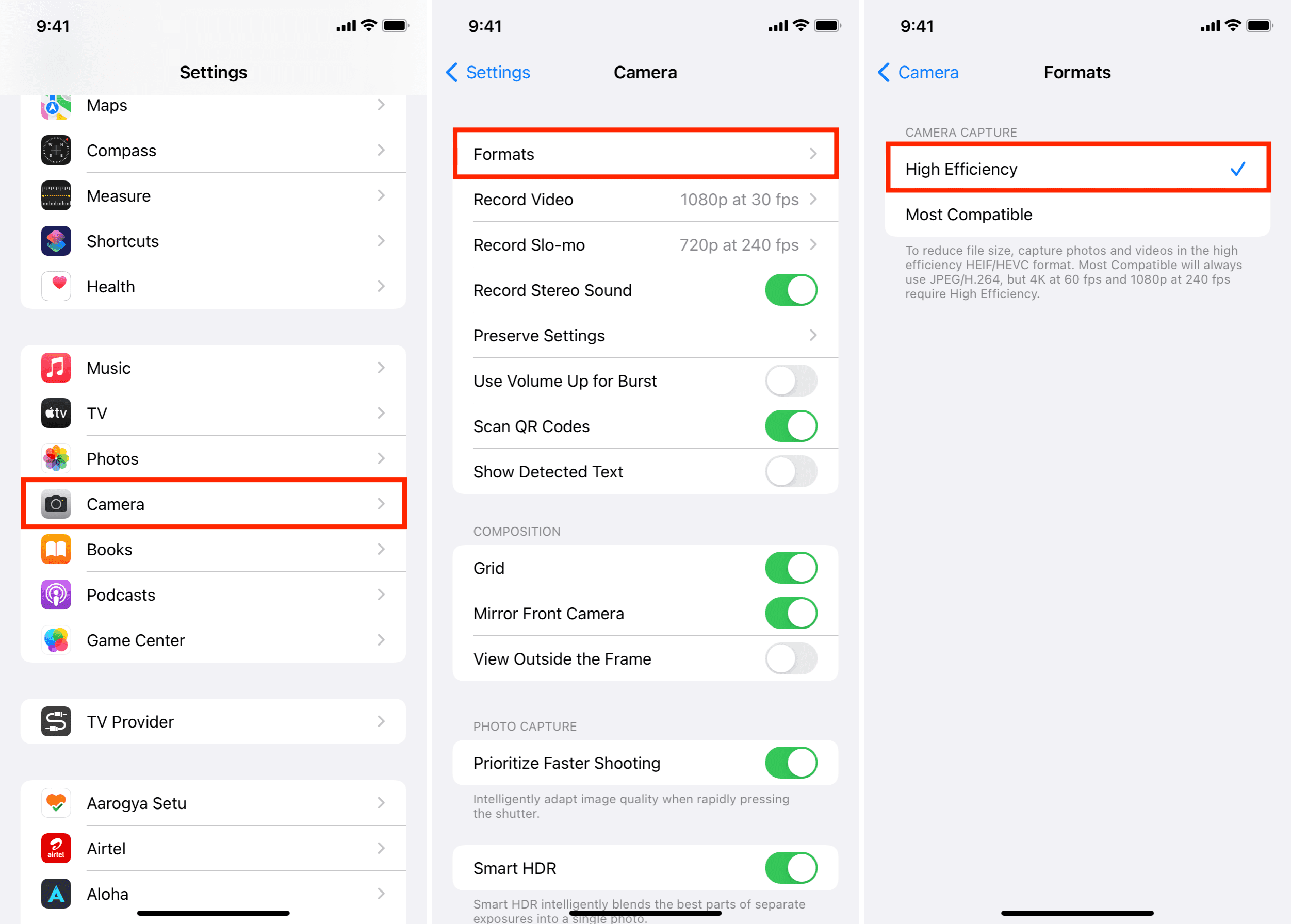The popular Google Play Store for Android smartphones has more than 3 million different apps and games and hundreds of apps are added every day. Given this huge number of applications, we automatically know that no user will be able to try 1% of the applications, despite the presence of many important and useful applications that appeared in the current year 2020, which may be unknown to some, so I will now present to you the best candidate Android applications for the year 2020. 2020.
Applications in smart devices are considered the most important thing because they simplify many things for you, for example, messaging applications that help you communicate with your friends without paying any fees, and social networking applications affiliated with Facebook and Instagram come with a distinctive design and provide you with a better use experience than the web, and there are also many other applications That will benefit you such as security applications, montage applications, photo editing and many more.
That’s what encouraged us today to submit our top nominations for Android apps that came out in 2020.
Best Android Apps 2020
The list of applications that I am going to show you now are new and cool applications and this may be the first time you see these applications.
Who Touched My Phone App

Who Touched My Phone is a free tool that helps you detect people who want to get into your phone as it gives you a report on how many people have tried to unlock your phone and couldn’t, In addition, a detailed report for the people who managed to unlock your phone includes the applications that the person opened with the date and time and the second, and takes a picture of the intruder through the front camera.
One of the most important features that this wonderful application comes with is that it works in the background and no one will be able to see it. It also takes pictures and records everything that intruders do without making any sounds; Moreover, Who Touched My Phone has received many positive reviews and ratings and is used by more than 10 million users located all over the world.
So if you want to know who is unlocking your phone without your knowledge, download the Who touched my phone app for free from Google Play.
Android app Movavi Clips
Movavi Clips is a video editing app for Android smartphones that allows you to create and edit videos or edit existing videos on your device. It also includes all the tools needed to edit any video as well as a wide range of filters and effects that add a professional touch to your video.
This wonderful application features a very simple and easy to use interface that helps anyone to edit videos, even if they are a beginner.
To start editing a video using Movavi Clips, open it, then press the Plus button at the bottom of the main interface, choose the photos and videos you want to edit from your device, then press Start Editing, and explore all the tools in front of you to know which of them are suitable for use.
From my point of view, this application has only one flaw, which is the addition of the program’s logo on all the videos that are edited by it, But you can easily overcome this drawback by subscribing to the paid version of it.
Movavi Clips is available for free download from the Google Play Store
Wallspy app: Android wallpaper gallery
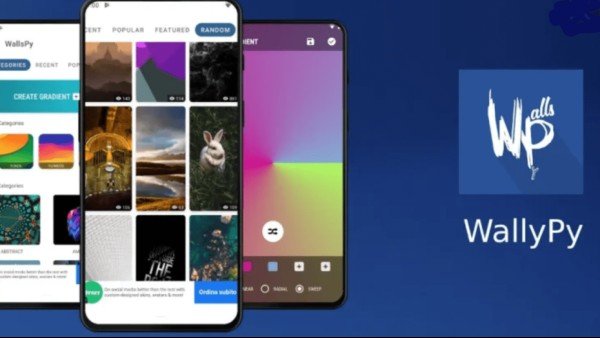
Wallspy application is a gallery of images and wallpapers with about 9000 images to suit all tastes, you can download one of them and use it as your phone wallpaper. Note that the wallpapers inside this application are constantly updated and come in HD quality, and they are divided into sections so that it is easy for users to access what they are looking for with ease, and new wallpapers are added daily.
The most important feature of the Wallspy application is that it allows you to modify the colors of the existing backgrounds to suit your personal taste, using different types of color gradients, instead of searching in the backgrounds on the application, in addition to that it also allows you to activate notifications, customize the appearance to suit you, and change Screen wallpaper automatically according to the time intervals and conditions set by you.
Moreover, this application allows you to share any wallpaper on various social networking sites that include Facebook, Instagram, Twitter and many other social media platforms.
You can download the Wallspy application through Google Play for free, which means that you will not have to pay any fees for downloading any wallpaper, but it includes some ads that you can remove by purchasing the paid version of it.
SplitCloud song and music player app
SplitCloud is a free music player that lets you search for and listen to the music you want online or save it so you can play it offline. This app is very similar to the popular music app Sound Cloud, but it is superior to it in some features.
For example, the SplitCloud application allows you to play two songs at the same time, and when you put the 3.5 or wireless earphone, each song will be played in one hand, so that two people can hear different songs together at the same time.
In addition, this wonderful application allows you to play the songs and music that are already on your phone through the Library and also allows you to play radio channels, so if you are looking for a great free music application, you should download the SplitCloud application for free.
Notifications app for mobile and laptop: Crono Notification
Crono Notification is a free tool that helps you display your phone’s notifications on your computer or laptop.
All you have to do is download the Crono Notification application on your phone, then install and then install its extension on any browser on your laptop or computer and link them together so that you can see any message or notification arrived on your phone
And through the extension that you will install on your computer, you will be able to respond to WhatsApp and Viber messages that arrived on your phone with the ability to reject calls, and it also allows you to call anyone through the extension that you have installed on your computer or call your phone.
Crono Notification allows you to view the battery percentage of your phone through your laptop or computer, and there are many other things that you will learn when you download the Crono Notification application on your phone and install its add-on on your laptop or computer. But your phone and the other device on which the extension is installed must be connected to the same Wi-Fi network, or in other words, connected to the same router.