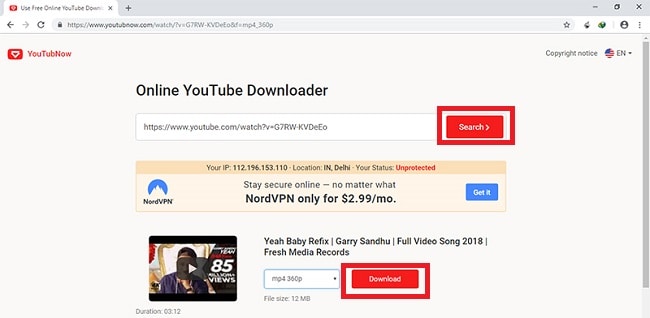There are many YouTube video download programs for PC or Android that enable YouTube addicts to download what they want to watch or download videos from any other site, Besides the need to download other file types, such as audio clips and downloading songs or other music, But sometimes some people are looking for a way to download from YouTube in mp3 format online without programs, i.e. download audio without the visual content – video – from YouTube, Fortunately, there are many sites on the Internet that allow downloading MP3 from YouTube without the need to download software.
In this article, we will get to know the best of them as I will show you how easy it is to download music and videos from YouTube or videos in Mp3 format without having to download any software.
Download from YouTube in mp3 format by FLVTO
FLVTO is a tool to download YouTube videos in mp3 format for free in a very short time as it is very easy and fast without programs and applications that have been specially designed for that and the need to download them, Also, it is not only limited to downloading from YouTube but also allows users to convert music found on other video hosting sites such as Vimeo, Dailymotion, Metacafe, Facebook and others. Below I will show you the steps in detail.
- First: Log in to the FLVTO website through this link .
- Secondly: In the main interface of the site you will find a rectangle that requires you to add the URL of the video you want to download in mp3 format.
- Third: The conversion will start and it takes about 30 seconds.
- Fourthly: After that, you will be taken to the download page and from there click on the orange download button.
- Fifth: In a short time, the audio clip will be downloaded to your device and you will be able to play it as music.
See also: The best Arabic video to mp3 converter for PC
Download mp3 music from YouTube by y2mate
y2mate’s website It specializes in downloading videos from YouTube and other social networking sites by placing the link to the video and starting to download within a few seconds, but it includes another tool that specializes in converting videos to audio clips and downloading them directly to your device without resorting to any other programs or sites, simply and quickly for free. . In the following lines, I will show you the steps to use y2mate to download from YouTube in mp3 format.
- Go to https://www.y2mate.com
- From the top of the main page you will find three options which are YouTube Downloader, YouTube Converter and YouTube to MP3 Converter. Click on the last option.
- After clicking on the YouTube to MP3 Converter option, you will be taken to the interface of this title and you will find a rectangle in which you can paste the video link.
- Then press Start.
- After that, the site will start previewing, and within a few seconds, you will find the preview at the bottom of the rectangle, This is if the link is valid. If it is wrong, an error message will appear in front of you.
- The site provides you with many information about the music that you will download, Including size, title, duration, format and at the bottom a green box titled Download Click on it to start the download process.
- Depending on the size of the music and the speed of the Internet, your device will be downloaded and you will be able to play it simply.
2Conv is a website to download YouTube videos in mp3 format
2Conv is one of the best sites for downloading videos from YouTube or downloading videos from any other site in the form of MP3 audio files. Its distinction is due to the fact that it offers a free download service. It is also easy to use and good for user experience as it is compatible with many video hosting sites, Finally, it does not stop you from downloading any application for your needs, It allows downloading from YouTube Online directly .
It can be used to convert things not only to music files but to video files as well and the way it is used is not much different from the previous sites.
Anyway, let’s now go through the steps to download YouTube in mp3 format via 2Conv:
- Log in to the 2Conv website.
- From the main interface, you will find a rectangle entitled “Enter Video Link”, put the link address of the video you want
- Download it in MP3 format.
- Click the “Convert” button.
- Within a few seconds the video will be converted and you will be taken to the download page.
- From there, you will find an orange Download button, click on it to start downloading the audio clip directly.
Download music from FLV2MP3 without software
With FLV2MP3 you can easily convert YouTube videos to MP3, MP4, AVI, This site is considered one of the most prominent converters according to the users who used it, It is also compatible with a large number of video platforms, there is no download limit and its interface is very nice.
The way to use it is very easy and very similar to the sites we presented previously. Moreover, FLV2MP3 is not only for downloading music, but it is an excellent option to download a video from the Internet online without downloading any software.
See also: The most popular torrent sites 2022
Download Mp3 Video From Youtube Snappea
Snappea is a free online tool that includes all the functions and features to download MP3 from YouTube for free without installing software and some extras. It is very simple, secure and has an easy-to-use interface that requires no prior experience to use which makes it the preferred and most effective choice for converting YouTube videos to Audio format in mp3 format.
Features:
- It is free, unlimited and easy to use, as the way to use it is not much different from the previous sites.
- It allows you to convert videos to MP3 and multiple formats in a few seconds.
- It allows you to choose the resolution and quality of the download.
- It does not represent any danger to your device.
- It does not contain any annoying ads.
See also: Download from YouTube without programs in mp4 format
These were the most famous and well-known ways to download from YouTube without downloading any programs and directly online through various free sites that you can use any of them when you need to download a video in mp3 format.