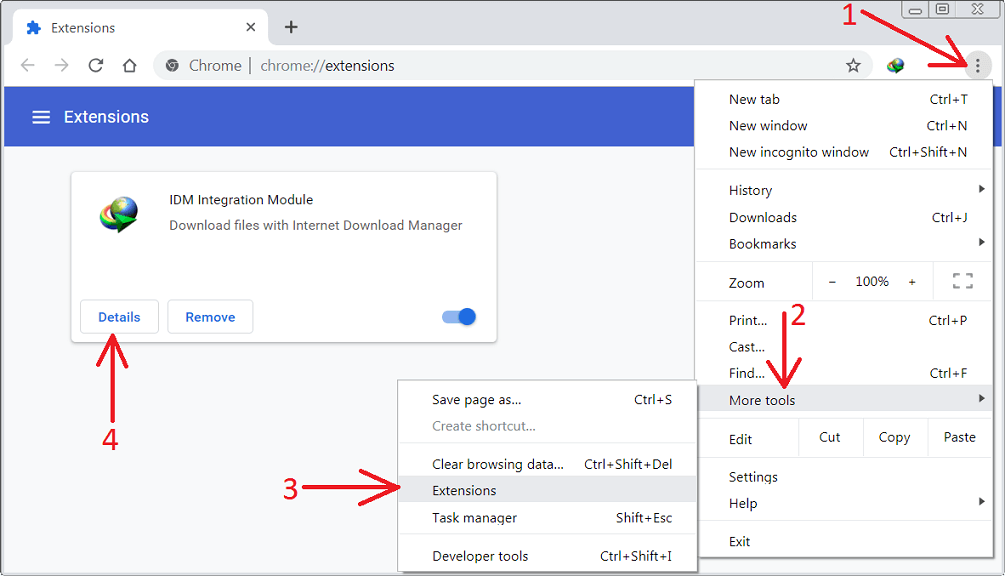Add Internet Download Manager to Google Chrome is an important thing and many users of computers and laptops, whether in business or for entertainment, want to have an electronic program on the device that works on the speed of downloading files, whether they are pictures, music clips, video and the like. Therefore, the device will then need the IDM program, and through the following lines, we will learn The best Internet Download Manager program can be used through the Google Chrome browser.
What is Internet Download Manager?
Internet Download Manager or IMD is an electronic program specially designed to provide sufficient speed for computers and laptops of all kinds in downloading files through Internet websites, This program supports the ability to download files of various types, so it is easy to download images, short and long videos, and any other files through it without facing any problem. This program has many advantages, most notably that it is a free program that does not impose any financial fees on users. In addition, it supports work on all Windows systems, It also supports many languages around the world, especially the Arabic language for ease of use.
Also Read: Best Photo to JPG Converter and Resizing
Internet Download Manager for Google Chrome problem
Sometimes users of IDM Internet Download Manager have a problem downloading and installing, as the program does not extract download links from the Chrome browser, so in this case, you must add the download link manually, But when the program copy is usually installed on the computer, the IDM CHROME version is installed with it, and in this case the chrome extension may encounter a failure while working, so you must know how to use the IDM Chrome extension and how to install it.
Also Read: How to Use PassFab iPhone Unlocker to Unlock iPhone Lock Screen
How to add Internet Download Manager to Google Chrome
If IDM Chrome is not added on the device automatically, then you should download IDM Internet Download Manager, you must follow the following steps to download it:
- First, download and install the IDM Integration module on Chrome from here .
- Second, click on the ADD Extention icon.
- Third, a new page will appear to you with the “Add IDM” box on the browser, activate it.
- Fourthly, you will notice when you visit any website that it grabs the download link right away.
Read also: Download Hijri to Gregorian date converter program
Internet Download Manager for Google Chrome Download Link
Internet Download Manager, when used with Google Chrome, provides you with the opportunity to directly grab the download link when you visit any website you want on the Internet, This feature is a feature available for free and you can activate and install it on your computer and laptop from here .
And here we have come with you to the conclusion of this article, in which we talked about how to download files to your computer very quickly, and we showed you the best Internet Download Manager program through Google Chrome.