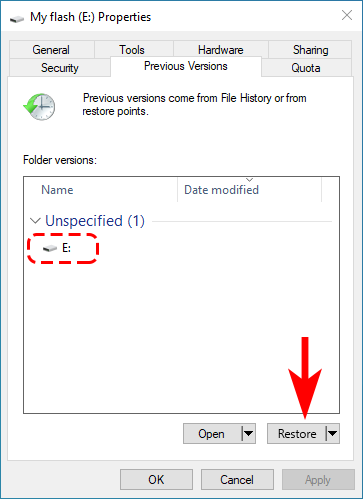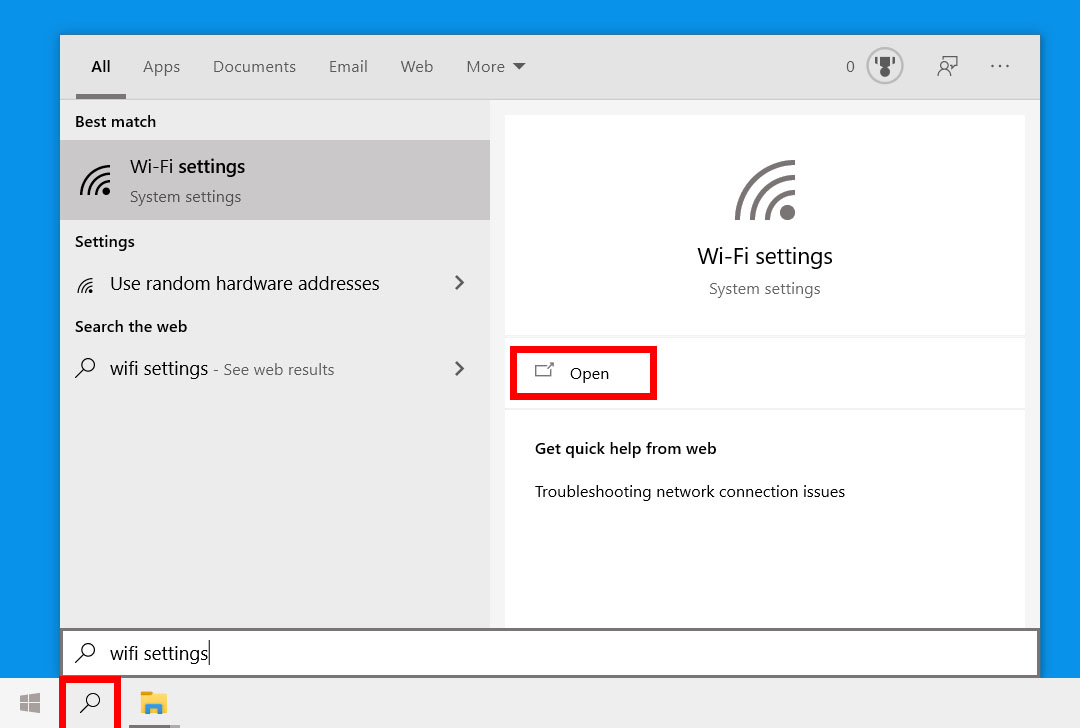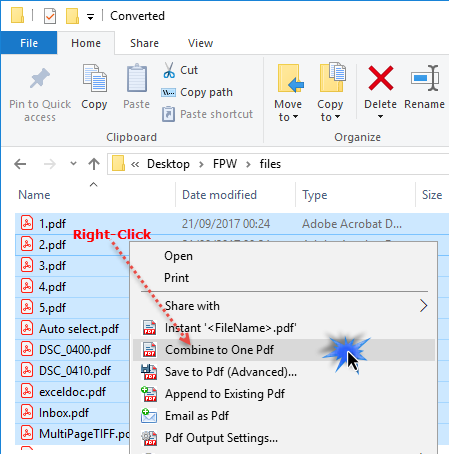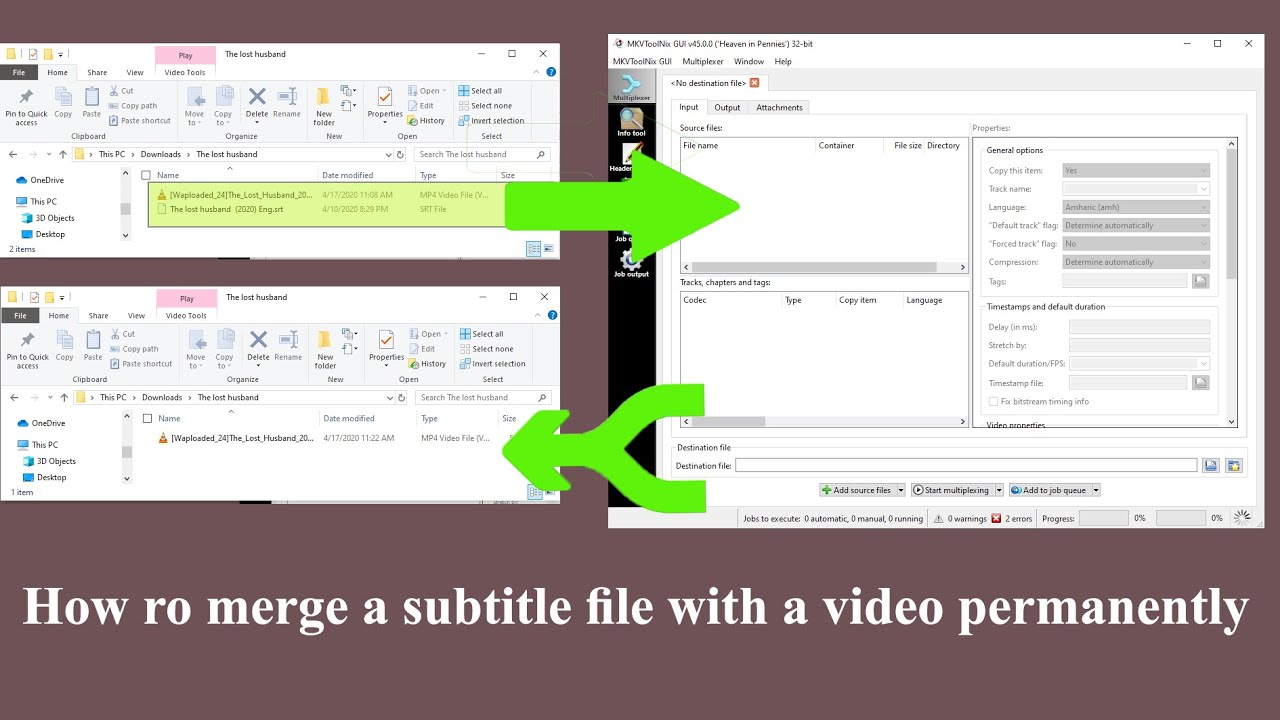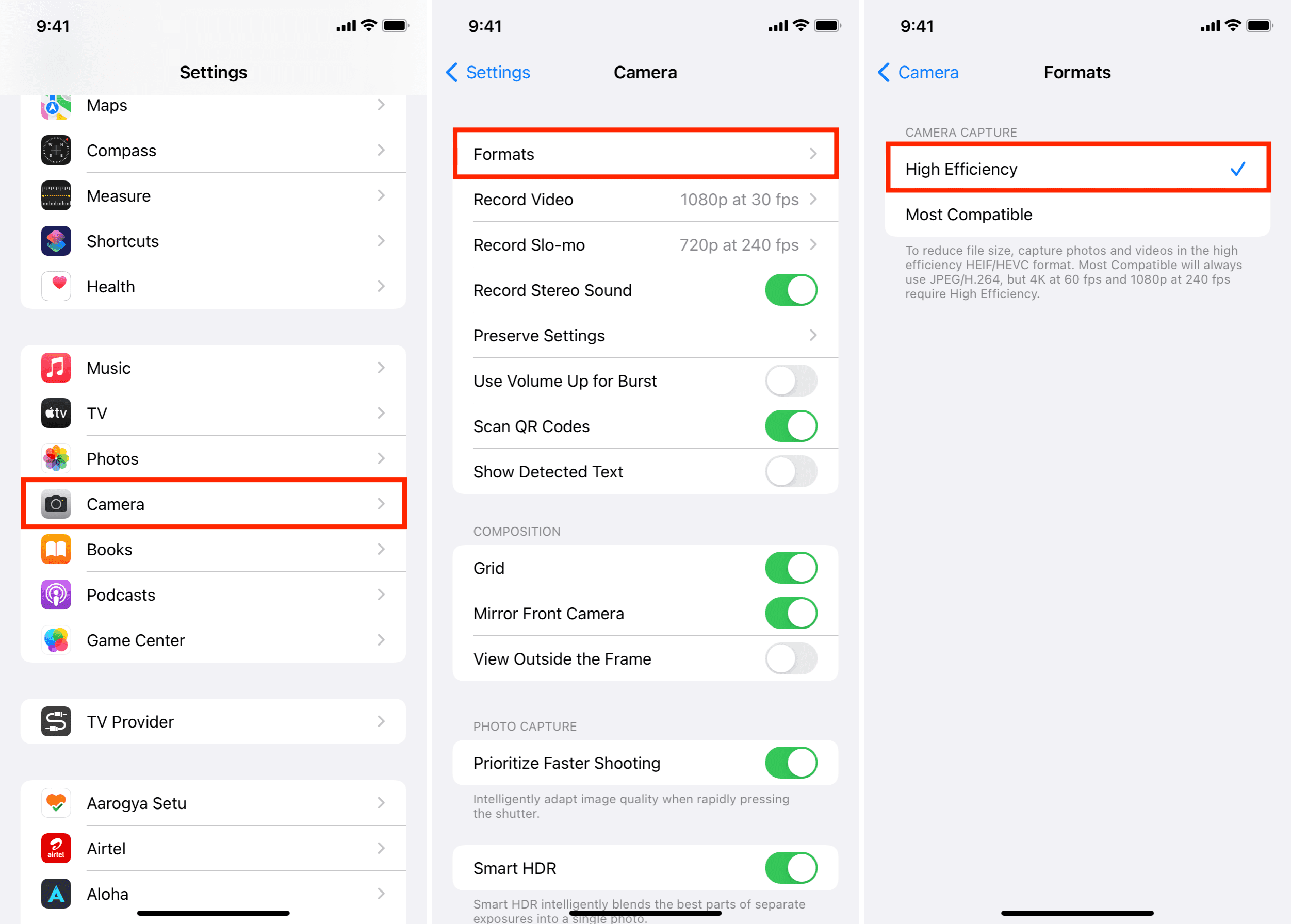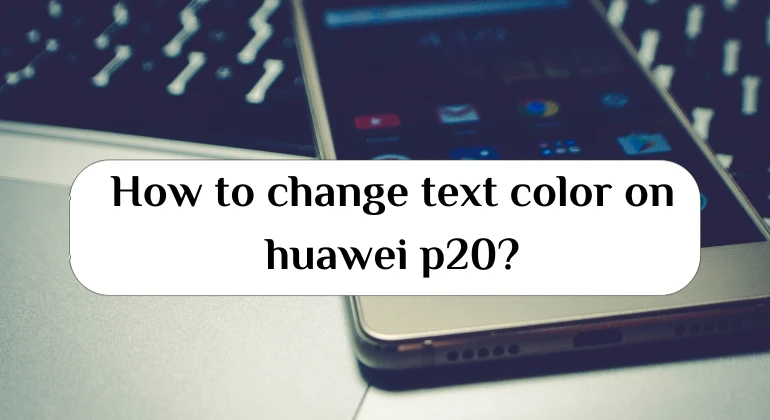Many users of computers and smartphones need to know the correct way through which they can recover deleted files from a flash drive without programs, as some accidentally delete data or perform a reset and format of the USB flash, but can these files be recovered again or not? , This is what we will present to you in the following lines, so we advise you to follow the article to the end.
Is it possible to recover files from usb flash drive without software?
If one day you have accidentally deleted all your files through the delete box or by clicking on reformat flash memory, you will find more than one way you can get the files back, Some of them are methods that are done through the use of electronic programs and applications, but these methods are somewhat complicated, But the best way in which you can recover all your lost files is to rely on a USB flash drive without using any programs or applications.
Read also: Download focusky in Arabic and how to use it for presentations
How to recover deleted files from flash memory without programs
Through a simple set of methods, you can recover all the files that you deleted by mistake through a USB flash drive and without relying on any programs or electronic applications. These methods are:
Read also: Download NordVPN for PC with activation method
First solution: Recover deleted files from flash memory using CMD commands
- This method is done by all operating systems Windows 7, 8, 10.
- Go to the Start menu on the device and click on the Run icon by clicking on the Windows sign in conjunction with the letter R.
- You have to type the CMD command in order to access the commands.
- Type the command ATTRIB -H -R -S /S /DG:*.* and then you must replace the letter G with the symbol for your USB flash drive.
Second solution: Restore previous versions of folders
- This method is also similar to the previous method as it is done through all operating systems Windows 7, 8, 10.
- After going to the start menu on the computer and clicking on the Run icon by clicking on the Windows sign in conjunction with the letter R, And type the command CMD in order to be able to enter the commands.
- Right-click on the file that contains all your deleted files.
- Now you have to select the properties field.
- And then click on previous version’s and immediately the system will notify you that all previous versions will come to you from restore points or through File History.
- Now select the version you are searching for and then click on the Restore icon.
Also Read: How to Use PassFab iPhone Unlocker to Unlock iPhone Lock Screen
And here we have come with you to the conclusion of this article, in which we talked about how to recover deleted files from a USB flash drive, without relying on any programs specialized in recovering deleted files at all, because they are characterized by many complications.