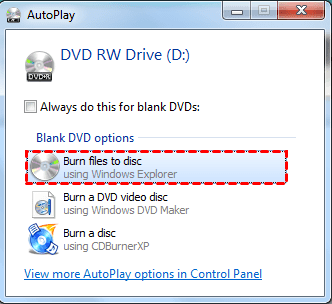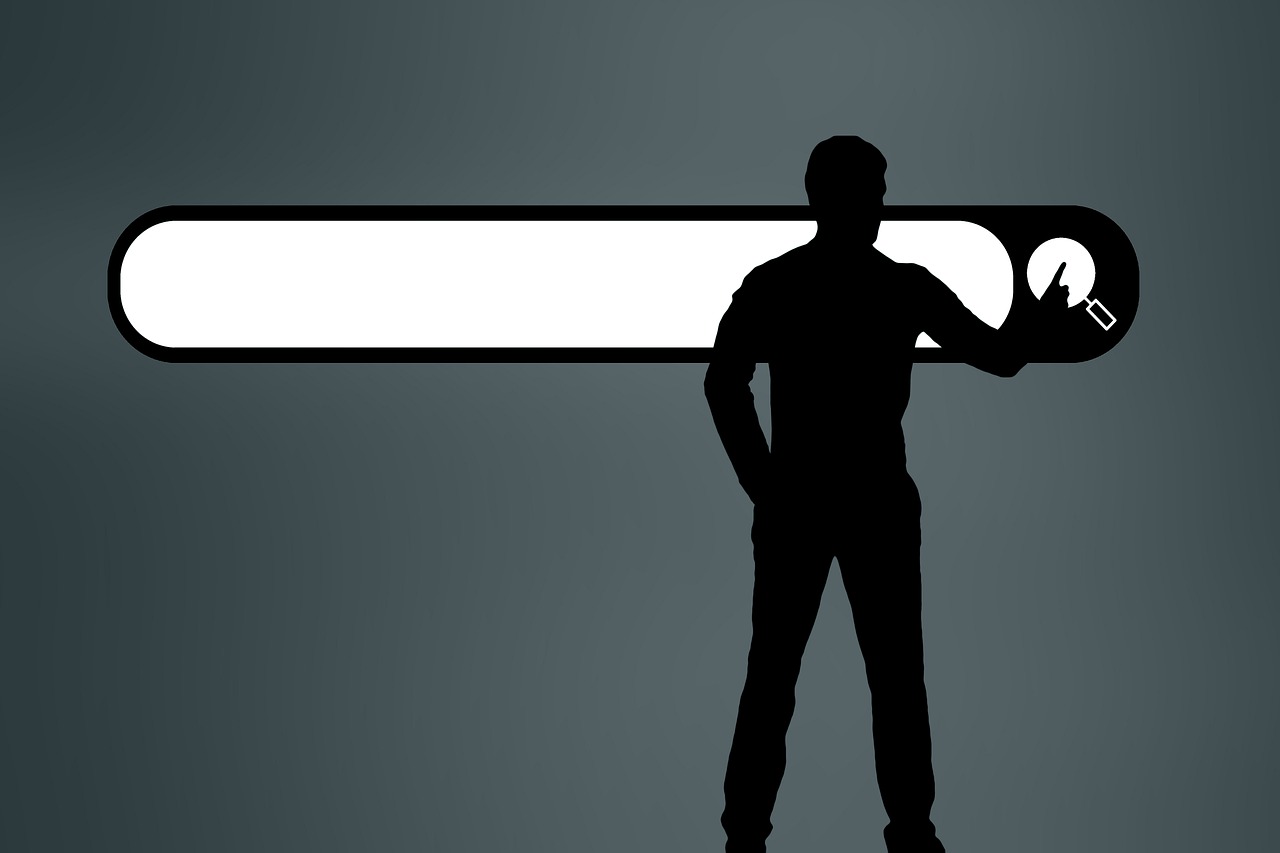best way to upload photos google drive from mobile 2023, The Google drive service is a cloud storage service that is available on all devices, smartphones, tablets, computers and laptops, so you must have a Google account in order to use this service, Through the following lines, we will explain to you how you can upload images to Google drive through a mobile device.
how to upload photos google drive from mobile 2023
we talked about how to upload images to Google Drive through a mobile phone.
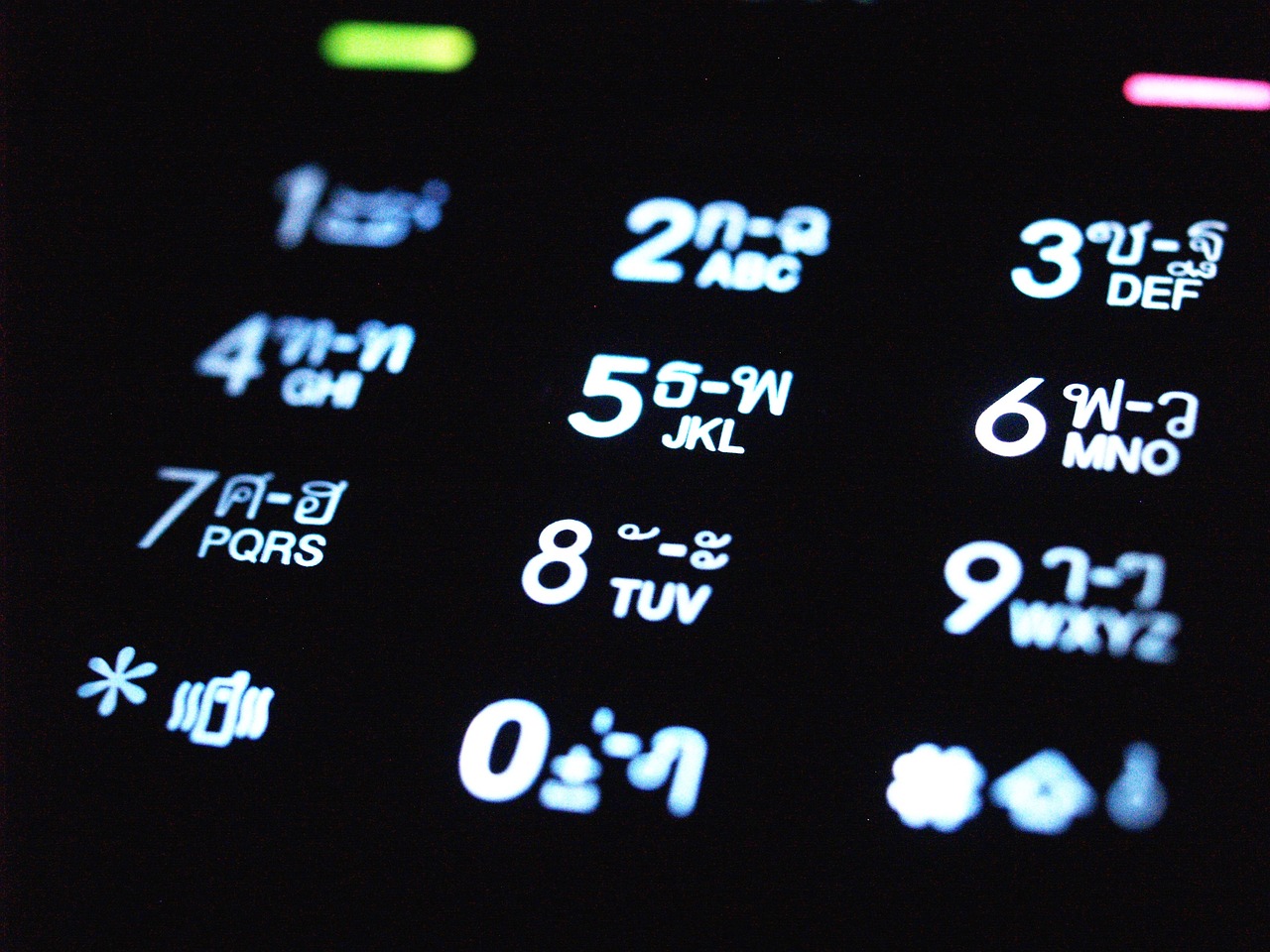
About Google drive
Google drive is one of the excellent options through which you can make a backup copy of all files, photos and videos of all kinds on the mobile of all kinds of smart phones. It gives you the opportunity to upload these images and files in very large areas by registering on it and creating a user account, And you can at any time get this backup copy while opening the account on any smart mobile provided that it is connected to the Internet.
How to upload photos google drive from mobile
Through a set of simple steps, you can upload photos to Google Drive through your mobile device, These steps are:
- Log in to the Google drive app.
- Start by logging into your account with the application using your username and password.
- Click on the + sign at the bottom right of the screen and a new menu will appear.
- From the pop-up menu, choose the upload sign ⬆️ and click on it and then choose the icon for photos or videos depending on your phone type.
- A list will appear in which you can select the photos and files you want to upload.
- After selecting the files, click on the upload icon, and then it will be uploaded to Google Drive immediately.

Tips for uploading photos Google drive on mobile
There are a set of tips that you should take care of while you are uploading files to Google drive through the use of your mobile, and these tips are:
- The uploading time of images and files varies depending on the size of the files being uploaded.
- You must wait until you have uploaded all the files you selected.
- Do not log out of Google Drive while you are uploading files, as the entire upload must be completed.
- After the files are uploaded to Google Drive, you will be able to access these images or files using the Internet and any smart phone.
- You should be aware that you will lose all your photos and files on Google Drive if you ever delete your account on the app.

And here we have come with you to the conclusion of this article, in which we talked about how to upload photos Google Drive through a mobile phone, So, we advise you to follow the steps that we explained to you earlier so that you can do this thing successfully and without any complications.