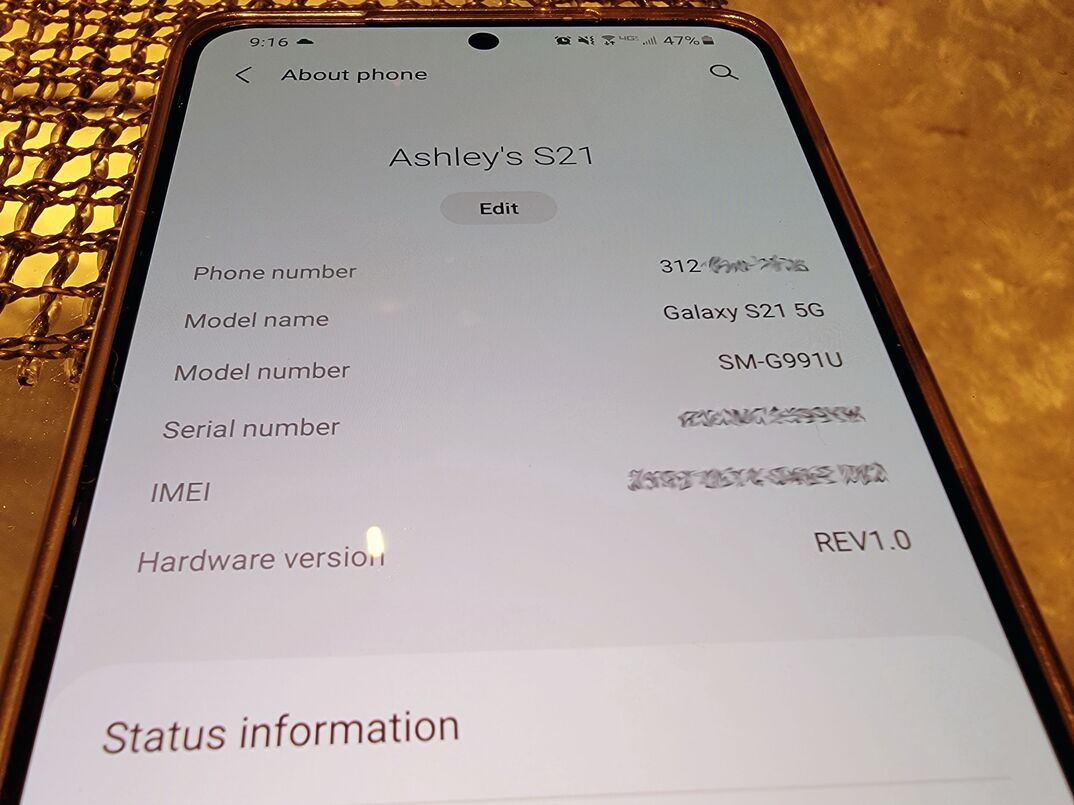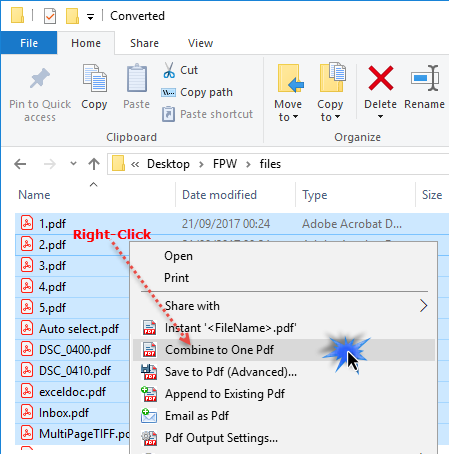How to create a Hotmail account on mobile? this question is the most common between people, and in this article, we will answer it.
Many users find it difficult to create a Hotmail account on their mobile phone. This is due to the change made by Microsoft in the method of registration, Where she changed and renewed the name Hotmail to the new name Microsoft Outlook Outlook, But despite this, it will be easy for you to create a new Hotmail account without problems.
Create a Hotmail account
In our article for today, we will learn how to create a Hotmail email from a mobile phone for free and quickly, In order to take advantage of the advantages of Outlook or Microsoft Hotmail service, including obtaining an e-mail to which you receive messages and send files and documents through it, Access contacts, calendar, smartphone-to-laptop connectivity, and other multiple Microsoft services like Outlook 365.
Hotmail or Outlook is one of the most popular postal services. Which was taken over by a large segment of users at the time of the (Microsoft Messenger) program, which was converted to Skype, It is the first competitor to Gmail, which is affiliated with Google, the US company.
How to create a Hotmail account on mobile
Making an email on Hotmail in Arabic is very easy and you can do it despite the renewal and change of name to Outlook, which is the new service launched by the company in order to facilitate matters for users and spread the spirit of renewal in its services, which has many competitors in the technical arena and in the world, Anyway, here’s how to create a Hotmail account on your mobile phone:
Steps to create an email in Outlook
- First, go to the Outlook e-mail or service link by clicking on the official link Click here , to go to the Outlook.live page.
- Click on the option (Create a free account) on the page you visited, as in the attached image.
- You will be taken to the (Create an Account) page.
- You can choose from three options available to you, They are different names for Microsoft’s email domain names:
- outlook.sa
- outlook.com
- Hotmail.com Hotmail.com.
- Choose what is right for you from among the available options. By clicking on the arrow icon and choosing the domain you want your new email to be on.
Read also: How to create a new Gmail account without a phone number

- Type your email name in the designated box.
- Make sure it is available. If it is not, you will see a message (Someone has this email address. Try a different name.).
- Try typing a new, unfamiliar name so you can get a unique name that you can use as an email on Microsoft Hotmail or Outlook.
- Enter your password in the box, It is very important that the password has at least eight characters and at the same time contains capital letters, lowercase letters, numbers and symbols, for more protection, security and privacy to prevent hacking or spying on your account in the future.
- Click Next.

- write the first name, family name, And then click Next.
- Select the country or region in which you reside, add date of birth, and click next, And wait until the verification and examination is completed to adopt your new email on Outlook.
- You will be shown some symbols and puzzles with pictures, solve them to make sure that you are not a robot or a robot.
- Thus, the process will be successful and the new email will be approved. In this way, we have created a Hotmail account via mobile for free and very quickly.
Read also: How to create more than one account on Gmail
Create Hotmail account without phone number 2024
It is worth noting that you can create a Hotmail or Outlook account without a mobile number, As many users are annoyed that some of the steps for creating a Hotmail account via mobile require entering a phone number.
However, in the aforementioned method, this command was not requested. Where the registration steps have been changed to facilitate the process of creating an account quickly, freely and without any problems, All you have to do is:
- To go to the official Outlook website link, click here .
- Then click on (Create a free account).
- Start filling in your data such as the name of the mail in English, And the name in Arabic, first and last.
- Add the password, which must contain symbols, numbers, uppercase and lowercase letters.
- You will be asked to enter the phone number, Override it by choosing the confirmation email instead of the mobile number.
- The verification code will be sent to your backup email.
How to open an old Hotmail account
Many times we forget your password in an old Hotmail account for many accounts, or inability to remember, but no problem with that, Microsoft has provided a number of options for recovering Hotmail account password with the click of a button, and the method is as follows:
Also read: How to change the password if you forgot the password
- In the first box, type in the email, mobile, or Skype name associated with the account you’re trying to restore.
- Add the contact’s backup email address through which we will contact you to retrieve the password for the old Hotmail account.

- Enter the letters or symbols in front of you.
- Click Next.
- Open your backup alternate email and activate the verification code to confirm your account ownership.
- You will be answered within days, This depends on Microsoft’s ability to respond in a short time, Or related to the type of problem you have.
Finally, In today’s article, we learned how to create a Hotmail account via mobile in detail for the year 2024, It is the method that allows you to create and create a new account that you use to register across various social media platforms and networks, We also talked about how to restore an old Hotmail account.
Read also: How to search Twitter without an account