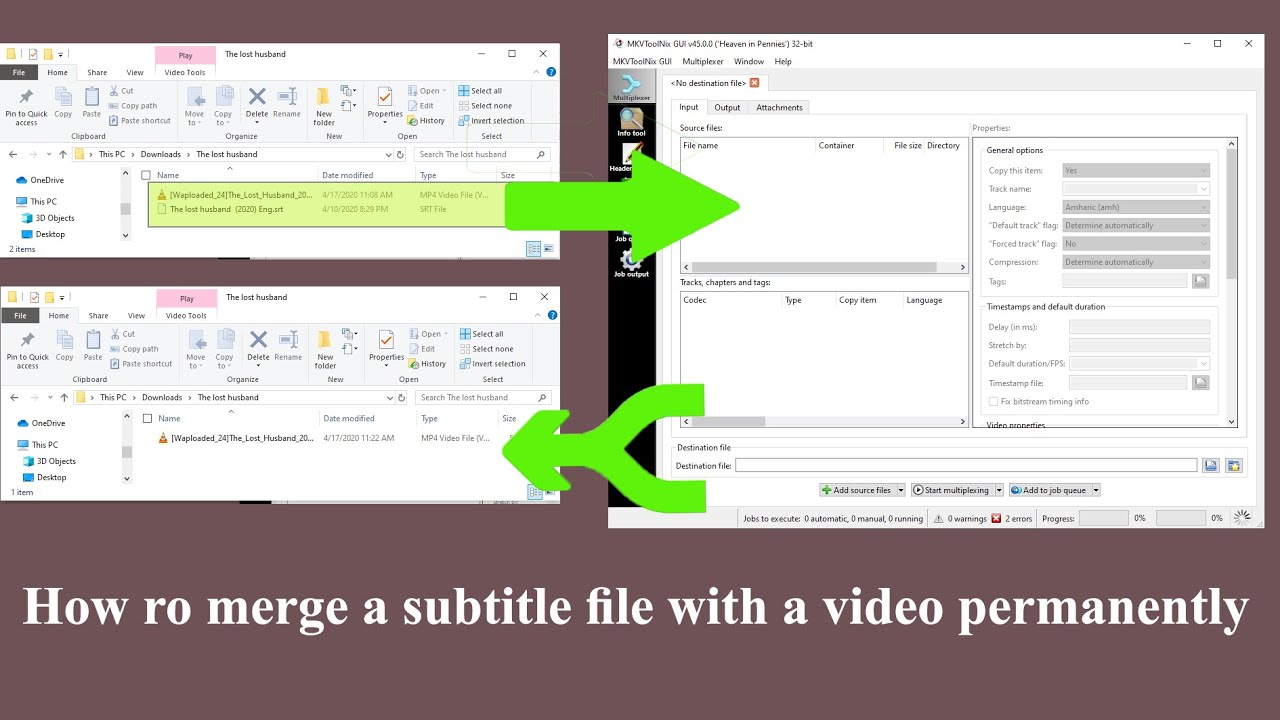How to deactivate du social data package 2 aed? in this article we will show real methots to deactivate DU 2 aed, follow it!
Du is a leading telecommunications company in the United Arab Emirates providing high-quality services to millions of customers. They have recently introduced the Du Social Data Package, which is aimed at enhancing the social media experience of its users. This package allows customers to use their favorite social media apps without worrying about data consumption.
What Du Social Data Package is and how it works?
The Du Social Data Package is a subscription-based service that provides customers with unlimited access to popular social media apps such as Facebook, Instagram, Twitter, Snapchat, and WhatsApp. This package is available for both prepaid and postpaid customers and can be activated by dialing a specific code or through the Du website.
Once activated, customers can enjoy unlimited access to their favorite social media apps without any data limits. This means that they can now post, share, and chat as much as they want without worrying about consuming their data quota. It’s an excellent option for heavy social media users who often find themselves exceeding their data limits and paying additional charges.
In comparison to other data plans, the Du Social Data Package provides a cost-effective solution for customers who predominantly use social media apps. It’s a hassle-free option that allows users to stay connected with their loved ones and keep up to date with the latest news and trends on social media platforms.
Du, a major telecommunications company in the UAE, launched the Du Social Data Package, providing customers with unlimited access to popular social media apps without worrying about data consumption. However, some Du users may wish to deactivate this service due to various reasons.
To deactivate Du Social Data Package through text message, follow these simple steps:
- Compose a text message with the word “STOP” to 1355
- After sending the message, wait for the confirmation SMS from Du stating that the package has been deactivated successfully
- The package deactivation charges may apply
- It is important to note that once you deactivate the social media package, you will have to pay for any data usage. Therefore, it is always advisable to check and compare different packages offered by Du and make the right decision that suits your needs.
Deactivate du social data package 2 aed can be quite useful for some users of the UAE’s leading telecommunication company. Some may want to switch to another package, while others may want to stop using social media platforms entirely. There are two methods to deactivate this service. One of them is through sending a text message with the word “STOP” to 1355, and you’ll receive confirmation once it has been deactivated successfully. It’s essential to note that charges may apply after deactivation because you’ll have to pay for any data usage.
Steps to deactivate the Du Social Data Package through the Du App
- Open the Du App and scroll down until you see the “Du Social Data Package” option
- Click “Manage” and select “Deactivate”
- Wait for the confirmation SMS from Du stating that the package has been deactivated successfully
The package deactivation charges may apply
It’s important to compare different packages offered by Du and choose the one that best suits your needs.
Problem and common issues that may arise when attempting to deactivate
Deactivate Du’s Social Data Package can be a straightforward process for UAE telecom customers. There are two methods for deactivation, including sending a text message or using the Du App. However, there are common issues that may arise during the deactivation process.
For instance, customers may encounter difficulties when attempting to deactivate the package through the Du website. The website may not load correctly, or the instructions may be unclear. As a result, customers may find it challenging to complete the process.
Another issue is that users must be aware of the data usage charges that apply after deactivation. In some cases, the charges may still be applied to the account, which can result in unexpected charges.
Lastly, customers should compare Du’s Social Data Package with other packages and choose the one that best fits their needs. By doing so, they can avoid issues such as overpaying or underutilizing their data plans.

There are three convenient methods:
- SMS:
- Send “STOP DATA” to 1355.
- Alternatively, send “CDP2” to 1012 or “QUIT DO” to 5050.
- USSD Code:
- Dial *135# and follow the on-screen instructions.
- DU App:
- Download and log in to the DU app.
- Navigate to the “Manage Data” or “Package Subscriptions” section.
- Locate the Social Data Package 2 AED and select “Deactivate” or “Cancel.”
Will I receive a confirmation message?
Yes, you’ll receive an SMS confirming the deactivation.
- Any unused data will expire immediately.
- However, some users have reported being able to use the remaining data until its original expiration date.
Can I reactivate the package later?
Yes, you can reactivate the package at any time using the same methods as for activation.
Are there any charges for deactivation?
No, there are no charges for deactivating the package.
- The package renews automatically every day unless you deactivate it.
- It’s exclusive to social media usage (Facebook, Twitter, Instagram, Snapchat, LinkedIn, and WhatsApp).
- Non-social media usage will consume data from your primary balance.
For further assistance:
- Contact DU customer support via:
- Calling 155.
- Chatting online on the DU website or app.
- Visiting a DU store.
Read more: How to stop data bundle auto-renewal?