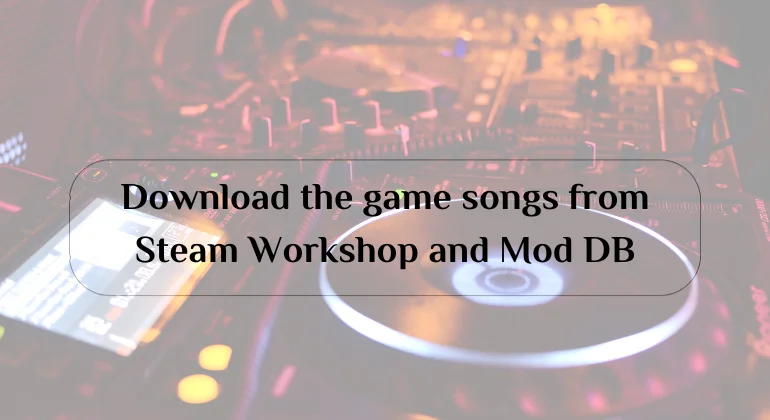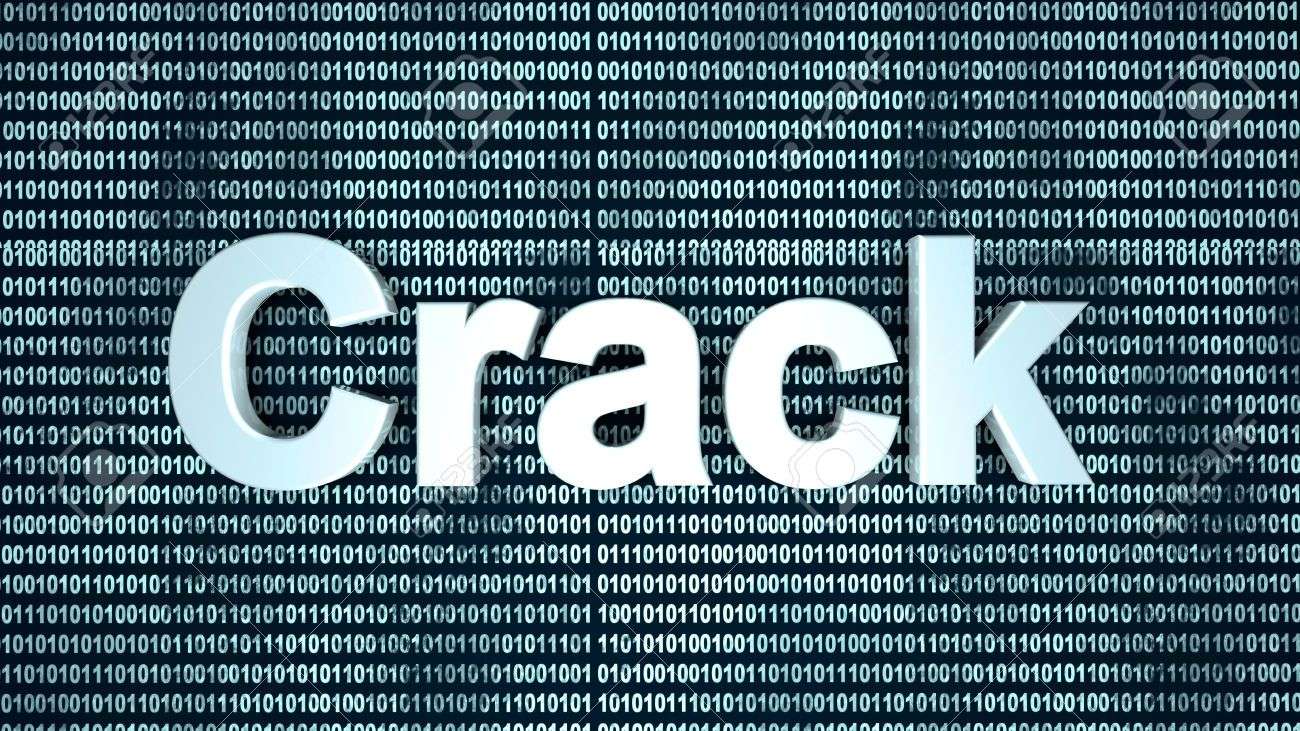Preparing for Game Song Downloads
Understanding the game song format
When it comes to downloading game songs, it is important to understand the format in which these songs are usually available. Most game songs are in a digital format, such as MP3 or WAV. These files can be easily played on any computer or mobile device. It is also common for game songs to come with additional files, such as album art or lyric sheets, which can enhance the listening experience.
Identifying the game song source
Before downloading game songs, it is crucial to identify a reliable source to obtain them. Here are a few ways to find legitimate sources for game song downloads:
- Official game websites: Many game developers release the soundtrack of their games on their official websites. These can often be downloaded directly from the website or may redirect you to a trusted music platform.
- Online music stores: Platforms like iTunes, Google Play, or Amazon offer a wide range of game soundtracks that can be downloaded legally. These platforms ensure that the songs are of high quality and provide a legal and safe way to obtain game songs.
- Game disc or digital copies: If you have purchased a physical copy of the game or a digital download, it is common for the soundtrack to be included. Check the game disc or digital files to see if the soundtrack is included and extract it to your preferred music library.
- Game music communities: Online communities dedicated to game music enthusiasts often provide a platform for sharing and downloading game songs. These communities can be a valuable resource for finding rare or lesser-known game soundtracks.
- Streaming services: Many game soundtracks are now available on popular streaming platforms such as Spotify or Apple Music. While these platforms may not allow direct downloads, they offer a convenient way to listen to game songs without the need for downloading.
It is important to note that downloading game songs from unauthorized sources may be illegal and could potentially result in copyright infringement. Always ensure that you are obtaining game songs from legitimate sources to support the game developers and artists behind the music.
Legal Considerations for Game Song Downloads
Copyright and licensing
When downloading game songs, it is important to consider the legal aspects of obtaining and using copyrighted material. Game songs are protected by copyright, which means that copying and distributing them without permission from the copyright holder is illegal. Here are some key points to keep in mind regarding copyright and licensing:
- Copyright protection: Game songs are considered artistic works and are automatically protected by copyright as soon as they are created. This means that the original creators have the exclusive right to control how their music is used and distributed.
- Licensing agreements: Game developers often enter into licensing agreements with artists or music publishers to use their songs in their games. These agreements outline the terms and conditions for using the music, including any restrictions on downloading or distributing the songs.
- Fair use: In some cases, the use of game songs may be considered fair use under copyright law. Fair use allows for limited use of copyrighted material without permission for purposes such as criticism, comment, news reporting, teaching, scholarship, or research. However, fair use is a complex and subjective concept, and it is advisable to seek legal advice if you are unsure whether your use of a game song falls under fair use.
Ethical considerations
While it is important to adhere to the legal aspects of downloading game songs, it is also essential to consider the ethical implications of your actions. Here are some ethical considerations to keep in mind:
- Support the artists: Game songs are created by talented artists who put a lot of time and effort into their work. By downloading game songs from legitimate sources and supporting the artists, you ensure that they are properly compensated for their creativity and can continue making great music.
- Respect intellectual property rights: Downloading game songs from unauthorized sources not only infringes on copyright laws but also undermines the value of intellectual property. Respecting the rights of creators and supporting legal avenues for obtaining game songs helps maintain a healthy creative ecosystem.
- Promote fair use: If you are using game songs for purposes such as criticism, commentary, or educational purposes, it is important to ensure that your use falls under fair use guidelines. This not only protects your own rights but also promotes a balanced approach to copyright protection.
In conclusion, when downloading game songs, it is essential to understand and comply with the legal and ethical considerations. By obtaining game songs from legitimate sources and respecting copyright and licensing agreements, you can enjoy the music while supporting the artists and maintaining a responsible approach to intellectual property rights.
Read more: How to download songs from YouTube in MP3 format for free
Popular Platforms for Game Song Downloads
Steam Workshop
The Steam Workshop is a popular platform for game song downloads, especially for games that are available on the Steam platform. It is a community-driven platform where players can create and share their own game content, including songs. The workshop features a wide range of game songs, including original compositions, remixes, and covers. Users can browse and download these songs directly within the Steam client, making it convenient for gamers to enhance their gaming experience with custom music.
Mod DB
Mod DB is another well-known platform for game song downloads. It is primarily focused on mods, which are user-created modifications or additions to existing games. Many game mods include custom songs that can be downloaded and used in the game. Mod DB features a large collection of mods for various games, and users can easily find and download game songs that suit their preferences. The platform also provides a rating and review system, allowing users to discover high-quality game songs and provide feedback to the creators.
Both the Steam Workshop and Mod DB offer a convenient and accessible way for gamers to discover and download game songs. These platforms provide a space for both creators and players to share their music and contribute to the gaming community. With a wide variety of game songs available, gamers can personalize their gaming experience by adding their favorite tracks to their games.
Game Song Download Websites
GameMusicMods
GameMusicMods is a popular website for game song downloads. It offers a wide variety of game songs, including original compositions, remixes, and covers. The website is user-friendly and allows gamers to easily browse and download songs that suit their preferences. GameMusicMods has a strong community of creators who regularly share their music and contribute to the platform. Users can also leave ratings and reviews for songs, helping others discover high-quality tracks. The website is constantly updated with new content, ensuring that gamers always have access to fresh and exciting game songs.
GameThemeSongs
GameThemeSongs is another well-known website for game song downloads. As the name suggests, the website focuses on providing theme songs from various games. It features a vast collection of theme songs, ranging from nostalgic classics to the latest releases. GameThemeSongs offers easy navigation and search features, allowing gamers to quickly find and download their favorite theme songs. The website also provides additional information about the games and composers, giving users a deeper understanding of the music they are downloading. With its extensive library of theme songs, GameThemeSongs is a go-to destination for gamers looking to enhance their gaming experience with iconic game music.
Both GameMusicMods and GameThemeSongs are reliable and convenient platforms for game song downloads. These websites cater to the diverse preferences of gamers and offer a wide range of song options. Whether gamers are looking for original compositions, remixes, or theme songs, they can find it all on these platforms. The user-friendly interfaces and rating systems further enhance the experience, allowing gamers to discover and download high-quality game songs. With these websites, gamers can easily personalize their gaming experience by adding their favorite tracks to their games.
How to Download Game Songs from Platforms
Steps to download from Steam Workshop
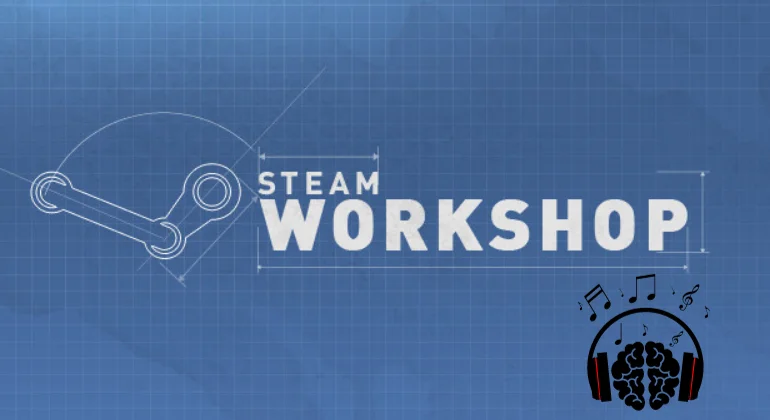
To download game songs from the Steam Workshop, follow these simple steps:
- Launch the Steam application and go to the game’s library page.
- Select the game for which you want to download the songs.
- Click on the “Workshop” button on the right-hand side of the screen.
- Browse the available mods and select the ones that include the songs you want to download.
- Click on the “Subscribe” or “Download” button next to the mod to add it to your game.
- Launch the game, and the songs will be automatically downloaded and integrated into the game.
Steps to download from Mod DB

To download game songs from Mod DB, follow these steps:
- Visit the Mod DB website and create an account if you don’t already have one.
- Search for the game for which you want to download songs in the search bar.
- Select the appropriate game from the search results.
- Scroll down and look for the “Files” section.
- Click on “Browse Files” and select the music files you want to download.
- Click on the “Download Now” button next to each file to start the download.
- Once the download is complete, locate the downloaded files on your computer and follow any instructions provided to integrate them into the game.
By following these simple steps, you can easily download game songs from platforms like Steam Workshop and Mod DB. Whether you’re looking for songs to enhance your gaming experience or want to add your favorite tracks to a specific game, these platforms provide a convenient way to access and download game songs.
How to Download Game Songs from Websites
Browsing and search options on GameMusicMods
To download game songs from websites like GameMusicMods, you can easily browse and search for the songs you want by following these steps:
- Go to the GameMusicMods website and create an account if you don’t already have one.
- Use the search bar on the homepage to search for the game for which you want to download songs.
- Browse through the search results and look for the specific songs or mods that include the songs you’re interested in.
- Click on the song or mod to view more details and information about it.
- On the song or mod page, you’ll find options to download the files. Click on the “Download” button to start the download process.
- Once the download is complete, locate the downloaded files on your computer and follow any instructions provided to integrate them into the game.
GameMusicMods provides a user-friendly interface that makes it easy to find and download game songs for various games. With a wide range of songs and mods available, you can easily enhance your gaming experience with your favorite tracks.
Browsing and search options on GameThemeSongs
If you’re looking to download game songs from websites like GameThemeSongs, you can utilize the browsing and search options offered on the platform:
- Visit the GameThemeSongs website and create an account if needed.
- Use the search bar on the homepage to search for the game for which you want to download songs.
- Browse through the search results and look for the specific songs or soundtracks related to the game.
- Click on the song or soundtrack to view more details and information about it.
- On the song or soundtrack page, you’ll find options to download the files. Click on the “Download” button to initiate the download process.
- Once the download is complete, locate the downloaded files on your computer and follow any instructions provided to integrate them into the game.
GameThemeSongs offers a comprehensive collection of game songs and soundtracks, making it a convenient platform for downloading and enjoying game music.
By utilizing the browsing and search options on websites like GameMusicMods and GameThemeSongs, gamers can easily find and download their desired game songs. These platforms provide a user-friendly experience, allowing gamers to enhance their gameplay with their favorite tracks.
Read more: How to identify the name of the song from the melody via Google
Benefits of Game Song Downloads
Downloading game songs from websites like GameMusicMods and GameThemeSongs offers several benefits for gamers. These platforms provide a wide range of songs and soundtracks that can enhance the gaming experience. Here are two key benefits of game song downloads:
- Customizing your gaming experience: By downloading game songs, gamers have the opportunity to personalize their gaming experience. Whether it’s adding a catchy soundtrack to a racing game or incorporating epic battle music into an RPG, game song downloads allow players to create a unique atmosphere that enhances their immersion in the game world. Players can choose songs that match the mood and tone of different game moments, making their gameplay more enjoyable and memorable.
- Discovering new music and artists: Game song downloads also provide a platform for gamers to discover new music and artists. Many games feature original soundtracks composed by talented musicians. By downloading these songs, gamers can explore different genres and styles of music that they may not have been exposed to before. It can also serve as a gateway to discovering new artists and bands. Game song websites often feature user reviews and recommendations, making it easier for gamers to find songs that align with their musical preferences.
These benefits enhance the overall gaming experience, allowing gamers to enjoy their favorite games in a more tailored and immersive way. Whether it’s nostalgia-inducing retro game tunes or the latest epic orchestral scores, game song downloads offer a way to enhance the gameplay and bring it to another level.
Overall, game song downloads provide gamers with the opportunity to customize their gaming experience and discover new music. Websites like GameMusicMods and GameThemeSongs offer user-friendly interfaces that make it easy to browse, search, and download game songs. With a wide range of songs and soundtracks available, gamers can easily enhance their gameplay and add a personal touch to their favorite games.
Tips for responsible game song downloading
1. Check for copyright and licensing
Before downloading game songs, it is important to make sure that you are not infringing any copyright laws. Ensure that the website you are downloading from has the necessary licenses to distribute the songs legally.
2. Support the artists
While game song downloads provide a convenient way to access music, it is crucial to support the artists behind these songs. Consider purchasing the official soundtracks or supporting the musicians by attending their concerts or purchasing their albums.
3. Be mindful of file sizes
Game songs can vary in file size, especially if they are high-quality versions or full soundtracks. Make sure you have enough storage space on your device before downloading large files.
4. Use reliable sources
To avoid downloading malware or low-quality audio files, use trusted and reputable websites for game song downloads. Read user reviews and recommendations to ensure you are getting the best quality and selection of songs.
Exploring different genres and expanding your game song collection

1. Try different game genres
Expand your game song collection by trying out different genres of games. Each genre often has its own unique style of music, from fast-paced electronic beats in racing games to melodic orchestral compositions in adventure games. By exploring different genres, you can discover new and diverse game songs to add to your collection.
2. Explore indie game soundtracks
Indie games often feature unique and innovative soundtracks created by independent musicians. These games offer a great opportunity to explore music outside of the mainstream and discover hidden gems. Keep an eye out for indie game soundtracks that catch your interest.
Join online gaming communities and forums where gamers share their favorite game songs and soundtracks. Engage in discussions, share your own discoveries, and connect with like-minded individuals who appreciate game music. This can provide great insights and recommendations for expanding your game song collection.
4. Create themed playlists
Organize your game songs into themed playlists based on genres, moods, or specific games. This can enhance your gaming experience by setting the right atmosphere for different gameplay moments. For example, you can create a playlist of upbeat songs for action-packed sequences or a relaxing playlist for exploration phases.
By following these tips and exploring different genres, you can responsibly download game songs and expand your collection in a way that suits your gaming preferences. Remember to always support the artists behind the music and enjoy the immersive experience that game song downloads can provide.
Read more: Best SoundCloud Download Site for PC