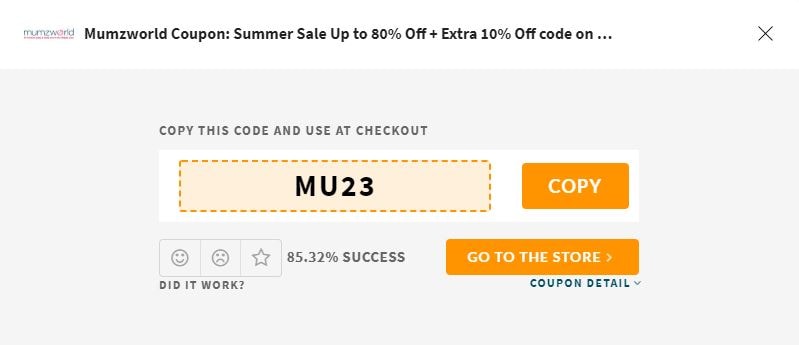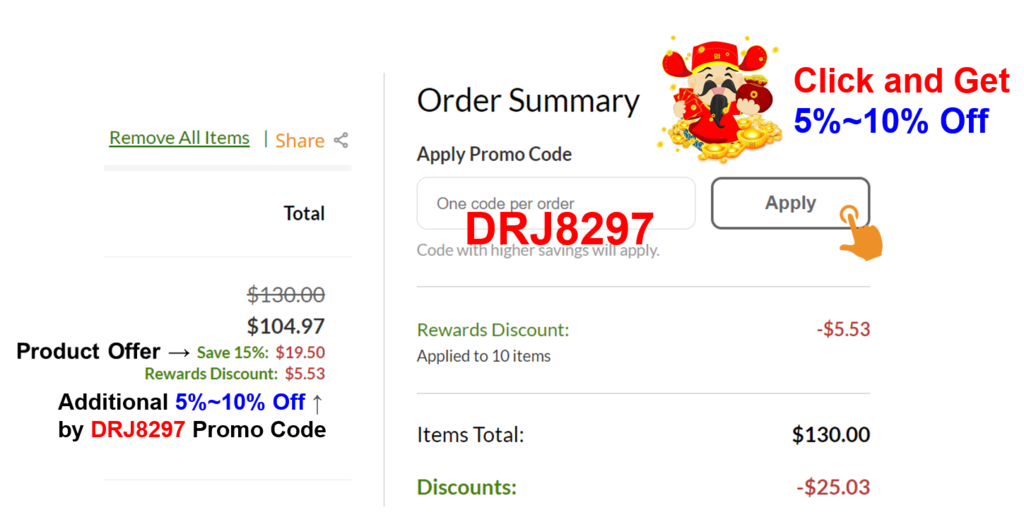Choosing the Perfect Keyboard and Mouse
Your keyboard and mouse are your weapons.
They dictate your every action, from lightning-fast reflexes in a first-person shooter to complex strategic keystrokes.
But with countless options available, choosing the right keyboard and mouse can feel overwhelming.
This guide will equip you with the knowledge to select the perfect keyboard and mouse to dominate your opponents.
First :MSI gaming keyboard and mouse
MSI gaming keyboards and mice cater to a specific niche of gamers who prioritize a balance between affordability and functionality.
While not the most premium on the market, MSI keyboards have types that = offer features like water-repellent design, RGB lighting, and media controls at a budget-friendly price.
They also provide a variety of switch options, from clicky mechanical to slim low-profile keyboards, to suit different preferences.
Additionally, MSI’s Dragon Center software allows for further customization on compatible keyboards. For mice, MSI gaming keyboard and mouse
offers lightweight options like the Clutch GM41 Lightweight, ideal for gamers who value fast flicks.
Some MSI mice even boast a symmetrical design for comfortable use by both left-handed and right-handed gamers.
Unique features about MSI gaming keyboard and mouse
. A unique advantage of MSI peripherals is their integration with the MSI ecosystem. Through Dragon Center software, users can synchronize lighting effects and potentially other settings across all MSI devices, creating a cohesive look and feel for their gaming setup.
MSI also caters to gamers with smaller hands by offering ergonomic mouse designs, a feature not as commonly found amongst other brands.
It’s important to consider that MSI prioritizes affordability, so you might not find the absolute top-of-the-line materials or features in their peripherals.
Additionally, their designs may not be the most cutting-edge.
However, MSI keyboards and mice deliver solid performance and customization options at a competitive price, making them a great choice for budget-minded gamers who value functionality and a touch of personalization.
Read Also: Tracks game free download 2024
MSI Gaming Keyboards
Vigor GK30 Combo Gaming Keyboard

–-This is a wired, budget-friendly keyboard and mouse with membrane keys that offer a crisp typing experience. It features RGB lighting effects in 6 areas, a water repellent design, and a spill-resistant design. You can control the lighting and access multimedia controls with hotkeys.
- Crisp keystrokes: Mechanical-like switches for a great typing feel.
- Vivid lights: Stunning RGB lighting in 6 zones (keyboard) & 7+ zones (mouse).
- Stable base: Included Gaming Base keeps keyboard secure.
- Spill protection: Water-repellent design for worry-free gaming.
- Customizable settings (keyboard only): Dragon Center software lets you fine-tune your experience.
- Adjustable DPI: 5-level DPI sensor on mouse for precise aiming (with color indicators).
- Comfy for all: Symmetrical mouse design works for left or right-handed gamers.
- Top-notch tracking (optional): PMW-3325 sensor delivers precise control (if applicable)
Don’t Miss This : keyboard and mouse games on Ps4
MSI Vigor GK50 Elite Gaming Keyboard

– This is a mechanical keyboard with Kailh Blue switches that offer a clicky typing experience. It has a brushed metal finish, an anti-slip base, and per-key RGB Mystic Light. You can also fine-tune detailed settings with Dragon Center software.
Mechanical Advantage: Kailh Blue mechanical switches deliver a crisp, clicky typing experience with excellent accuracy and durability.
Ergonomic Comfort: The high-low keycap design and brushed metal top plate create a comfortable typing experience that reduces hand and wrist strain. (Bonus!) The unique octagonal-shaped keycaps add a touch of style.
Vivid Personalization: Per-key RGB lighting with various effects lets you customize the look of your keyboard to match your setup or game. (Zones: 6)
Rock-Solid Stability: Steady Gaming Base provides exceptional stability and anti-slip performance during intense gaming sessions.
Customizable Control (Optional): Dragon Center software allows you to fine-tune settings for a personalized experience.
Vigor GK50 Low Profile – This is a low-profile mechanical keyboard with Kailh low-profile switches. It has a slim design, per-key RGB lighting, and an aluminum top plate.
Vigor GK71 Gaming Keyboard Bundle Pack

- Vigor GK71 Keyboard:
- Lightweight Sonic Blue switches (45g) for fast actuation.
- Per-key RGB lighting (6 zones) for a personalized touch.
- Premium memory foam wrist rest for lasting comfort.
- Smart Dual Touch Volume Scroll for intuitive audio control.
- Dedicated media keys for quick music adjustments.
- GM51 Gaming Mouse:
- Symmetrical design for comfy grips (left & right-handed).
- Optical sensor for precise tracking.
- Adjustable DPI for tailored aiming sensitivity.
- GD72 Gaming Pad:
- Smooth surface for optimal mouse control.
MSI Gaming Mice
- Clutch GM11 – This is a wired mouse with a symmetrical design that’s suitable for left-handed and right-handed gamers. It has an optical sensor with up to 8000 DPI, RGB lighting with over 7 lighting effects, and 5 programmable buttons.

- Clutch GM41 Lightweight – This is a lightweight wired mouse that weighs only 65 grams. It has an optical sensor with up to 16000 DPI, six programmable buttons, and an ultra-flexible cable.

Clutch GM31 Lightweight Gaming Mouse
The MSI Clutch GM31 Lightweight gaming mouse prioritizes lightning-fast performance and comfort for right-handed gamers. Here’s a quick rundown of its key features:
compelling choice for gamers seeking a:
- Ultra-lightweight mouse for rapid movements
- Highly accurate sensor for precise tracking
- Durable switches for reliable clicks
- Comfortable ergonomic design for right-handed users
- Customizable RGB lighting with MSI Dragon Center software
CLUTCH GM51 LIGHTWEIGHT Gaming Mouse

The MSI Clutch GM51 Lightweight gaming mouse prioritizes a balance between agility, precision, and comfort for gamers. Here’s a breakdown of its key features:
- Swift and Agile: The lightweight design (75g) lets your hand move swiftly across the mousepad, minimizing fatigue and maximizing responsiveness in fast-paced games.
- Sharp Precision: The PAW-3395 optical sensor delivers excellent tracking performance, ensuring your in-game actions translate with accuracy.
- Blazing-Fast Response: With a high polling rate of 8000Hz, the GM51 boasts a near-instantaneous 0.125ms response time, minimizing input lag for a seamless gaming experience.
- Comfy Grip: The classic ergonomic design provides a natural fit for comfortable hand positioning, even during extended gaming sessions.
- Enhanced Control: MSI’s patented Diamond LightGrips offer improved texture for better grip and control over your mouse movements.
- Frictionless Movement: The FriXionFree cable reduces drag against your mousepad, ensuring smooth and uninterrupted swipes.

msi gaming keyboard and mouse
These are just a few of the MSI gaming keyboards and mice that are available. When choosing a gaming keyboard and mouse, it’s important to consider your needs and preferences. Think about what type of switches you prefer (membrane or mechanical), what features are important to you (such as RGB lighting or programmable buttons), and how much you’re willing to spend.
logitech gaming keyboard and mouse combo
Logitech offers a wide variety of gaming keyboard and mouse combos to suit different needs and budgets. Here are a few of their popular options:
Budget-Friendly Option:

This is a simple and affordable wireless combo that is perfect for casual gamers. The keyboard features reliable spill-resistant keys and a long battery life (up to 24 months for the keyboard and 12 months for the mouse). The mouse is ambidextrous and features a comfortable contoured design.
Features:
- Wireless connectivity
- Spill-resistant keys
- Long battery life
- Ambidextrous mouse
Mid-Range Option:
-
Logitech G413 Mechanical Keyboard and G203 Gaming Mouse Combo

This combo includes a mechanical keyboard with customizable Romer-G Tactile switches and a wired gaming mouse with a comfortable grip and customizable DPI settings.
Features:
- Mechanical keyboard with Romer-G Tactile switches
- Customizable RGB lighting (keyboard only)
- Wired gaming mouse with customizable DPI settings
- Comfortable grip
High-End Option:

This premium combo features a tenkeyless wireless mechanical keyboard with low-profile GL Clicky switches and a wireless gaming mouse with a lightweight design and a hero sensor for exceptional performance.
Features:
- Tenkeyless wireless mechanical keyboard with low-profile GL Clicky switches
- Customizable LIGHTSYNC RGB lighting
- Wireless gaming mouse with lightweight design and hero sensor
- Long battery life
Other factors to consider when choosing a Logitech gaming keyboard and mouse combo:
- Switch type: Mechanical keyboards offer a more tactile and responsive typing experience than membrane keyboards, but they are also typically more expensive. Consider what type of switch feels most comfortable for you (tactile, clicky, or linear).
- Connectivity: Wired keyboards and mice offer a more reliable connection, but wireless options can be more convenient.
- Customizability: Some keyboards and mice offer more customization options than others, such as programmable buttons and customizable RGB lighting.
- Ergonomics: Consider the size and shape of the keyboard and mouse to make sure they will be comfortable to use for long periods of time.