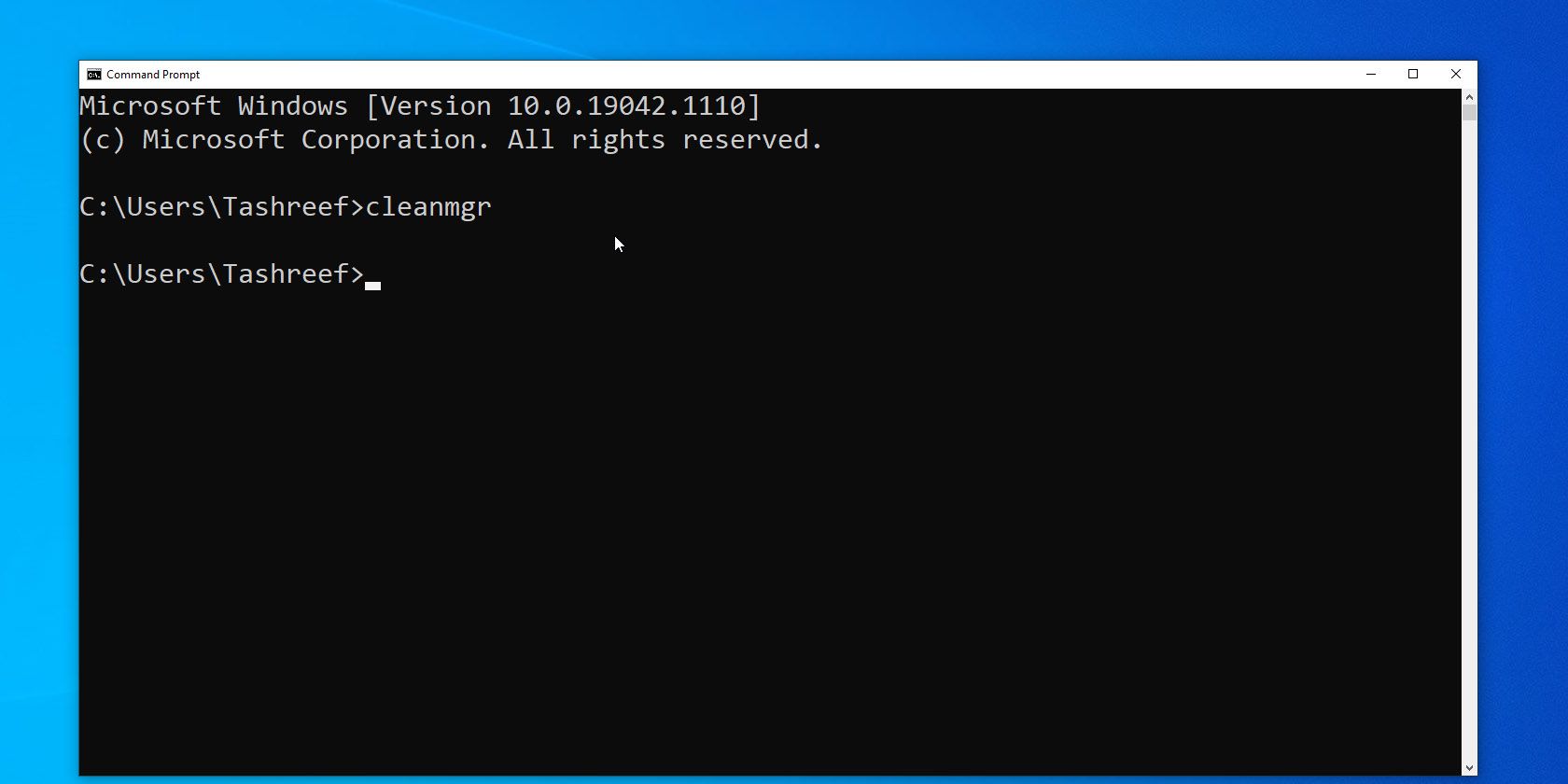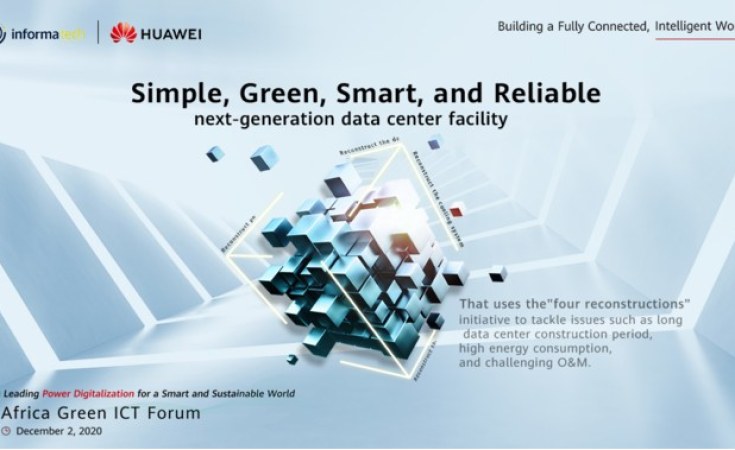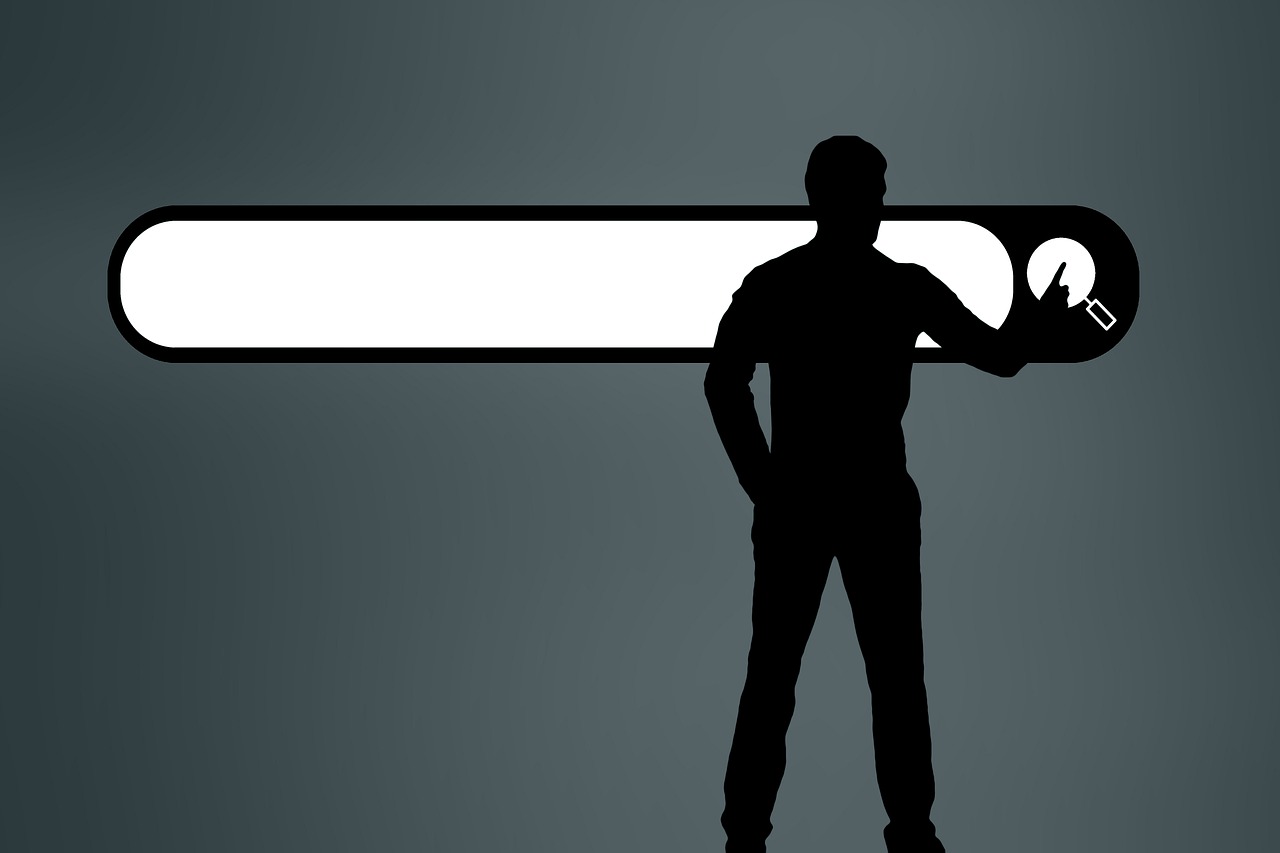Many users of Photoshop for the computer need to add English fonts to improve the experiences of users, whether they are designers or the category directed to them by them, as it helps to improve the presentation for different people who are interested in more than one language.
How to install English fonts on Photoshop
There is more than one way to download English fonts for Photoshop, which we will present in the following lines, We start with the method of downloading fonts through installation.
Add English fonts to Photoshop using the “install” option
English fonts can be added to computers with Windows operating system, For use in Photoshop, You can do this by following these steps:
– Find the desired English fonts to use online, This is done through the search box.
– Click on the “Download” button.
– Or you can buy and download a CD of English fonts.
– Unzip the font file you downloaded, If it is compressed.
– the font file is decompressed, By clicking on the right mouse button.
– Click on the “Extract” option. The font files will have the following extensions “otf, ttf, pbf, and pfm”.
– right click, on the desired font file.
Click on the “Install” option.
Also Read: Online Background Unloading Sites
Install English fonts for Photoshop using the control panel
English fonts can also be added on Windows systems through the Control Panel, By following these steps:
Click on the Start Menu button.
Click on the Control Panel option.
Click on Appearance and Personalization.
The previous step can be skipped if you are using Windows XP.
Click on the Fonts option.
– Click on the option to download new fonts Install New Font.
– Choose the English fonts you want to download.
– Click on the OK button.
Typekit for English Fonts in Photoshop
English fonts can be added to Photoshop through the Typekit tool, It is a cloud font library, Includes free or paid options for fonts that users want to add and sync with Photoshop. This is done by following these steps:
– Make sure the device is connected to the Internet.
– Open Photoshop, Then head to the menu bar at the top of the screen.
Click on the Type option.
– Click on Add Fonts From Typekit option.
– The Typekit menu will open in the Internet browser.
– Find the right font, To get free streaks, Choose the English font you want to use from the My Library menu.
– You can change the Filter on the right of the screen, In order to have a greater choice of fonts, which may be paid.
– open the font page, To be able to preview the font, Then press the Sync all button. So you can download the entire font family.
– You can also choose one line from the family, By clicking on the Sync button next to the name of the font you want to download.
– Make sure the Creative Cloud app is open, And log in to your account.
– wait for sync to finish, Then a popup will appear when the sync process is completed if notifications are enabled.
– Check the font status within the Creative Cloud app, By going to the Assets option.
Click on the Fonts option.
– Use the font you downloaded in Photoshop, By pressing the “Typekit” menu, Or pressing the “Tk” icon and then choosing the font from there.
Also Read: Best Photo Sites for Designers
Add English Fonts to Photoshop on Mac
Mac OS users can, Add the English fonts they want in Photoshop , by following these steps:
Exit all active applications.
– Select the English fonts you want to install on your hard drive.
– Or go to the site where the fonts were downloaded.
– Move the desired font file, or copy it to the system fonts folder, to be installed.
– You can use these fonts in Photoshop, In addition to all the various programs and applications on the Mac system.
Download English fonts for Photoshop via FontSpace
There are many sites from which you can download English fonts for Photoshop, the most important of which is FontSpace , which has a set of simple and easy-to-use tools, so it is suitable for novice users.
The site includes more than 250 different forms of fonts, you can choose from them, You can also edit the fonts. By changing its size or color above what suits you, The site also features a direct link to download these fonts, It is also easy for you to copy and send it to your friends easily.
You can access the site through the following link: https://www.fontspace.com
Read also: Extract text from images
And here we have presented you, during this article, how to download English fonts for Photoshop, In several easy and simple ways, You can choose one of them and follow it, To be able to use English fonts on your photos in a way that suits you.