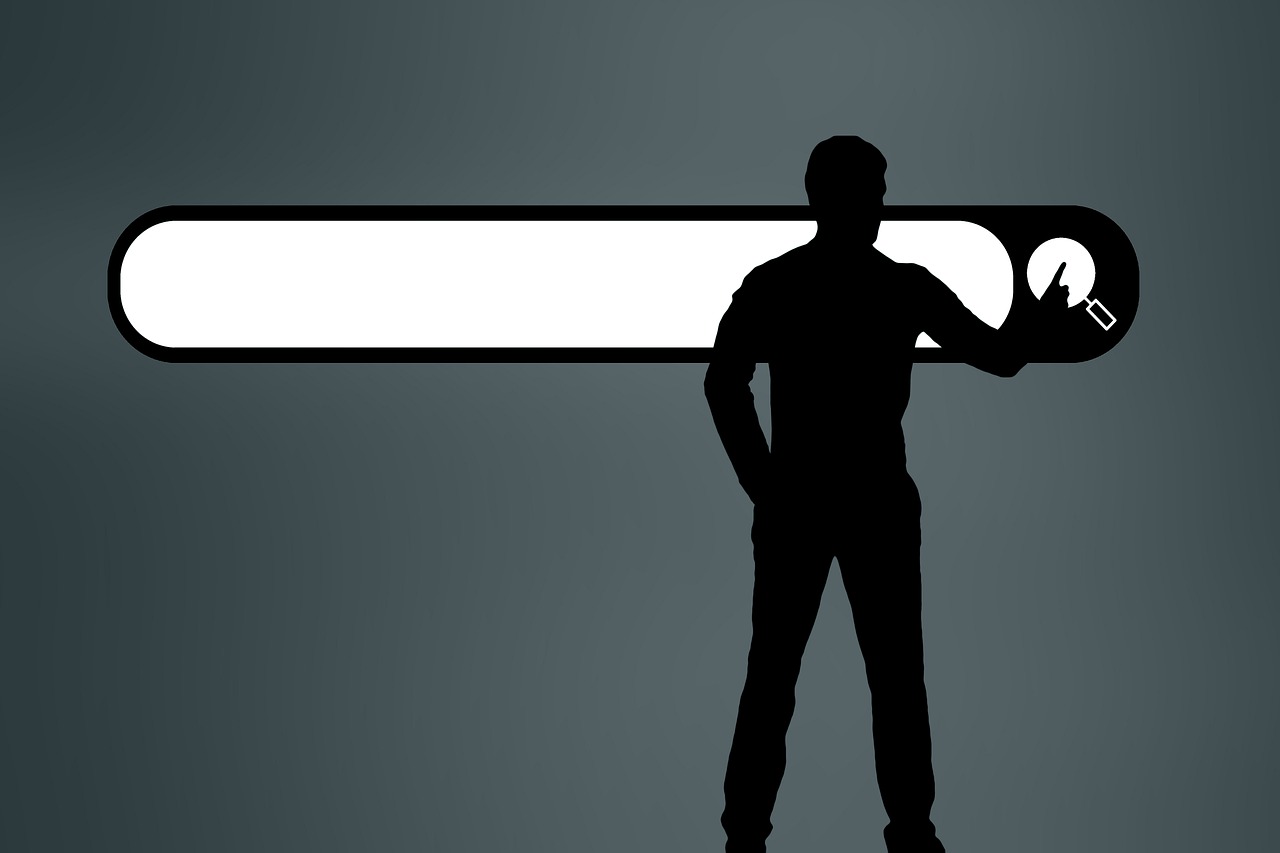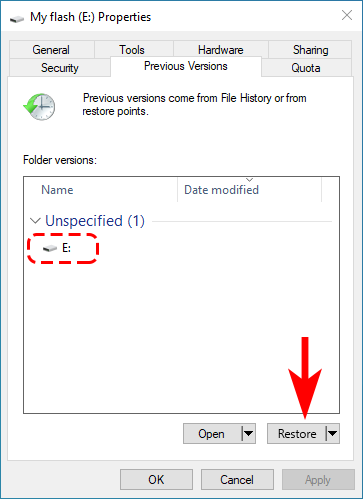SoundCloud is one of the most important music streaming sites. Where the site includes millions of Arabic and foreign songs, Which any user can easily listen to through any device connected to the Internet.
Information about SoundCloud
SoundCloud allows you to share songs or audio clips with others, It also provides the ability to record various audio clips, And then upload it to the SoundCloud website. This is done through the user’s personal account.
SoundCloud was founded in 2007 and has about 175 million monthly users. The program allows users to enjoy millions of songs and audio clips, Among the most prominent reasons that helped the popularity and spread of SoundCloud among millions of users in the world, It is compatible with all platforms, Where the user can browse SoundCloud, whether through a computer, laptop, or any mobile phone through any Internet browser, Or by downloading the program that corresponds to the type of his phone.
Some people may want to download their favorite songs to their computer to enjoy them at any time without an internet connection. So, in this article, we present to you the best SoundCloud download site for PC.
Also Read: How to Download from SoundCloud for PC
KlickAud’s website
It is a free and easy to use website. Where KlickAud enables users to download songs and audio files in mp3 format from SoundCloud through the URL of the song, You can do this by following these steps:
Go to the SoundCloud website. Search for the song you want to download.
Go to the song’s page. At the bottom you will find a Share button, click on it.
– The sharing window will appear in front of you, At the bottom you will find the URL of the song, You have to copy it.
Log in to KlickAud through this link:
– You will find a large rectangle titled “Enter Soundcloud Audio URL”, In the main interface of the site, You have to paste the link of the song you want to download to your computer, Which I previously copied from SoundCloud.
– Click on the convert button, Until KlickAud starts doing the preview.
After completing the inspection, You will be taken directly to the download page. This page includes a thumbnail of the song. Next to the title and volume of the song.
– at the bottom of the site, You will find three buttons, Click on the download the song button, until the song or audio file you want is downloaded to your device, Within a few seconds you will find the audio file on your computer, By doing this you will be able to play it in offline mode internet.
This is how we ended this article in which we presented you with the best soundcloud download site for your computer, Where you can enter the KlickAud website and through easy steps you can paste the title of the song or audio file you want on the site, to be downloaded to your computer in just a few seconds.
Also Read: Mp3 Downloader from SoundCloud