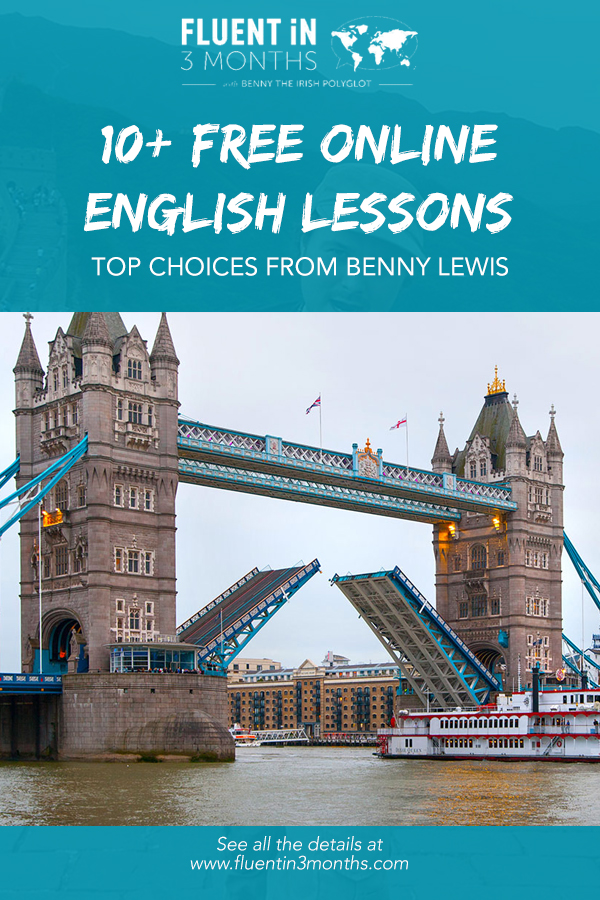Video is one of the most important online marketing tools. In addition to the need for many to prepare personal videos to document their special occasions, But usually users face a problem with video design software, As many of them require specific device specifications to be downloaded, In addition, it takes up a large amount of device space.
And to help you solve this, During this article, we present to you a list of the most important online video design sites, without the need to download programs to your device:
FlexClip Online Video Site
It is a free, easy-to-use website that does not require any user experience in video design programs. With it, you can get a professional video, You can also easily share it on social networking sites.
The site provides you with many excellent tools, which enables you to create your own video easily, You can also create and edit a set of videos, And you can add effects to those clips, whether sounds, pictures, or other elements.
If you want to design a promotional video for a company or product, This site would be the ideal choice for you. It includes an explainer videos section to help produce these high definition explainer videos.
It is also possible through the site to add animated texts to the video clip, In addition to the visual effects, intros and professional endings for the video.
If you want to get additional advantages in video making, The site allows you to do so through the paid version.
How to use the site
Head to the site here
– Register on the site through your account on Facebook or e-mail.
– login to your account, Then click on “Create New”.
– Upload the photos and videos you want through the editor.
– Customize your video as you like.
You can split any video. In addition to inserting music, text, images, or other elements.
– Finally you can preview and download the video, With all the qualities you want.
Also Read: Video to AVI Converter
Render Forest website
Render Forest is one of the most famous and best online animation video design sites. Since it is free to use, But it offers many advantages of paid websites for creating videos.
The site is fast, functional and easy to use. Anyone who is a beginner can use it and get a professional animation video with distinctive specifications, Without the site requiring the creation of a new user account and login.
How to use the site
Head to the site here
The website interface will appear.
– Click on “Make a Video” So that you can start preparing your video.
– Choose video templates, To choose the template that suits you.
– After you have chosen the template that you will work on, You will be shown several information on the template you have chosen.
– Click on “Create Now” to be able to start.
– You will find the control panel in the new video template, To be able to edit the video.
You can now start creating the entire video.
– upon completion, Click “Free Browse” To be able to download the video to your device.
Movie Maker website
One of the most popular video design sites. Where you can design a video by uploading the images you want and adding sound effects to them, Or make a montage of any video you want, The site also allows adding different texts and filters.
One of the highlights of this site is, He doesn’t put a watermark on his videos, It also allows exporting the video in mp4 format for easy sharing on social media and video platforms.
Read also: Best free video editing software for PC in Arabic
How to use the site
Head to the site here
– Click on the button labeled “Own videos photos music”.
– Check the terms and conditions, and click “Accept”.
– Choose the video file you want to edit from your device, Then press “Open” to download it.
– After downloading the video, you have to scroll down, You will find a lot of thumbnails from the video, In a column entitled “Main”.
– hover over that column, Then press the gear icon, To show you the modification options.
– You can arrange or modify scenes, and rearrange them or add a number of scenes from other videos, and easily integrated.
– The site offers a number of free audio clips, You can also download audio files in the same way as downloading video files.
On the main editor’s page, You can scroll down to the controls, And tap on “Free Music”.
– top search box, A list of topics and genres will appear, Choose what fits your video. then scroll down, In order to be able to view a comprehensive list of audio clips available on the site.
Tap the play icon next to a video to preview it.
– Click on the “+” plus symbol, When you can find the music you want.
– Music will be added to the video, To fit the length of the video.
– If you can’t find a suitable music track for you, You can use a free licensed clip.
– You can add captions and captions to your video, With a small text entry box, It is located to the left of the music button.
Write down what you want. and click on the plus sign, Then scroll down to the timeline, You will find it has been added under the heading “Text”.
– move the mouse pointer over the text, Then click on the gear icon that will appear to you, For adjusting color, position, size, font and alignment, And apply special effects to the text.
Also Read: Best Video Editor and Trimmer Tools Without Downloading
– You can use this feature to display some instructions to viewers, Or display some important comments or use them in subtitling the video.
– You can add multiple videos, text excerpts, audio files and images, using the aforementioned methods.
When you have made the necessary adjustments, Then it’s time to export the video, By scrolling down, Then click on the wide green Make video button, Processing of long videos takes some time. So you should not close the browser tab so as not to lose your work.
– By completing that process, Click on Watch my movie. If you agree with the result of the processing.
Then click on the blue “Download” button, The video is saved to your device, whether it’s a computer or Mac, in MP4 format.
You can also send the video directly to YouTube, Vimeo or Facebook.
At the conclusion of this article, We have provided you with how to design a video online through a number of professional sites, To be able to make your own video in an easy way and without the need to download any software on your device.