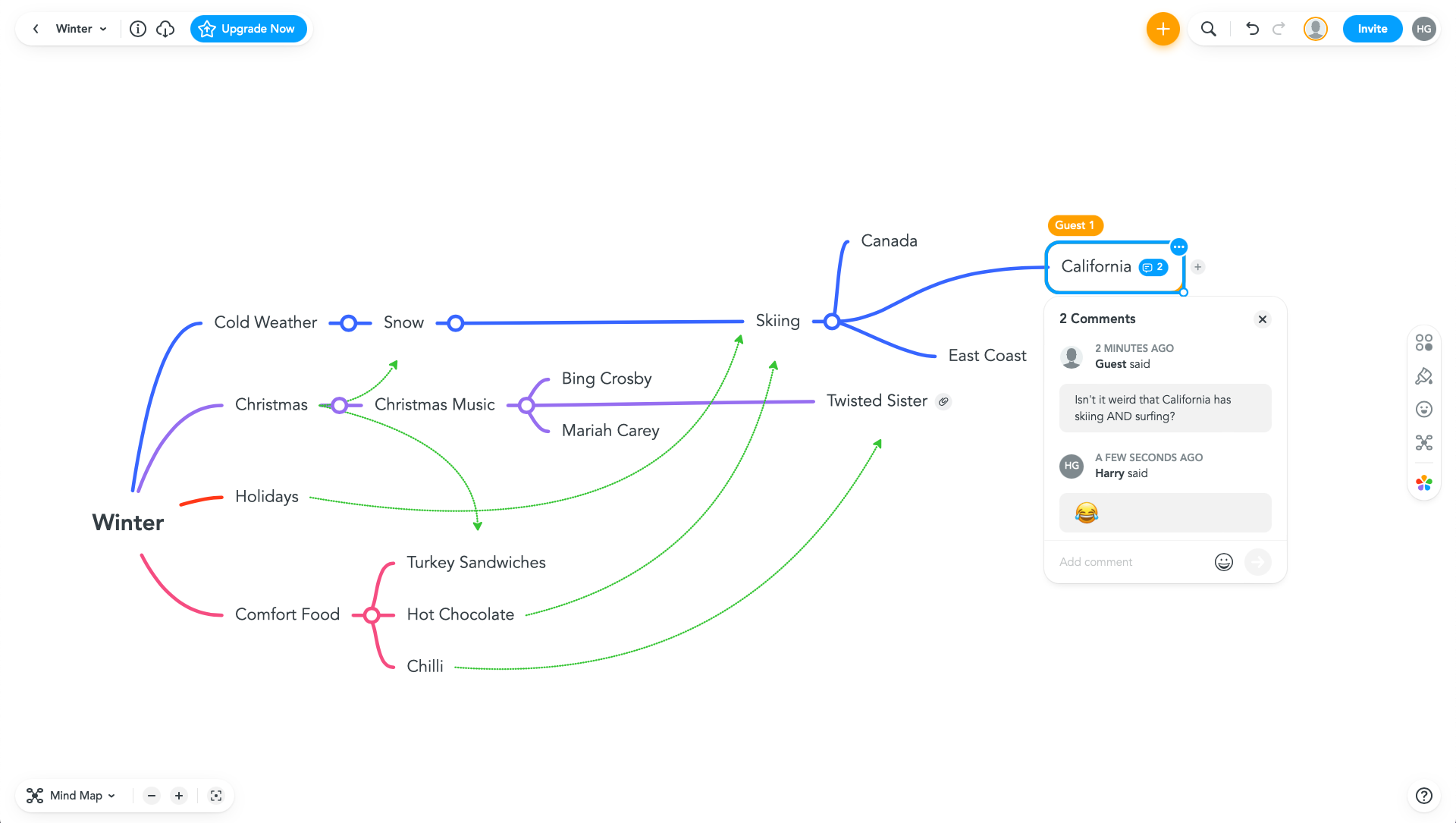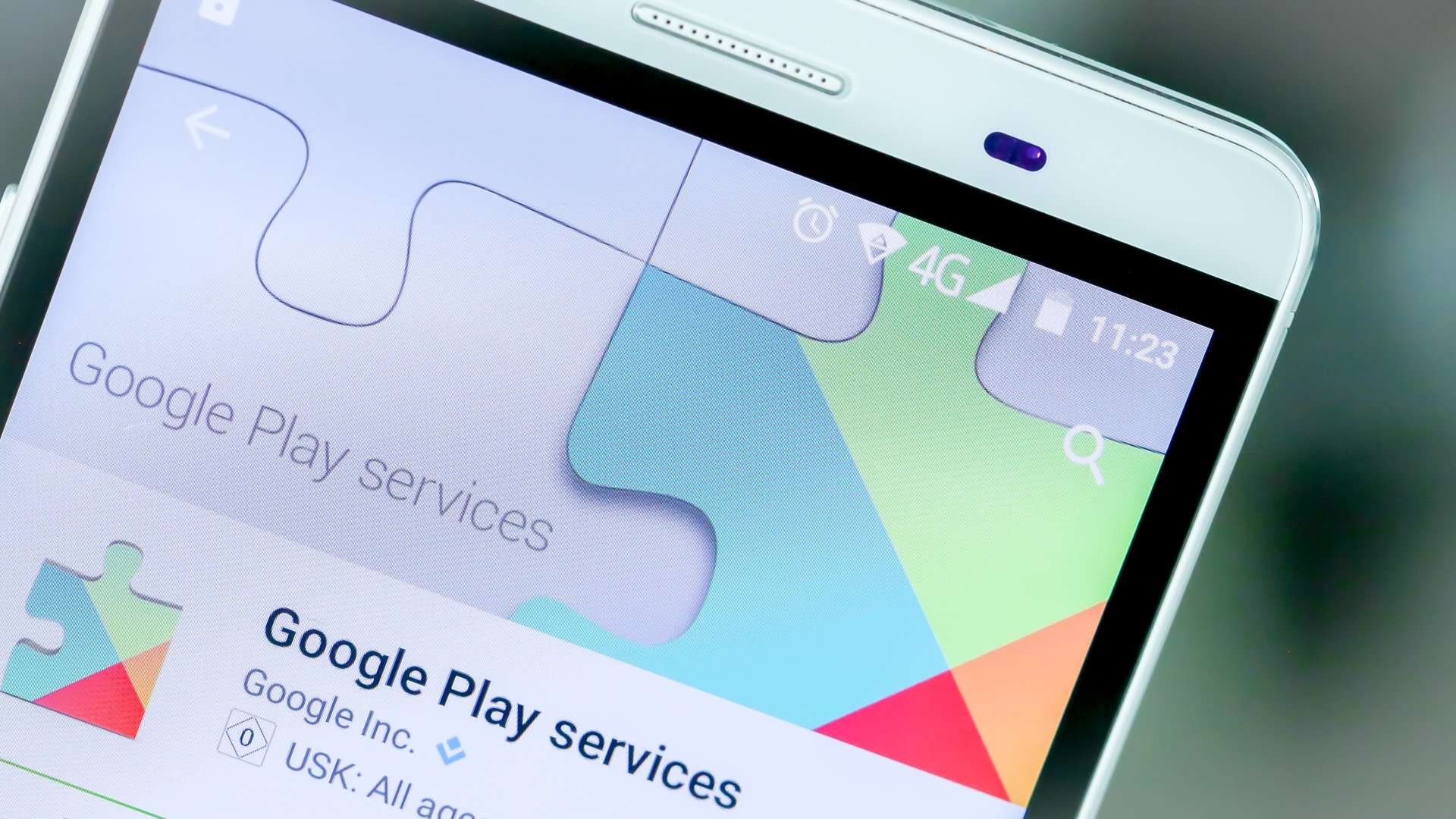In the current period, we all need mind mapping programs because they provide us with the ability to organize new ideas and organize daily tasks in a distinctive way that makes it easy for us to memorize and remember them quickly because they form a mental map for us in a way that the mind loves, In addition, mind maps are considered one of the greatest and simplest inventions in learning because of the advantages they provide to users. Regardless, there is a problem faced by novices who start looking for the best mind mapping program because of the large number of existing programs, but this does not matter because in this article we will talk about Top 5 mind mapping software.
Best software for creating mind maps
1- Mindomo
Mindomo is a free mind mapping tool. It is highly dependent on accuracy.
The software is available for download on Android and iOS smart devices and can be used on web platforms or downloaded to your computer.
This amazing program uniquely combines offline work with online editing and collaboration so that you will be able to draw your mind maps anywhere, anytime, Overall, Mindomo offers a wide variety of tools and features that help you see clearer levels, differentiate them, and organize your thoughts more efficiently. This will make information easier to remember and understand.
The most important thing about this amazing program that made me put it at the top of the list of best mind mapping software is that it has an easy-to-use interface to ensure that you have the most enjoyable mind mapping experience of new ideas that come to your mind at any time.
Mindomo also allows you to organize your ideas and create new ideas using all the free functions available, Note that the free version requires an internet connection to work.
This means that it is available offline, But this will require you to subscribe to the paid version which includes many additional online benefits which are multiple integrations with your favorite applications, real-time collaboration with your team, cloud storage for your mind maps, and customization of graphs exactly the way you want, Where you can choose your favorite colours, shapes, sizes and fonts.
2- XMind
XMind is a free and open source program that allows you to create mind maps, create any other type of graph, and allows users to annotate their tasks and others’ jobs, print them on multiple pages, and export them in Microsoft Office or PDF format. It also provides the option to save all files in the cloud through XMind Cloud, which provides you with a backup in case you lose files as well as a way to access them from any device, whether a Windows PC, Linux, Mac, or even Android or iOS smart devices
3- CmapTools
CmapTools is another free mind mapping tool designed by the Florida Institute of Human and Machine Cognition (IHMC) and officially released for Windows PC or iPad, This software allows you to create mind maps, concept maps, and flow charts.
In addition to allowing the sharing and evaluation of concept maps to other users thanks to this functionality CmapTools is used by school organizations and companies as a group.
Moreover, it allows users to add multimedia files and create and edit map web pages collaboratively and in real time with your team or other users interested in your projects.
4- Coggle
Coggle is one of the best free software that allows users to create mind maps and concept maps in collaboration with other people in real time. By sharing the link.
The program supports the integrated chat feature, through which you can chat with your team and discuss ideas together, In addition, it has a very simple and easy to use interface, It can be used by anyone without any complications and it has another cool feature not found in most other mind mapping software which is a feature that allows you to attach links or images and choose colors and patterns while creating the maps.
Coggle is available in a free version and a paid version in the free version you only need to have a Gmail account, Because it works in cooperation with Google and in it you will be able to make 3 private and unlimited public charts with the ability to import and export text in addition to collaborating with your team members in real time and chatting with them and also you can create notes and brainstorm.
In the paid versions, you will also need a Gmail account in addition to paying a subscription so that you get more functions and tools that are not present in the free version, such as creating unlimited private charts.
5- MindMeister
A free online mind mapping tool or downloaded as a smartphone app that allows the user to capture, develop and share ideas for use with the ability to turn them into dynamic presentations in order to better communicate the intended ideas to the audience through visualization and use of this software.
All you have to do is download the program on your device of any type and register the way you want, whether you want to use the program for your company or individual projects, or subscribe and pay a fee to use it professionally, or if you want a package with basic functions.
What makes this program one of the top 5 mind mapping programs is that it is very convenient and practical as it allows users to collaborate together without gathering in the same place so that each team member can notice changes made by one of the others or add other changes with the ability to communicate and discuss opinions through Integrated chat provided by MindMeister.
In addition to a very good feature that you will not find in any other application is the MeisterTask application allied with MindMeister which allows users to organize and plan projects, Once you have translated your ideas into a mind map, with this app, you can turn it into an organized project using achievable tasks.
What is the best mind mapping software?
Here ends our article and concludes the tour in which we touched on a group of candidates from among the mental mapping programs to choose what you see fits you according to the need that it meets, Only you can determine the best program to help you in your tasks, specifically to make mind maps.