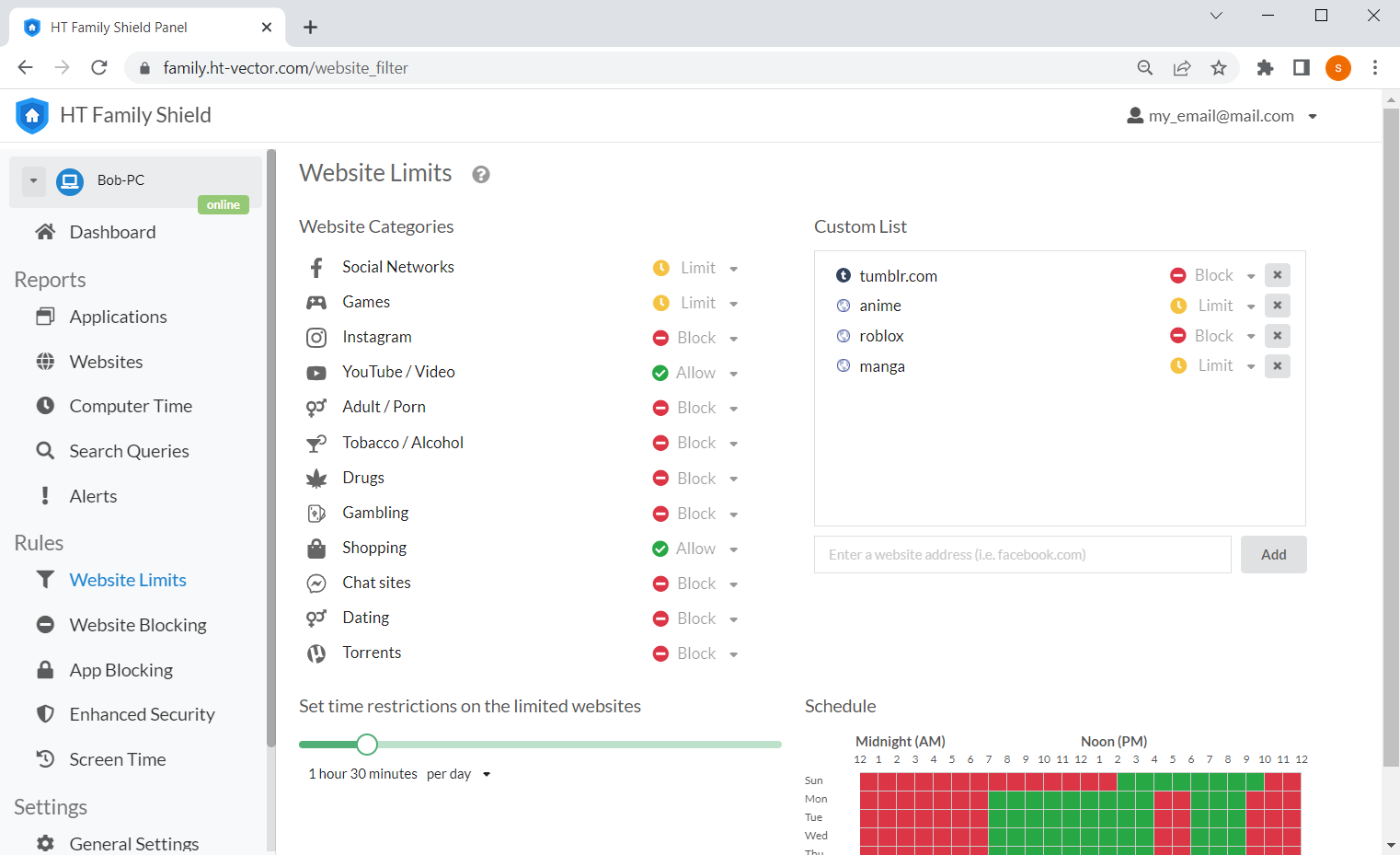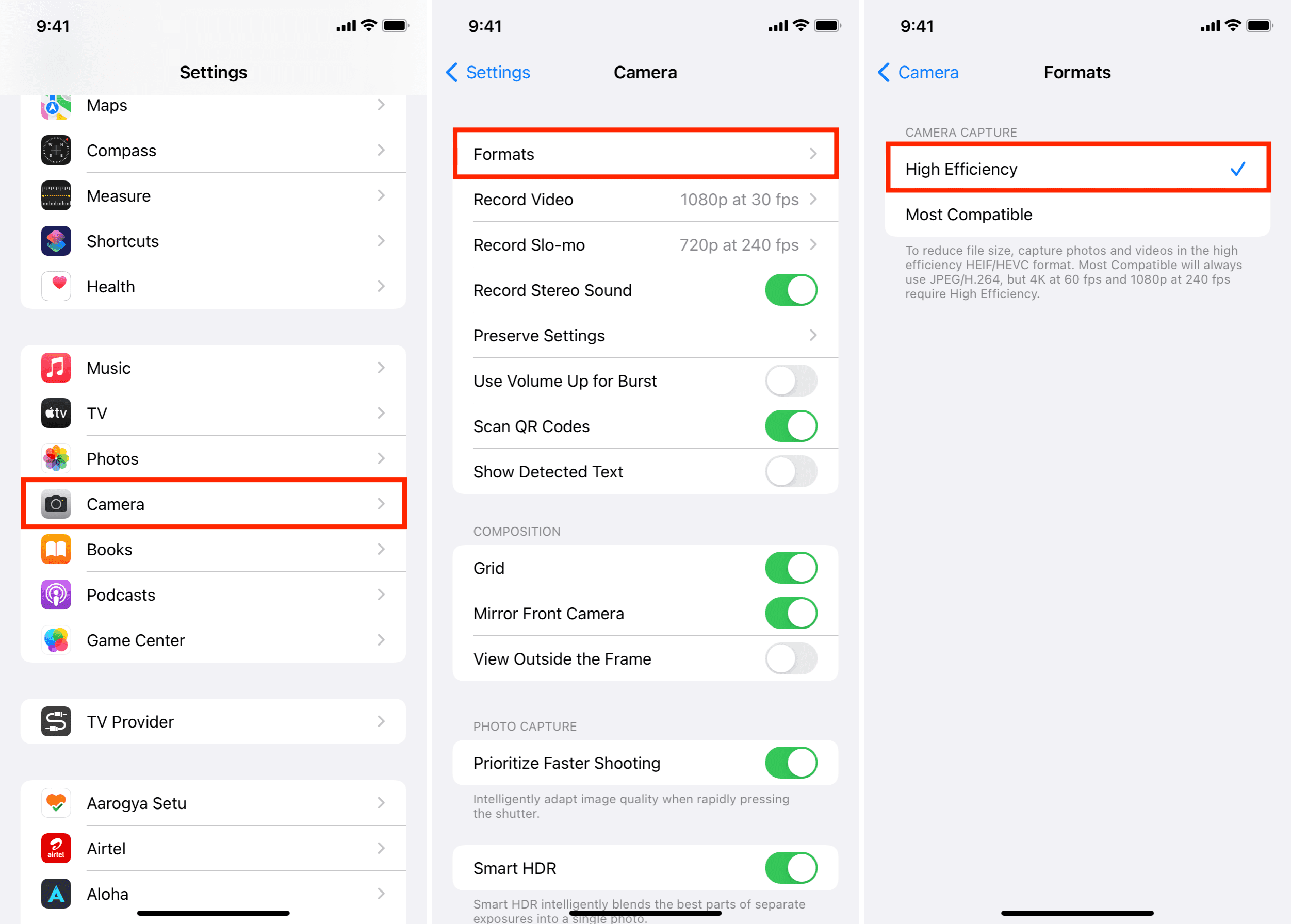There are many countries around the world that block certain sites for violating the privacy policies set by countries, for example, Al Jazeera was blocked from users in the Arab Republic of Egypt and Saudi Arabia, But sometimes the important sites that are very popular with people around the world are blocked, which makes users search for a free program to open and unblock blocked sites, especially through Windows computers, This is what we will talk about in today’s article where I will present to you the best program to open blocked websites for PC on Windows 7 and Windows 10.
Free Download Blocked Websites Opener for PC Windows 7.
There is a wide range of free programs and paid programs that serve the purpose and allow users to unblock blocked websites with many other options that other VPN services provide. and online security but free software does the job and is used by individuals or startups, In the following, I will show you the best program to open blocked sites for free for PC running Windows 7, which is Betternet VPN.
Betternet VPN It is a free program for computers running Windows 7 that allows you to open blocked websites completely free of charge, as it allows you to connect to one of the servers located in countries supported by the program such as France or America so that the IP address of your device is changed to another unique address and you can browse as if you were A person is located in France or the country that you have chosen, so you will be able to access any website that is blocked from your country.
See also: How to open blocked sites in Saudi Arabia
This program is not only limited to opening blocked sites, but it includes all the other VPN features, but in a miniature form because it is free, as it includes many servers in more than one country around the world (including France, Germany, America, Canada, Holland, Britain, Russia, Singapore and up to to 7 other countries) and provides its users with complete online protection so that no intruder or hacker can track your activity or access your personal data.
In addition, it provides fast and secure internet connections using advanced encryption technology and prevents service-based bandwidth throttling and lets you surf the web anonymously by hiding your IP address.
One of the most important advantages of the free Betternet VPN is that it completely hides your identity when connected to any public and unprotected Wi-Fi network and does not require logging in or creating a new account to start using it.
All you will have to do is download and install Betternet VPN on your Windows 7 PC, And then enter it and press the Connect button, then choose one of the servers from the country you want to connect to, and the program will start making an encrypted connection between your device and the server, so you will be able to open blocked sites and enjoy other VPN features through your computer.
Betternet VPN for PC Windows 7 Download Link
Free program to open blocked sites for PC Windows 10
Software that works on Windows 7 PCs can also work on Windows 10 or vice versa so you can use the free Betternet VPN if you are using a Windows 10 PC, But if you are looking for the best free blocked websites for Windows 10, then you will find what you want in the next lines, which is Windscribe VPN.
Windscribe VPN It is a free tool that opens and unblocks blocked websites with a single click by changing your computer’s IP address to a fake address of another country as it has up to 50 servers in many different countries including America, Germany and the Netherlands Britain, Norway, Romania, Switzerland, Hong Kong, France, Canada, All you will have to do is select the country you want to connect to a server from and press connect until your device is connected to the server through an encrypted tunnel so that you can open any blocked website you want to browse from your country.
The free Windscribe VPN software provides anonymous users (who do not want to create an account on the software) 2 GB of data per month and provides about 10 GB of data for users who are logged in and create an account on the software.
See also: Best free antivirus for PC
Other than that, this program includes all the features of a VPN that include protecting your privacy with many world-class security measures using the AES 256-bit encryption protocol, a built-in ad blocker that prevents any annoying ads from appearing when browsing the web, and DNS leak protection that hides all browsing data and spoofs the address The real IP of the user to ensure anonymity and protect them from data theft and identity theft.
In addition, most of the servers supported by the software are P2P compatible and it protects you when connected to a public WiFi network and does not keep any browsing logs so that your browsing is safe and hidden.