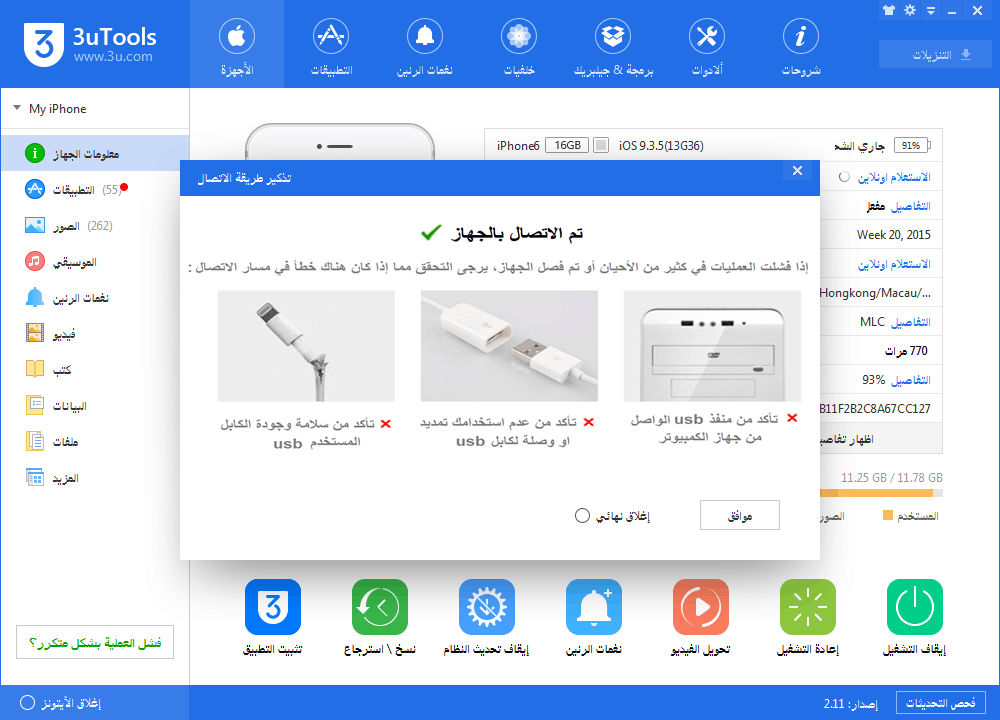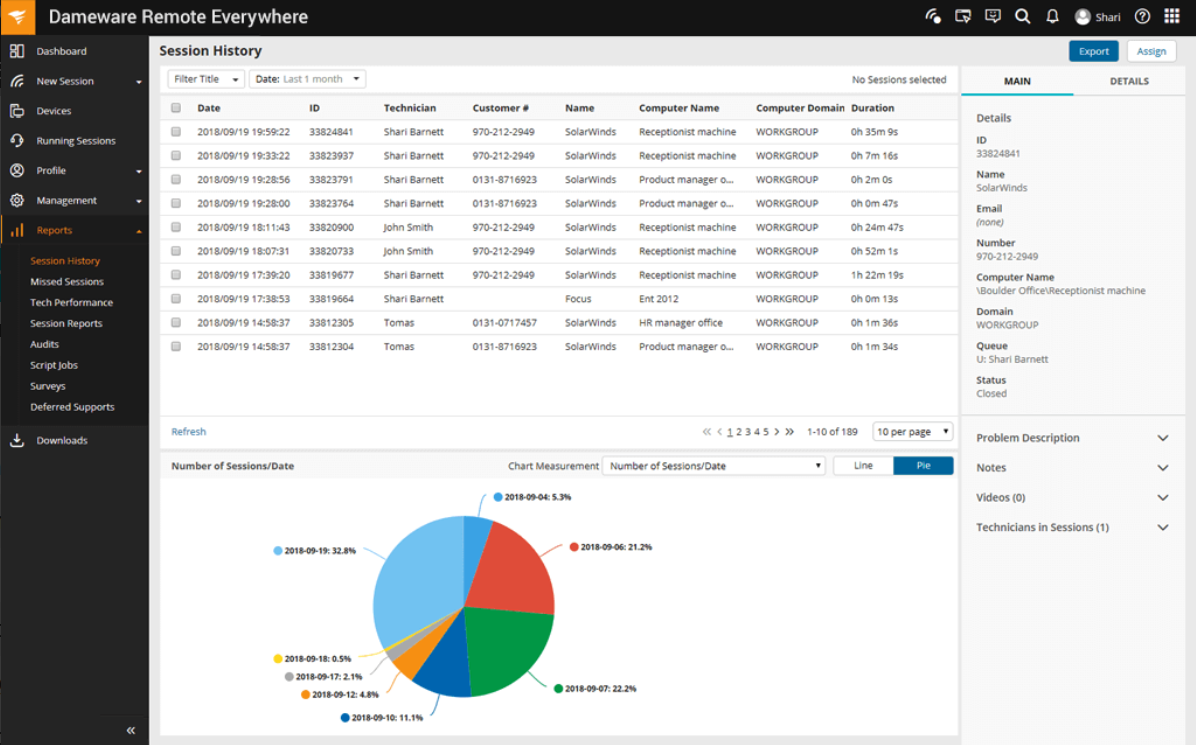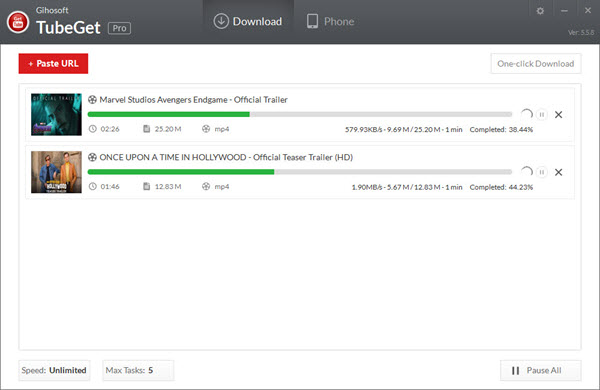We all know that the popular messaging application Whatsapp was developed specifically to work on Android and iOS smart phones and devices, and after it spread among users around the world and became the most popular among other messaging applications, new ways were created that allow users to Run WhatsApp on the computer with all the features in the smartphone application.
WhatsApp is a free messaging application that allows you to send text messages, make voice and video calls with your contacts, send voice messages, send photos, videos, and various media. It also has a large collection of stickers and emojis that you can send to your friends to express your status while chatting.
In addition, WhatsApp has another great feature that allows you to create groups of about 100 different people from your friends and family to communicate with them simultaneously with the ability to make group video calls of up to 8 people, And many other features found in the WhatsApp application, which made it one of the most popular and used social networking programs in all countries of the world.
Features of the WhatsApp Web application
- The ability to send and receive group text and voice messages with contacts registered on your phone for free.
- Send and receive multimedia including images, videos, audio clips, PDFs, and Word files.
- It allows you to make voice and video calls for free.
- Supports sending messages and making calls to your contacts who are in other countries for free.
- Send emojis and stickers while chatting to express your status.
- The ability to talk with more than 100 people at the same time by creating a group and adding them all and start chatting together.
- The application is completely free but requires an internet connection where you can download and use it and access all its features for free.
- The ability to choose your own wallpapers and notification sounds and send messages to multiple contacts individually
- at same time.
Run WhatsApp Web on PC without programs
In this article, I will show you two proven ways to run the Whatsapp application on the computer, the first is to run it online, The second is to download a program from the official website, and during the coming paragraphs I will show you the two methods in detail.
Operation through WhatsApp Web
This method is suitable for people who do not want to install any software on their devices, When you use WhatsApp Web or in Arabic “WhatsApp Web”, Your phone will still need an internet connection either via Wi-Fi or a cellular network because the platform basically mirrors the app on your phone.
So if your phone is not connected to the internet, you will not be able to use WhatsApp Web and this means that the first thing you should do is to run WhatsApp on your phone first and then head to run on your computer via WhatsApp Web.
Steps to run WhatsApp Web on PC without software
- First: Open the browser on your computer (Chrome, Firefox, Opera, Safari or Edge) and go
To WhatsApp Web through this link . - Secondly: Open the app on your smartphone and tap on the three dots in the top left corner.
- Third: 5 options will appear in front of you, click on the third option “WhatsApp Web”.
- Fourthly: A scanner will appear in front of you. Go to the WhatsApp Web page on it previously and you will see a QR code to scan using your WhatsApp application on the phone.
- Fifth: After scanning the code, the WhatsApp messages and contacts you chat with in WhatsApp Web will be displayed on your computer and then the messages you send and receive on your computer and smartphone will be synced and you can view them on both devices.
The design of WhatsApp Web replicates the mobile experience but on a larger scale and a larger screen so that you can continue to send and receive messages, emojis, photos, voice memos, view your contact list, receive notifications on your PC and many other things.
Also Read: Best Video Design Software for PC 2022
Download WhatsApp on your computer
As with any other software downloaded to computers running Windows or macOS, WhatsApp can be downloaded to a computer and used.
As it is, the company that developed WhatsApp allowed us to download WhatsApp on the computer through the official website, You will find the download link below.
Read also: How to get rid of slow device and speed up computer
And before you start downloading WhatsApp, you should be aware of the compatible operating system because the chat app needs a computer with Windows 8.1 or later or Mac OSX 10.9 or later which is not compatible with the previous versions of both systems.
Link to download WhatsApp on PC: