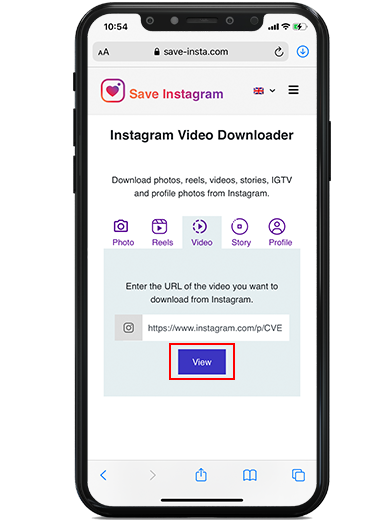After the great spread of the famous video streaming platform, Netflix, the developers have developed a special application that is loaded on smart devices running Android and iOS, Also for computers running Windows 7 and newer, although most of us are accustomed to accessing Netflix through the browser, installing it on the computer has practical advantages. .
After our short tour of the ancient Netflix platform, You can find the download link below the article to start watching the best Netflix movies you have been waiting for.
What is Netflix and when did it appear? The birth of the Netflix video platform:
Netflix is an application for watching movies and series , new and old documentaries, hosted by the most famous TV services around the world in different languages over the Internet. This platform was developed by “Red Hastings and Mark Randolph” and was first launched in August of 1997.
The Netflix platform is not free as some think, and this means that you will have to pay a monthly or annual subscription to use it and access the movie or series you want and watch it in high quality with the download feature to watch your movie without the Internet, Being a site that allows you to download movies and series on your device to watch them offline whenever you want.
Moreover, this platform contains a huge library of foreign, Arabic and Hindi films and series, in different languages of all categories that suit all tastes, including comedy, action, horror, suspense and others, in addition to a special section for documentaries and famous TV shows.
After downloading Netflix on your computer and starting to run it for the first time, you will find its main interface is very simple and easy to navigate and you only need to scroll through its contents that include movies, series and documentaries at your fingertips and you can access them through service suggestions or through a drive The search at the top of the interface, which allows you to search for the movie or series you want by its keyword and quickly access it.
Also Read: Best Program to Watch Movies on PC for Free
The most important features of the Netflix movie program
The Netflix program contains a wide range of great features that provide you with an enjoyable watching experience in high definition that you will know after downloading the Netflix program for Windows 10 or using the Netflix application to watch movies and series online as an alternative solution for the computer for users of Windows 7 or older version, As Netflix does not support lower than the version of Windows 8 to download it on the computer.
- It has a simple and easy to use interface and the monthly subscription plans are not as expensive as some people think.
- It allows you to watch Arab and foreign films and series online without downloading.
- It presents the latest movies and series as they come out.
- It has a search engine through which you can search for the content you want whether it is a movie, TV show or series.
- It allows you to download your favorite movie or series to your computer for offline viewing with the ability to choose the quality in which you want to download the movie.
- It includes a suggestions system based on users’ rating of audiovisual content.
- It allows to play the content in high quality but this feature depends on the monthly subscription.
Also Read: Best Subtitled Science Fiction Movies
Netflix subscription prices in Saudi riyals
As we mentioned previously, the Netflix program is not an expensive service in view of the content it offers to users, especially compared to the programs of many TV channels, There is more than one plan that contains and the price varies according to the subscription you choose and is divided into the following plans (noting that the program is free for the first month in all cases) and here are the subscription prices for Netflix:
- Basic plan: The basic plan is priced around $10 per month and you can play it on one device, The subscription price is in Saudi riyals 30 riyals.
- Standard plan: The price for the Standard plan is: About $12 a month and can be played on two devices with support for watching in HD quality, The subscription price is in Saudi riyals 37 riyals.
- Premium Plan: As for this plan, it is the most expensive, priced at $14.5 per month, and you can play it on four devices simultaneously with HD and Ultra HD viewing support. The subscription price is in Saudi riyals 45 riyals.
What does a Netflix subscription offer you?
- The Netflix program enables you to enter a fictional cinema platform that provides you with an unlimited number of TV shows and the ability to watch Arab and foreign films and series at low and nominal costs.
- You can enjoy instant streaming of the Netflix app no matter how many TV series and movies you want, at the time you want and as you wish.
- Netflix enables you to view the growing collection of thousands of new titles and episodes being added in succession.
- Netflix enables you to search for the title of your favorite movie or series and watch it directly on your mobile phone. A large number of supported devices.
- Allows you to rate your favorite shows and movies, And distinguish what you like from the series or movies that you tend to watch, On which you will base your search results or viewing recommendations later to be close to your interests.
How to use Netflix on PC
Netflix can be accessed from your Internet browser by visiting www.netflix.com and logging in or creating a new account if you have a Windows 8 or Windows 10 computer.
how to download netflix for pc windows 7
as we mentioned before, The Netflix program does not support older versions of Windows 8 when using it to browse and watch movies on the computer , and here we offer an alternative solution for computer users with a version of Windows 7 or older to be able to use the Netflix program and take advantage of its advantages by using the browser to watch movies and series online .
To use Netflix on Windows 7 for PC. Download the app ⇓⇓
رابط تحميل برنامج نتفلكس للكمبيوتر
Download the Netflix app for PC and log in Windows 8 and 10
- From the start menu, Select the store.
- Select Search from the upper left corner of the screen.
- Type Netflix in the search box, and press Enter.
- Select Netflix from the search results.
- Select Install.
- If you are prompted to sign in, Sign in with your Microsoft account information.
- Return to the Start menu.
- Select the Netflix app.
- Select Sign in.
- If you are not yet a member, You can register here.
- Enter your Netflix email address and password.
- Select Sign in.
To download Netflix app for 8 & 10 Windows ⇓⇓
Also Read: Best Live Streaming Sites to Watch Football Matches