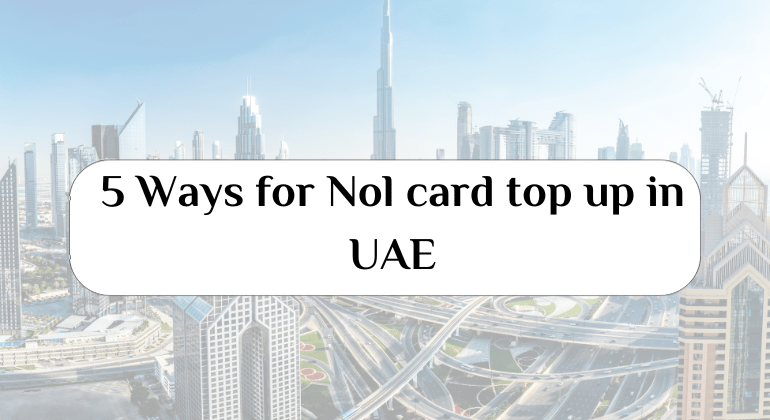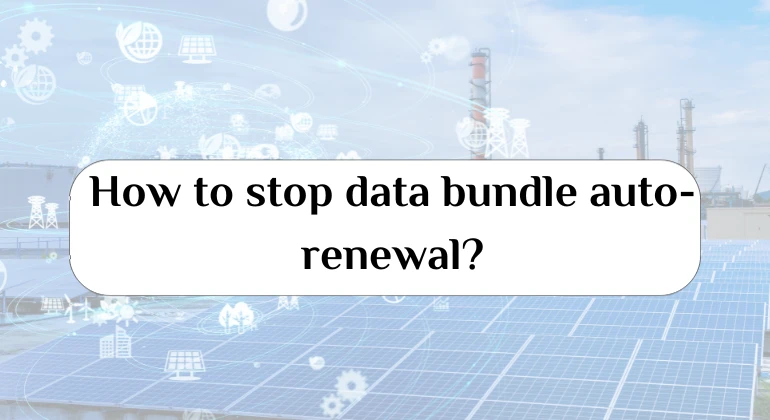The Nol Card is a smart card that is commonly used in Dubai’s public transportation system. This card is an electronic ticketing system that aims to reduce the use of cash transactions and improve the efficiency of public transportation services.
What is a Nol card?
The Nol Card is a rechargeable smart card that can be used for various modes of public transport in Dubai, including buses, metro, trams, and water buses. This card can be loaded with a specific amount of money, which can be used to pay for the fare at any time without the need for cash.
Benefits of Nol card top up
The Nol Card offers multiple benefits to its users. Here are some of the most notable benefits of using Nol Card:
1.Convenience: Nol Card offers a convenient travel experience to the users by eliminating the need for cash transactions.
2.Cost-effective: The cardholders can enjoy discounted rates on fares compared to those who pay in cash.
3.Time-saving: Nol Card provides a faster way to pay for transport services, thus saving time for the commuters.
4.Accessibility: The card can be easily purchased and recharged from various locations, including metro stations, bus stations, and authorized retail stores.
5.Security: The card comes with a unique identification number that ensures the safety of the transactions and the user’s funds.
What are the sources of nol card top up?
The Nol Card can be easily topped up through various options, including:
- Self-service machines installed at various locations, including metro and bus stations.
- Authorized retail stores, such as supermarkets and convenience stores.
- Online platforms, such as the official RTA website or mobile app.
- Bank ATMs or mobile banking applications.’

How to top up a nol card online?
To top up the Nol Card online, the user needs to follow a few simple steps:
- Log in to the official RTA website or mobile app and go to the Nol Card section.
- Select the top-up amount and choose the payment option.
- Enter the card details and complete the transaction.
The online top-up process is secure and convenient for those who prefer not to carry cash or visit the card top-up locations.
Read more: How to check nol card travel history?
Way1: Nol card top up machine
The Nol Card is a smart card that can be used to pay for public transportation in Dubai, including metros, buses, trams, and waterbuses. To make the top-up process convenient, self-service machines known as Nol Card vending machines have been installed at various locations, including metro and bus stations. These machines accept both cash and credit/debit cards.
Steps to top up your Nol card from Nol card top up machine
The steps Nol card top up from vending machines are simple and straightforward. Here are the steps to follow:
- Locate the nearest Nol Card vending machine to you.
- Insert your Nol Card into the card slot.
- Select your preferred language.
- Select the “Add Value” option.
- Choose the amount to be added to your card.
- If you are paying by cash, insert the correct amount into the machine.
- If you are paying by card, insert your card into the card reader and follow the instructions on the screen.
- Once the payment is processed, the vending machine will dispense your Nol Card with the new balance.
Way 2: Nol Card Top Up From Dubai Metro Stations
The Nol Card is a smart card widely used for paying for public transportation services in Dubai, including metros, buses, trams, and waterbuses. To make the process of topping up the card convenient for the commuters, the Dubai Roads and Transport Authority (RTA) has installed self-service machines known as Nol Card vending machines at various locations, including metro and bus stations. These vending machines accept both cash and credit/debit cards as payment methods.
Steps Nol card top up from Dubai Metro stations
The process of topping up your Nol card from Dubai metro stations is quick and straightforward. Here are the steps to follow:
- Locate the nearest Nol Card vending machine available at your nearest metro station.
- Insert your Nol Card into the card slot available on the vending machine.
- Choose your preferred language.
- Select the “Add Value” option displayed on the screen.
- Choose the amount you want to top up to your card.
- Insert the correct amount of cash you want to top up in the machine if you are paying in cash. If you are paying by card, insert your card into the card reader and follow instructions displayed on the screen.
- After processing the payment, the vending machine will dispense your Nol Card with the balance added.
In conclusion, the process of topping up your Nol card from Dubai metro stations is simple and can be done quickly, thanks to Nol Card vending machines installed at various locations. Whether you choose to pay in cash or by card, the vending machines accept both types of payments.
Way3: Nol Card Top Up From Bus Stations
The Nol Card is a smart card that commuters in Dubai use to pay for public transportation, such as buses, metros, trams, and waterbuses. The Roads and Transport Authority (RTA) of Dubai has made topping up the Nol Card convenient for commuters by installing self-service machines called Nol Card vending machines at various locations, including bus stations. These vending machines accept cash and credit/debit cards as payment.

Steps to Nol card top up from Bus Stations
The process of topping up the Nol Card from bus stations is quick and straightforward. Commuters can follow the following steps:
- Locate the nearest Nol Card vending machine at the bus station.
- Insert the Nol Card into the designated slot on the vending machine.
- Select the preferred language.
- Choose the ‘Add Value’ option displayed on the screen.
- Select the amount to be topped up.
- Insert the required cash into the vending machine if cash payment is preferred. Otherwise, insert the credit/debit card into the vending machine and follow the instructions displayed on the screen.
- After processing the payment, the vending machine will dispense the Nol Card with the added balance.
Way4: Nol Card Top Up From RTA Customer Service Centers
To make it easy for commuters, the Roads and Transport Authority (RTA) of Dubai offers self-service machines to recharge the Nol Card. These machines called Nol Card vending machines are available at many locations, including RTA Customer Service Centers. Commuters have the option to pay using cash or credit/debit card for top-up transactions at these centers.
Steps for Nol card top up from RTA Customer Service Centers
Recharging the Nol Card from RTA Customer Service Centers is very simple, and commuters can follow these simple steps:
- Locate the nearest RTA Customer Service Center.
- Insert the Nol Card into the designated slot on the machine.
- Select the preferred language.
- Choose the ‘Add Value’ option displayed on the screen.
- Select the amount you want to top up.
- Insert cash or your credit/debit card into the machine and follow the instructions on the screen.
- Once the payment is processed, the machine will dispense the Nol Card with the topped-up balance.
Way 5: Nol Card Top Up From Authorized Retailers
Commuters in Dubai can recharge their Nol Card not only at RTA Customer Service Centers but also at authorized retailers like supermarkets, convenience stores, and petrol stations. Various options are available for commuters to choose from to recharge their Nol Card balance.
Steps Nol card top up from Authorized Retailers
It is as easy to recharge the Nol Card from authorized retailers as it is from RTA Customer Service Centers. Commuters can follow these simple steps:
- Find the nearest authorized retailer that accepts Nol Card top-ups.
- Hand over your Nol Card at the counter.
- Select the amount you want to Nol card top up.
- Pay the desired amount with cash, credit or debit card.
- Once the payment is processed, the retailer will return the Nol Card with the topped-up balance.
How to top up a Nol card online?
Topping up your Nol card online in Dubai is quick and easy! Here are two main options:
Nol card top up Through the RTA website:
- open RTA website from here.
- Head to the RTA portal
- Select “Top Up nol Cards” under the “nol Services” section.
- Choose your top-up method:
- Anonymous card: Enter the card number and top-up amount (minimum 7.5 AED, maximum 1,000 AED).
- Personal/registered card: Login with your RTA account or UAE Pass, select your card, and choose the top-up amount (maximum 5,000 AED).
- Complete the payment: Use your credit or debit card for a secure transaction.
Read more: Iphone installment without credit card
Nol card top up through The “nol pay” app.
- Download and install the “nol Pay” app from the App Store or Google Play.
- Login or create an account: Use your RTA account or UAE Pass for seamless access.
- Select “Top Up” on the main screen.
- Choose “Virtual cards” if you have a virtual card linked to your account. Otherwise, select “Top Up nol card.”
- Enter the Nol card number or Tag ID.
- Select the top-up amount: Minimum 30 AED and maximum 150 AED for virtual cards, depending on your RTA account type.
- Complete the payment using DubaiPay.
- Activate the top-up: Similar to the RTA website, use your card within 45 minutes to 4 hours at any of the mentioned locations.
Read more: How to buy phone without credit card?