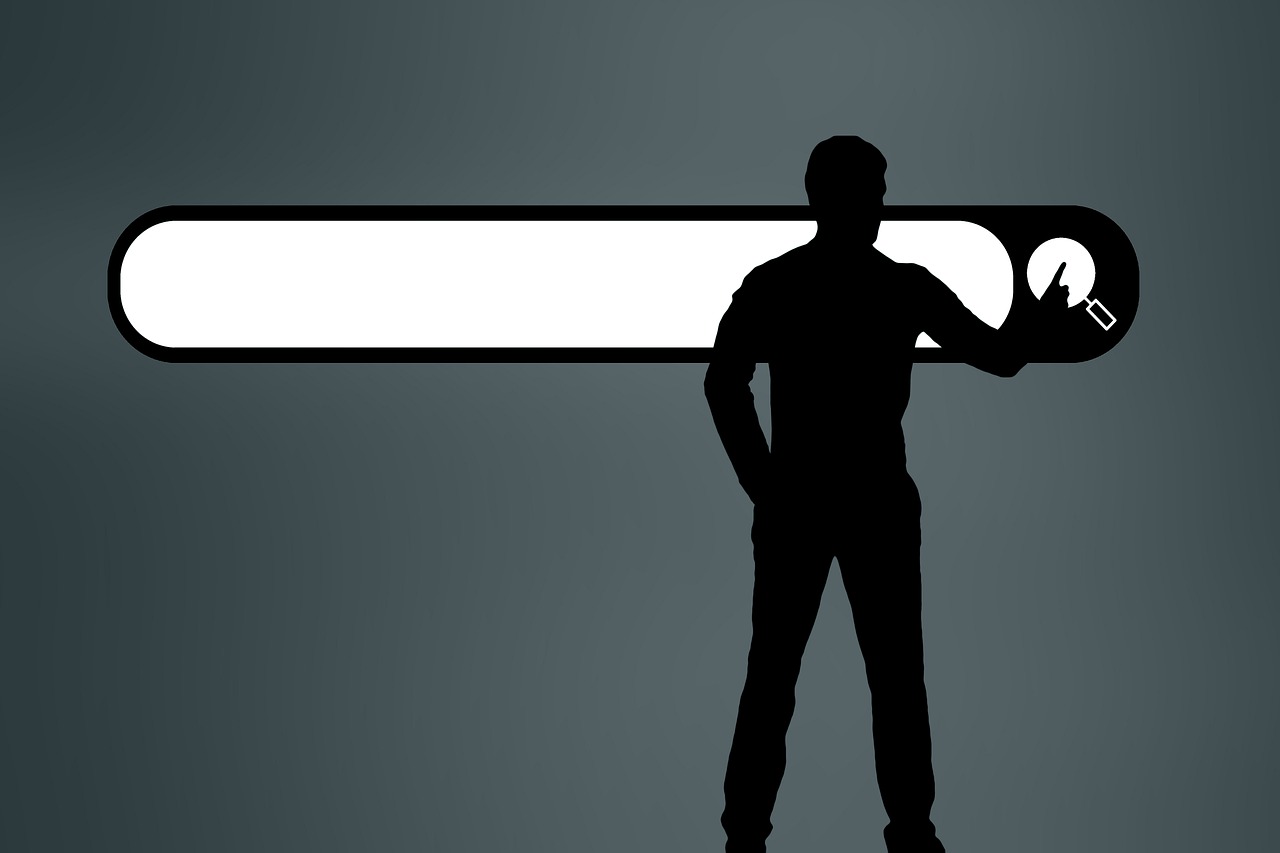through google, You can recognize the name of any song whose melody or some of its lyrics are stuck in your mind but you don’t remember them, Google offers this great feature to help you enjoy your favorite song that you can’t remember the name of. Or if you just accidentally heard part of a song in a public place and want to know the name to listen to it later.
Without any fatigue of your mind or attempts to remember the name of the singer or the lyrics of the song, Google will help you achieve your goal by just humming the melody in a clear voice, For example, you don’t need to have a perfect sound.
We offer you ways to access your favorite song through melody only through Google, Whether on Android phones, iPhone or iPad:
Learn the melody of the song on Android phones
You can identify the song title with the Google Assistant, By following these steps:
– click on your phone and hold the home button, Or say “Ok Google.”
Ask the following question, “What is the title of this song?”
– You can play a song, sing it yourself, or hum the melody of the song you want to know its name.
– Google Assistant will recognize the title of the song, Then you can share it or watch its video on YouTube, You can also add it to a playlist on YouTube Music YouTube Music Logo.
– in case if the words or the croon are not clear, Google Assistant may find possible matches for the song, Then you can choose one of them to display the search results page on Google, Listen to the song, read its lyrics, or watch its music video.
Read also: Find Facebook account by picture
google app
You can use the Google application on your Android phone.
– Open the Google app, Then choose Google search.
– in the search bar, Click on the microphone icon. Then he chose to recognize the title of a song.
– You can play a part of the song, sing it or croon the melody of the song.
If Google can find similar results, The results will appear categorized by matching percentages.
– If your song does not appear at the top of the results, then you can click on the “More results” option.
If Google cannot identify the song, A note written “Could not find matching result” will appear, In this case, you can click on the “Try Again” option that appears to be able to try again.
pixel 2 . phones
Pixel 2 and later phones only, She has the ability to know what song is being played without asking any questions. It can automatically show a notification on the lock screen detailing the song being played.
You must follow the steps to activate the automatic music recognition feature, Find out more details about the music playing near you.
According to your choice, These notifications can appear on the screen when your phone is off, Or to appear while using the phone.
If your phone is off and you want to know more information about the song, You can tap the notification twice, If you are using your mobile phone, You can tap Notifications at the top of the phone, Note that the 2016 Pixel version cannot identify songs.
Read also: How to find out the location of a locked stolen phone
Some of these steps only apply to Android 10 and later. You can learn how to check the version of the Android operating system on your device, The steps are as follows:
Open the Settings app on your mobile phone.
– click on sound and vibration, Then the advanced settings option, Then choose automatic music recognition.
Activate the option to show songs on the lock screen.
– Make sure that your phone is charged and connected to a WiFi network, Then wait a few minutes while your phone downloads the song database.
After the download process is completed, You will automatically get information about the song such as its title and the artist who sings it.
How to find songs you listened to recently
This is done by following these steps:
Open the Settings app on your phone.
– clicking sound and vibration, Then choose “Advanced Settings” and then Automatic Music Recognition.
– Ensure that the “Show songs on lock screen” setting is enabled. Then click on “Auto Music Recognition”.
– If you have listened to any songs, You will surely receive a list of the songs that have been played.
– If you want to share or listen to a song in a Music app, You can click on the song, On Pixel 3 and later.
– You can also choose “Multiple songs” to do the following as you wish “Listen to a music service – Share – Remove from your list – Change the context of notifications appearing”.
Turn off song notifications
If you don’t want to get song notifications at the top of your screen, You can stop it by following these steps:
– Open the “Settings” application on the mobile phone.
– Click on Sound and Vibration and then “Advanced Settings”, And then automatic recognition of music and then “Notifications”.
– “Recognized music notifications” setting is turned off, The song information will still appear on the lock screen.
How Automatic Recognition Works on Pixel Phones
When playing music on a nearby device, For several seconds, your phone compares the music to its on-device library to try to identify the song. As this processing is done through your phone and belongs to its library.
In order to be able to identify the songs in the best possible way, Auto Music Recognition collects some information such as the percentage of times that the feature correctly identified music.
Auto Music Recognition does not collect this information unless you have shared Usage and Diagnostic Data with Google.
Read also: How to download from YouTube in mp4 format for free without programs
Pixel 4 and above
Unified statistics technology is used on Pixel 4 phones and later versions. The numbers of identified songs are compiled using a good privacy-preserving technique called “unified statistics”.
This procedure will be used to improve the song database in Automatic Music Recognition so that the most frequently played song will be recognized.
Google can’t see the songs you’re listening to. Rather, it is limited to the most popular songs in different regions.
android and ipad
The Google app is used to identify the title of a song on an iPhone or iPad. This is done by following these steps:
– Open the Google app, and click on google search.
– in the search bar, Click the microphone icon.
You can ask a question that says “What is the title of this song?”, or you can click on the “Recognize a song title” option.
– You can play a song, sing it or croon the melody of the song.
– If you play a song, Google will be able to identify the song.
– If I sing a song or croon its melody, Google will be able to find possible matches for the song, You can then choose one of them to display the search results page on Google, Then you can listen to the song, read its lyrics, or watch its music video.
You can now, in simple steps, that we have shown you during this article, Access your favorite song and enjoy it by crooning the melody only through Google, In all operating systems, whether in Android phones, iPhone or iPad.