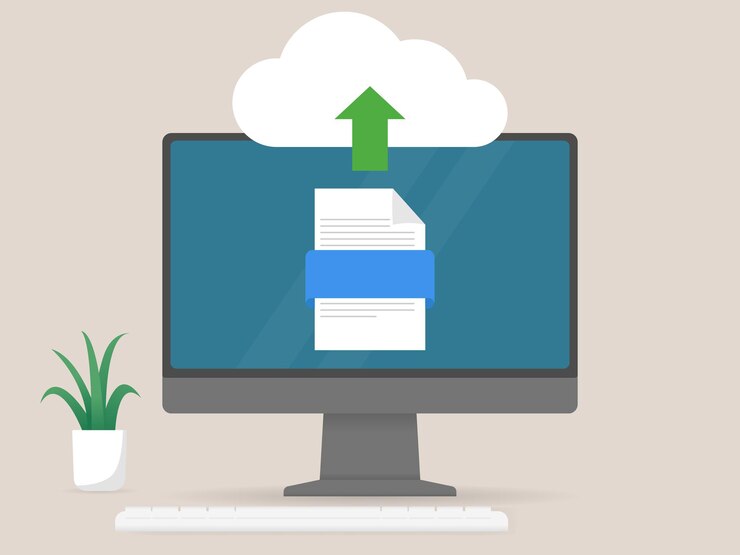When it comes to downloading videos from YouTube, there are many different ways to do it with or without software, But is there a way to download Playlist playlists from YouTube? This question is asked by many users who want to download several videos that are in a playlist on a YouTube channel, The answer is very simple. You only need to copy and paste the link of the playlist that you want to download and insert it into any of the sites that I will show you in this new article, which allows downloading playlists directly to your device completely free of charge to watch them offline; Below How to download Playlist from YouTube without programs .
Ways to download Playlist from YouTube without programs
There are many free programs that provide the ability to download playlists from YouTube, including YouTube PlayList Downloader and 4K Video Downloader. During the next lines, I will show you the best sites to download Playlist from YouTube without programs .
Read also: Download sites directly from YouTube
Youtube Multi Downloader to download playlists
Youtube Multi Downloader is a free online tool that supports downloading a single video from YouTube, downloading a playlist with one click, or even downloading an entire channel (so that you can download all the videos on a channel in one click), In addition, this wonderful site comes with a very simple and easy to use user interface and supports downloading in more than one resolution and format, so as to suit all people, through which you can download Playlist from YouTube in MP4, WebM, 3GP or M4A formats with the ability to download in 144 or 240 resolution Or 360, 480, 720, 1080, 2K or 4K.
The way to download and use this site to download playlists is very easy, However, I will show you how to use Youtube Multi Downloader in detail.
- First : Go to Youtube and copy the link of the playlist you want to download to your device.
- Second , go to the Youtube Multi Downloader website.
- ThirdFrom the main page of the site, you will find at the top a list of the sections of the site, namely the Single Link section (through which you can download one video from YouTube), the Playlist section (for downloading playlists), the Channel section (from which you can download entire channels), and the Channel section (from which you can download entire channels). How To Use is to explain how to use it; Click on the Playlist section.
- Fourth : You will be directed to a new page with a search rectangle titled Playlist Link. Paste the link you copied previously.
- Fifth : The site will automatically preview the playlist you want to download, and at the bottom of the search rectangle you will find the available quality and format options that we showed you previously.
- Sixth : When you go to the bottom of the page, you will find all the Playlist videos that can be downloaded with a button for the quality you chose next to each video. When you click on it, the download process will start and in a few minutes you will be able to download Playlist from YouTube without programs to watch it offline. .
The most prominent feature of Youtube Multi Downloader apart from downloading videos and playlists is that it does not contain annoying ads and provides you with a smooth browsing experience, while the only drawback that Arab users will face is that it is not available in Arabic, but this is not considered a defect in the presence of many People who speak English fluently.
Also Read: Fastest YouTube Downloader for PC
Download Playlist from YouTube by Downvids
Downvids is another site to download games not from YouTube without programs online, which means that you will not need to download any programs, In addition, it is free and has a very intuitive and easy-to-use interface that does not contain any annoying ads and supports downloading videos and playlists in more than one format and quality as it supports the most popular video formats including MP4, avi, mov, the most popular music formats and audio clips including MP3 and WAV And OGG and also supports downloading in SD, HD, FullDH or 2K quality, The most important feature of this site is that it downloads videos from Facebook, Twitter, Instagram and Vimeo.
The way to use this site is very easy and does not require any prior experience as it does not differ much from the site at the top as it depends on copying the link of the video or playlist and pasting it into the box on the main page of the site, Moreover, Downvids supports downloading a video separately, downloading an entire playlist, or downloading one of the channels you like to your device for offline viewing.
Savefrom is the best free video download site
savefrom is the most prominent site to download videos from any site On the Internet for free and without programs, through which you can download videos from YouTube, Dailymotion, Vimeo, Facebook, Twitter, Instagram and Tik Tok, with the ability to download songs and music from SoundCloud and download videos in MP3 format, in addition to that it supports downloading in many different formats and quality that make it the best site for downloading videos Online and regarding the method of use. When you enter this site, you will find a video of how to use the Savefrom site and download videos through it.