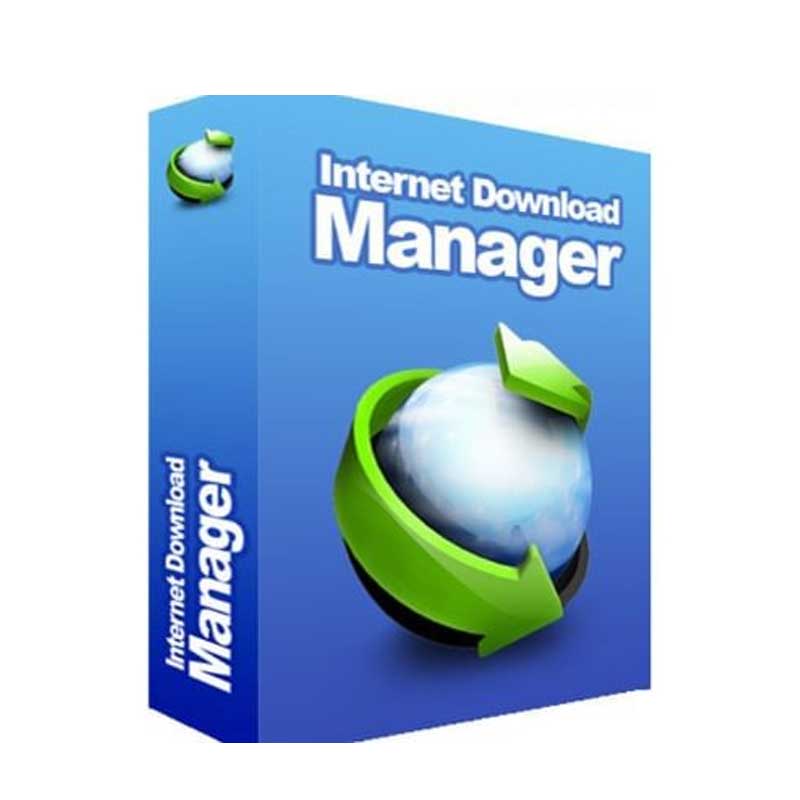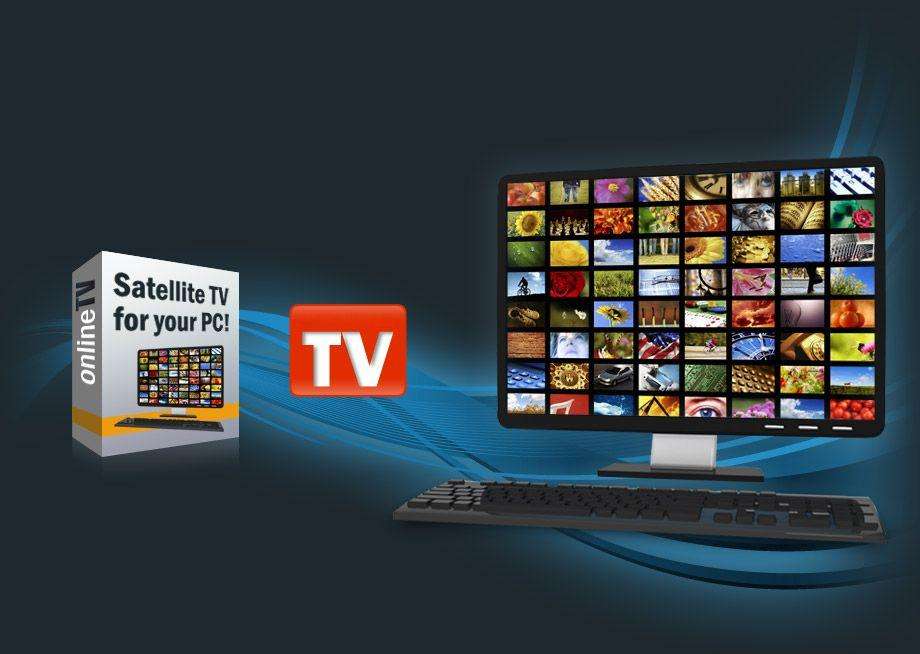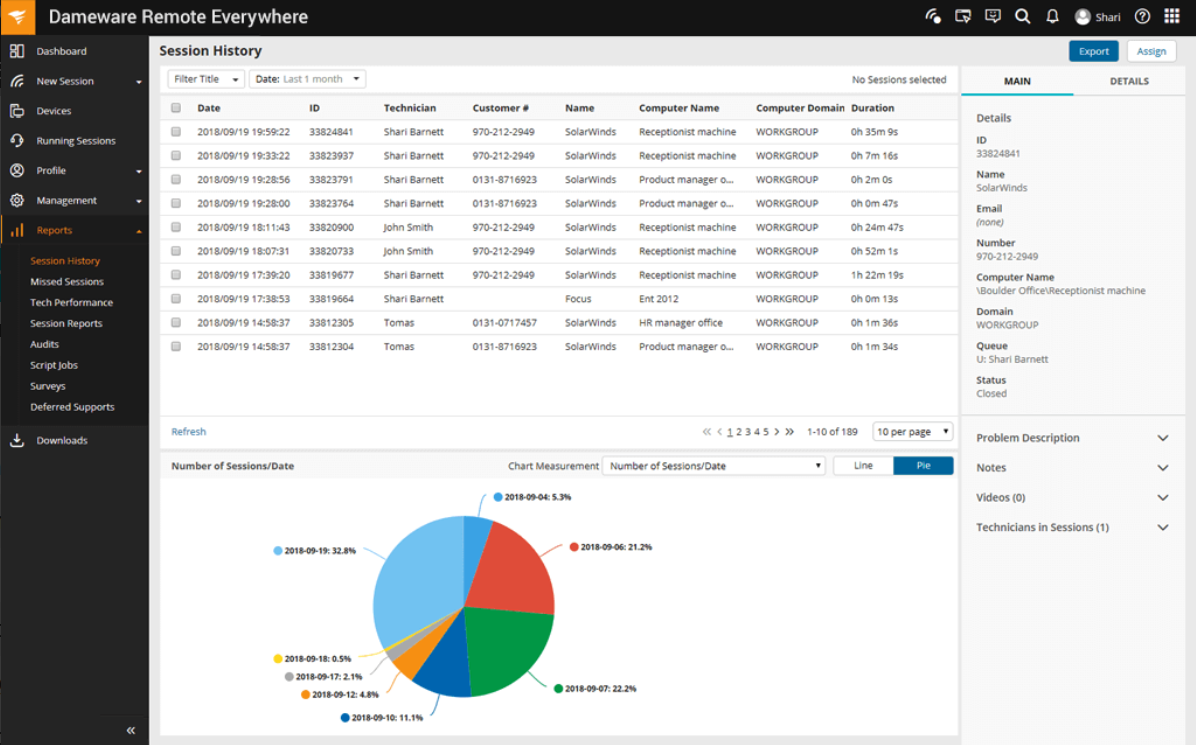Many believe that truecaller is just an app downloaded over the phone to find out who is calling, Some people are unable to take advantage of it due to the storage capacity which may not allow the app to be downloaded to some people’s phones.
So we offer you an alternative solution, It is the truecaller website, through which the owner of the caller number is known through the personal computer online. If you receive a call from a strange number, Where there is no difference between it and phone applications, whether Android or iPhone, Because all Truecaller platforms use the same database.
In order to benefit from the service of displaying the caller’s number through the Truecaller website on the PC, You can follow these steps:
Go to the website link from here via your preferred browser, The site supports all browsers used on the computer.
– Log in to the Truecaller platform to be able to use it, You can sign in with a Google or Microsoft account.
– You can log in by pressing the side menu sign on the left side of the screen, and then choose to log in, And write your email and password to be able to finish this process.
– After logging in, You will see the home page, Here you can enter the phone number you want to search for in the space provided for it, And then click on the search mark.
– In just a few seconds, the platform will show you the final result, The account page for the number you entered appears. They are similar to those shown via a mobile phone.
Read also: How to design a free iPhone app with ease
– The calling number account page displays the basic personal data of the account, such as the user’s profile picture, phone number, and email, In addition to the local time of the country of residence.
Mechanism of Action
Truecaller is a Swedish company founded in 2009. The application began when the company’s founders were students who wanted to create a service aimed at easily identifying incoming calls from numbers unknown to them. Several updates have been made to Truecaller, and now it has more than 250 million users around the world. And how Truecaller works depends on its users, As the contacts saved on users’ phones are synchronized and then combined into a huge database, In order to be able to identify the identity of the owner of the caller number from anywhere in the world.
Truecaller Features
Truecaller is provided for free. There is no logging in to the site for a fee, Also, no fees are deducted from the user’s account after completing the registration process.
– The site prevents you from downloading the Truecaller application on the mobile phone, as you get the same data about the caller’s number through the site, Which you will get through the application.
– Through the Truecaller application, you can identify the status of the user of the program, Whether he is available now or busy in a call or online on the phone and this is shown by the green light that may appear next to the image, through which he may know that the person is in contact or otherwise, and the red circle that shows the user is busy on another call, It also shows you the user’s activity status, It shows how long the user has closed the application or connection, It appears closed for an hour, for example.
But if you think that this is contrary to your privacy, you can modify this feature by going to the privacy settings and then turning off the availability feature, Then no one can status your activity.
– If you do not want to receive some calls, You can take advantage of the call barring feature by entering the application, registering the number, and then choosing to block a call to this number.
– You can file a report against the number that may disturb you by choosing Block and Report, Here, when the number of private reports increases, this number is blocked, and the number of reports is shown when he calls anyone else.
– Truecaller allows you to store a backup of your contacts, call history and number list, A copy of it is automatically saved and continuously updated via your google drive account, To activate this feature is by selecting Settings, From there, select “Backup”. And in case you want to restore this data again, You can then reinstall the Truecaller app and then test the backup settings and sign in with your google drive account, You will then receive a notification that there is a backup and ask if you want to restore it. Agree and you can restore all your data.
Read also: How to download mp3 songs from YouTube without software
Security and privacy
Truecaller was first released in 2009. Beginning in 2013 when Truecaller experienced a number of privacy issues over the course of several years, Starting with being hacked into Truecaller servers by the Syrian Electronic Army, Who managed to steal millions of records from phone numbers and names of their owners, Until the discovery of an Indian security researcher named Ahraz Ahmed, About a security vulnerability in 2019 that allows the disclosure of user data and geolocation information, At that time, Truecaller confirmed the validity of the information and immediately fixed the vulnerability.
alternative methods
The search for the owner of the calling number is not limited to Truecaller only, But there are alternative platforms, The most important social networking sites:
– Facebook: You can find out the owner of the caller’s number through the social networking site Facebook, But only in one case if the person to be searched had previously entered his phone number in Facebook, And he linked it to his personal account via the site.
You can search Facebook using the phone number through the usual search place on the site, The search process helps to find the account of the person who linked it to this number.
Social media platforms: You can also use the rest of the social media platforms to access the name of the owner of the calling phone number, such as Twitter or Instagram, This is when a person links his account to a phone number. As Facebook does not have many phone numbers.
Read also: How to make an Android application and profit from it
– The Google: Through the Google search engine, you can find out the owner of the calling number, Where you can type the number in the search box, And then Google will show you all the places where this number was written, Whereas, Google search is more suitable than social networking sites for business place numbers, as they often register their phone numbers in the business phone book or in Google Maps.
Here we have finished showing the features of Truecaller, whose role is not limited to knowing the name of the owner of the calling number, but also has many features that may be very important to you in your daily life, We also provided you with the alternative platforms for Truecaller to search for the owner of the calling number.